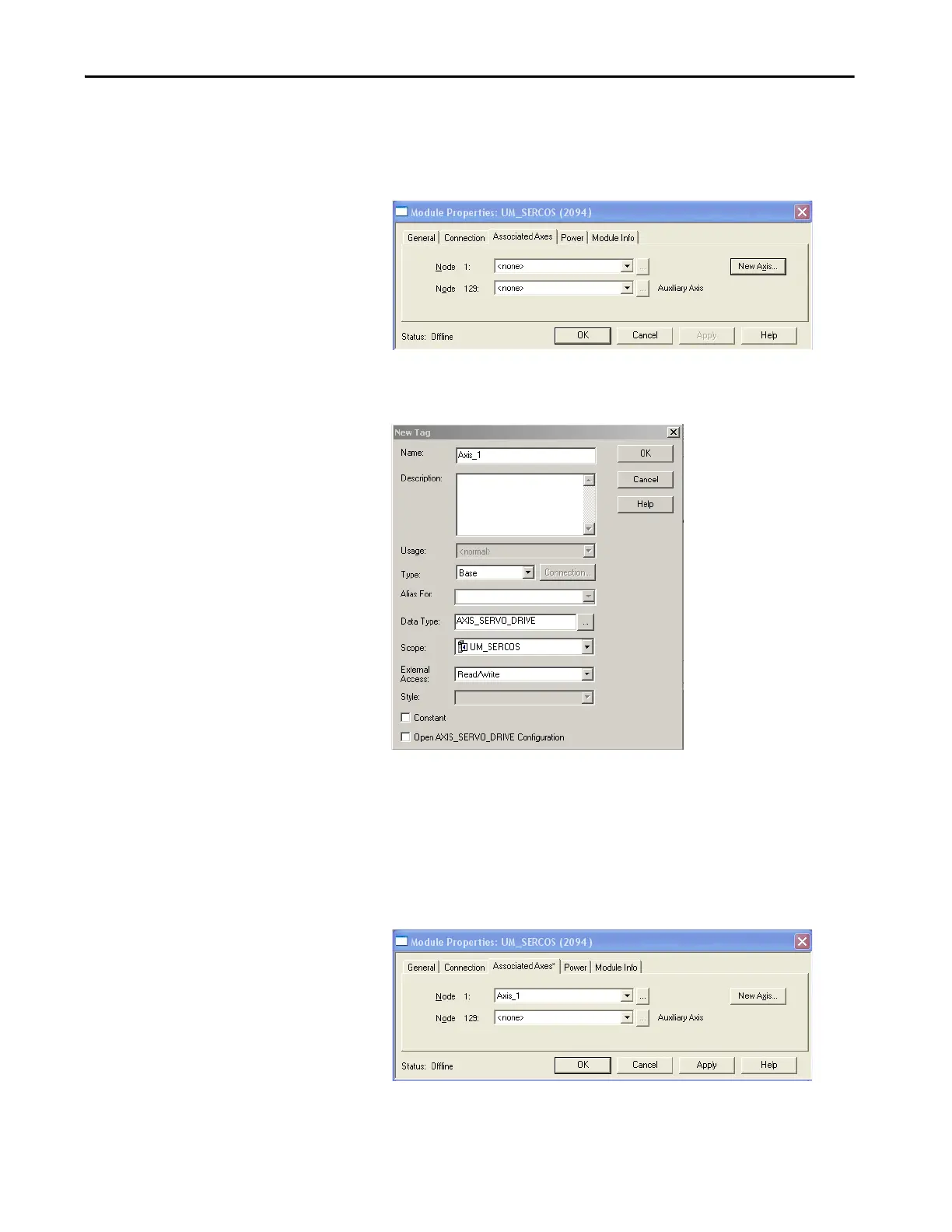Rockwell Automation Publication 2094-UM001J-EN-P - March 2017 147
Configure and Start the Kinetix 6000 Drive System Chapter 6
c. Check Open Module Properties.
5. Click OK.
6. Click the Associated Axes tab.
7. Click New Axis.
The New Tag dialog box opens.
8. Type the axis Name.
AXIS_SERVO_DRIVE is the default Data Type.
9. Click OK.
The axis appears under the Ungrouped Axes folder in the Controller
Organizer.
10. Assign your axis to Node 1.
