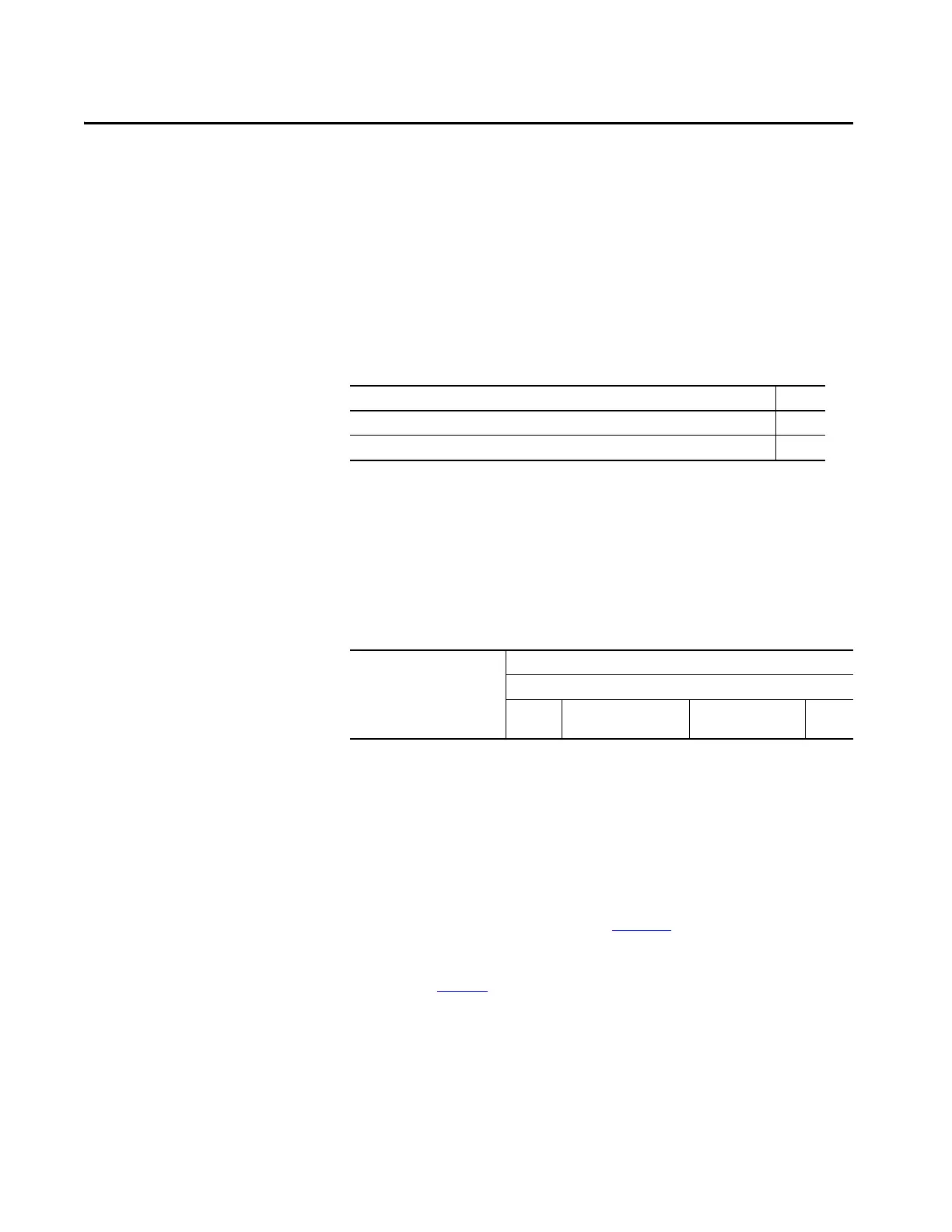Rockwell Automation Publication 2094-UM001J-EN-P - March 2017 253
Appendix E
Changing the Default IDN Parameter Values
This appendix provides a procedure, specific to the Kinetix® 6000 (Sercos)
drive systems, for changing IDN parameter values to non-default values when
your application does not match the default configuration. The procedure also
applies when one or more Kinetix 6000M IDM systems are present.
Before You Begin
The Logix5000™ processor contains a motion planner that sends real-time and
non real-time data to the drive. This drive communication is performed via a
set of Sercos interface telegrams. Each telegram has an identification or Ident
(IDN) number. All parametric data, such as scaling and loop gains, and real-
time loop closure information is configured this way.
Table 130 - IDN Instruction Format in the IEC Standard Document
There are default parameters in the Logix5000-to-Kinetix 6000 drive product
structure you can reconfigure when the default configuration does not match
the Integrated Architecture™ machine configuration.
By using this procedure, you can change the Additional Bus Capacitance value
in common-bus configurations.
Topic Page
Before You Begin 253
Change IDN Parameter Values 254
IDN Number
Name
Function/Description
Length in
bytes
Minimum input value/
Maximum input value
Scaling/resolution Units
TIP You can also set the Additional Bus Capacitance parameter by using
DriveExplorer™ software (refer to Appendix
C), the Logix Designer application,
or RSLogix 5000® software, version 20.00 or later, from I/O
configuration>Sercos module>Drive module properties>Power tab (refer to
Chapter
6).
