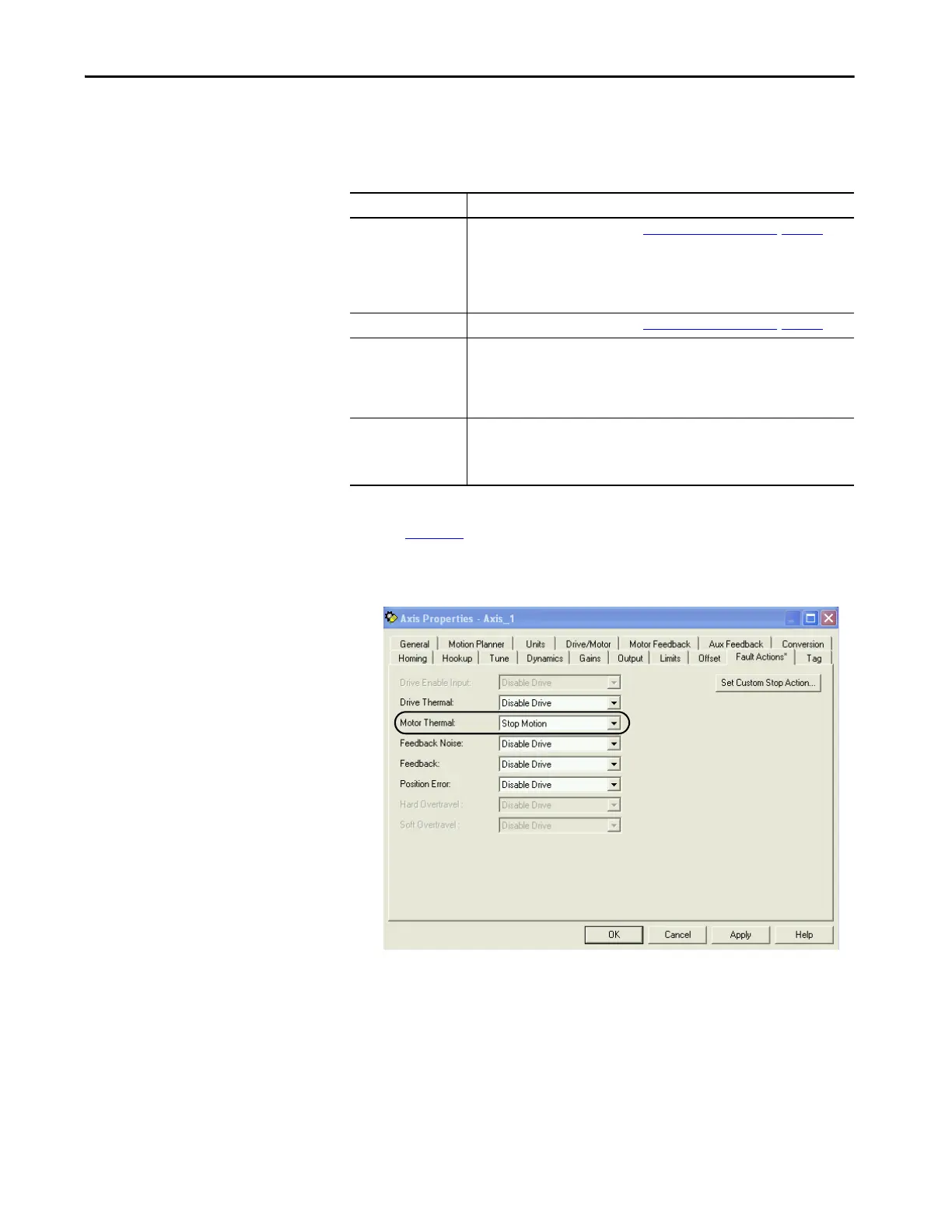Rockwell Automation Publication 2094-UM001J-EN-P - March 2017 177
Troubleshooting the Kinetix 6000 Drive System Chapter 7
Logix5000/Drive Fault
Behavior
These fault actions are configurable from the Axis Properties dialog box, Fault
Actions tab in the Logix Designer application.
Table 112 - Drive Fault Action Definitions
Only selected faults are programmable. In the Logix5000/Drive Fault Behavior
table on page 178
, the controlling attribute is given for programmable fault
actions. All faults that are not configurable have a fault action of Shutdown.
Figure 86 - Axis Properties - Fault Actions Tab
Drive Fault Action Definition
Shutdown
The drive disables the axis as defined in Logix5000/Drive Fault Behavior
, Table 113. In
addition, the axis in Logix Designer enters the Shutdown state, which disables any axes
that are using this axis as a camming or gearing master. In addition, the
AxisHomedStatus tag for the faulted axis is cleared. Shutdown is the most severe action
to a fault and it is usually reserved for faults that could endanger the machine or
operator if power is not removed as quickly as possible.
Disable Drive The drive disables the axis as defined in Logix5000/Drive Fault Behavior
, Table 113.
Stop Motion
The axis decelerates at the maximum deceleration rate (set in the Logix Designer
application>Axis Properties>Dynamics tab). Once the axis has come to a stop, the servo
loops remain enabled but no further motion can be generated until the fault is reset.
This is the gentlest stopping mechanism in response to a fault. It is usually used for less
severe faults.
Status Only
The drive continues to operate. Status is provided by the seven-segment fault status
indicator, drive status indicator, and DPI (if used). The application program must handle
any motion faults. In general, use this setting in applications where the standard fault
actions are not appropriate.
Drive Fault Action/Attribute for Motor
Overtemp fault (E04).
