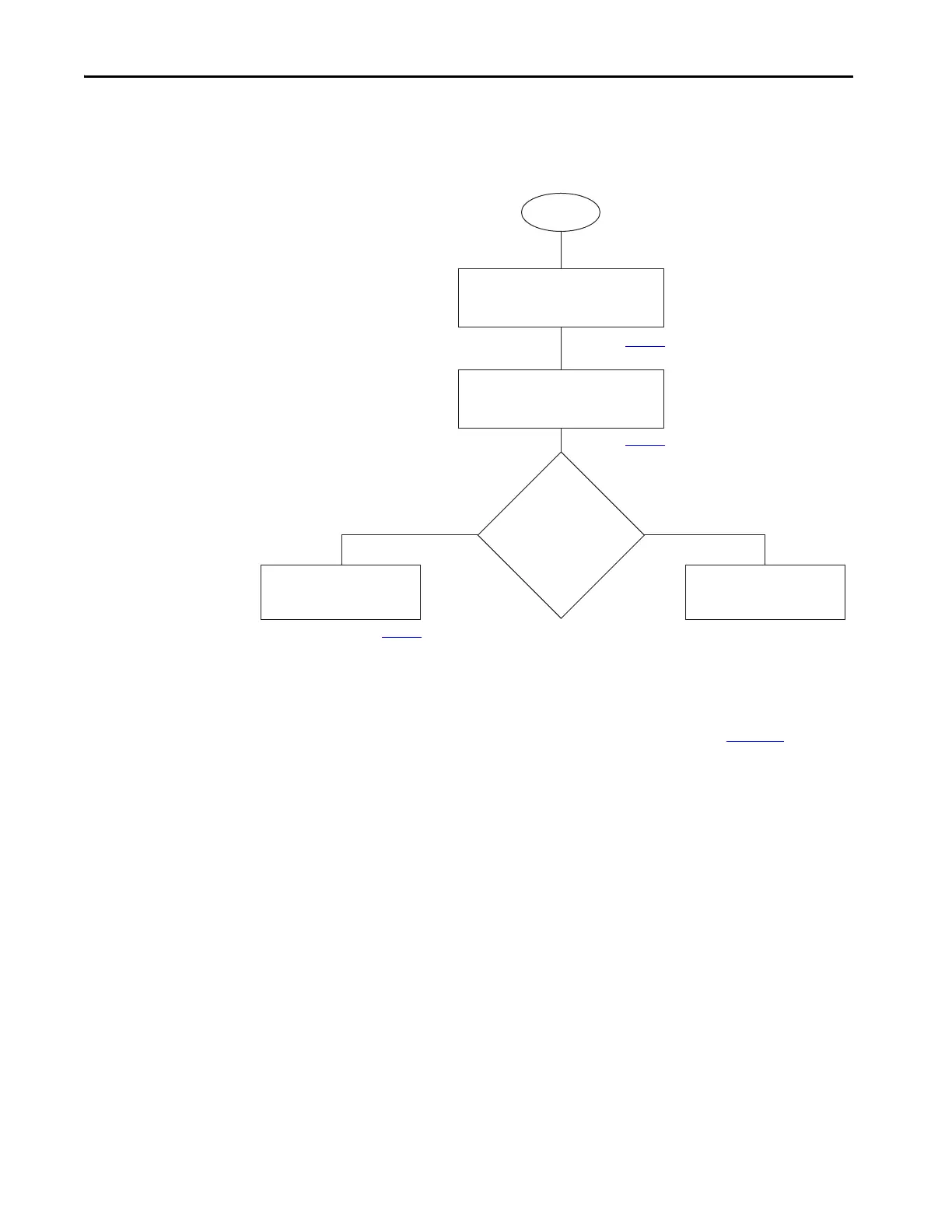254 Rockwell Automation Publication 2094-UM001J-EN-P - March 2017
Appendix E Changing the Default IDN Parameter Values
Use this flowchart to determine if changing your default configuration is
required.
Figure 121 - Configuration Flowchart
Change IDN Parameter
Values
In this section you follow the Configuration Flowchart on page 254 to
determine if you need to use the Sercos IDN Write instruction in the Logix
Designer application to change the IDN parameter values.
Read the Present IDN Parameter Value
Follow these steps to read the present IDN value.
1. Start your Logix Designer application program.
2. Configure a Message Configuration (MSG) instruction to read your
present IDN parameter values.
Read the present IDN default
parameter value by using the Sercos
IDN Read instruction.
Calculate the correct IDN value for your
application.
Does the
calculated
IDN value match
the IDN Read
instruction value?
Change the IDN parameter value by
using the
Sercos IDN Write instruction.
Parameters are already set correctly.
You do not need to change IDN
parameter values.
Start
No
Yes
page 254
page 256
page 257
