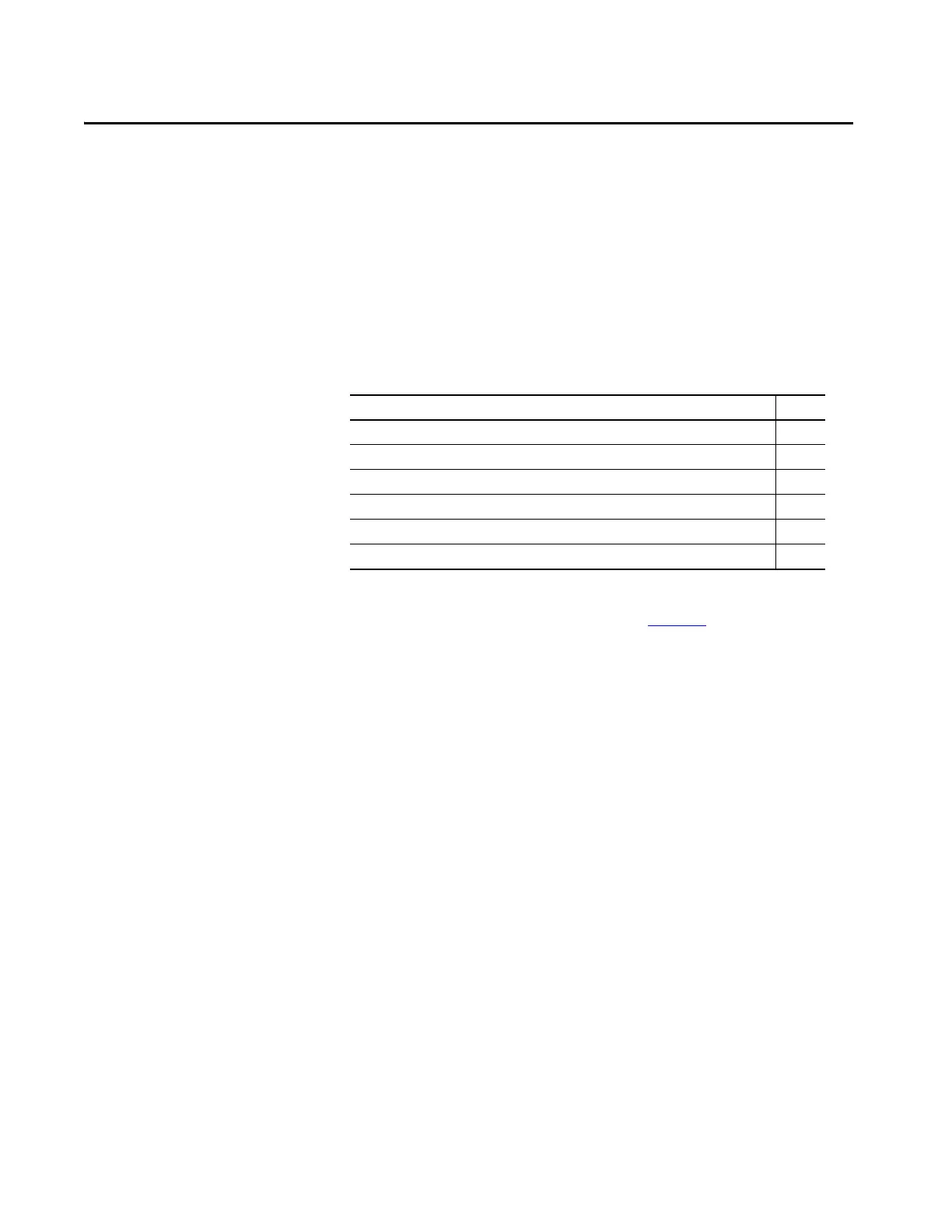Rockwell Automation Publication 2094-UM001J-EN-P - March 2017 227
Appendix C
DC Common Bus Applications
This appendix provides integration procedures specific to Kinetix® 6000 multi-
axis drive systems configured for DC common bus. The procedure involves
calculating capacitance values and setting the Additional Bus Capacitance
parameter by using DriveExplorer® software.
To set the Additional Bus Capacitance parameter by using the Logix Designer
application, refer to Appendix E beginning on page 253
.
Calculating capacitance, as it applies to the Bulletin 2094 shunt module and
Kinetix 6000M IPIM module, is also included in this appendix.
Before You Begin
These procedures assume you have mounted and wired your Kinetix 6000 DC
common-bus system.
Before you set the Additional Bus Capacitance (Add Bus Cap) parameter in
DriveExplorer software or the Logix Designer application, you need to
calculate these values:
•Total bus capacitance
• Additional bus capacitance
Topic Page
Before You Begin 227
Calculate Total Bus Capacitance 228
Calculate Additional Bus Capacitance 229
Bulletin 2094 Drive Capacitance Values 229
Common Bus Capacitance Example 230
Set the Additional Bus Capacitance Parameter 231
