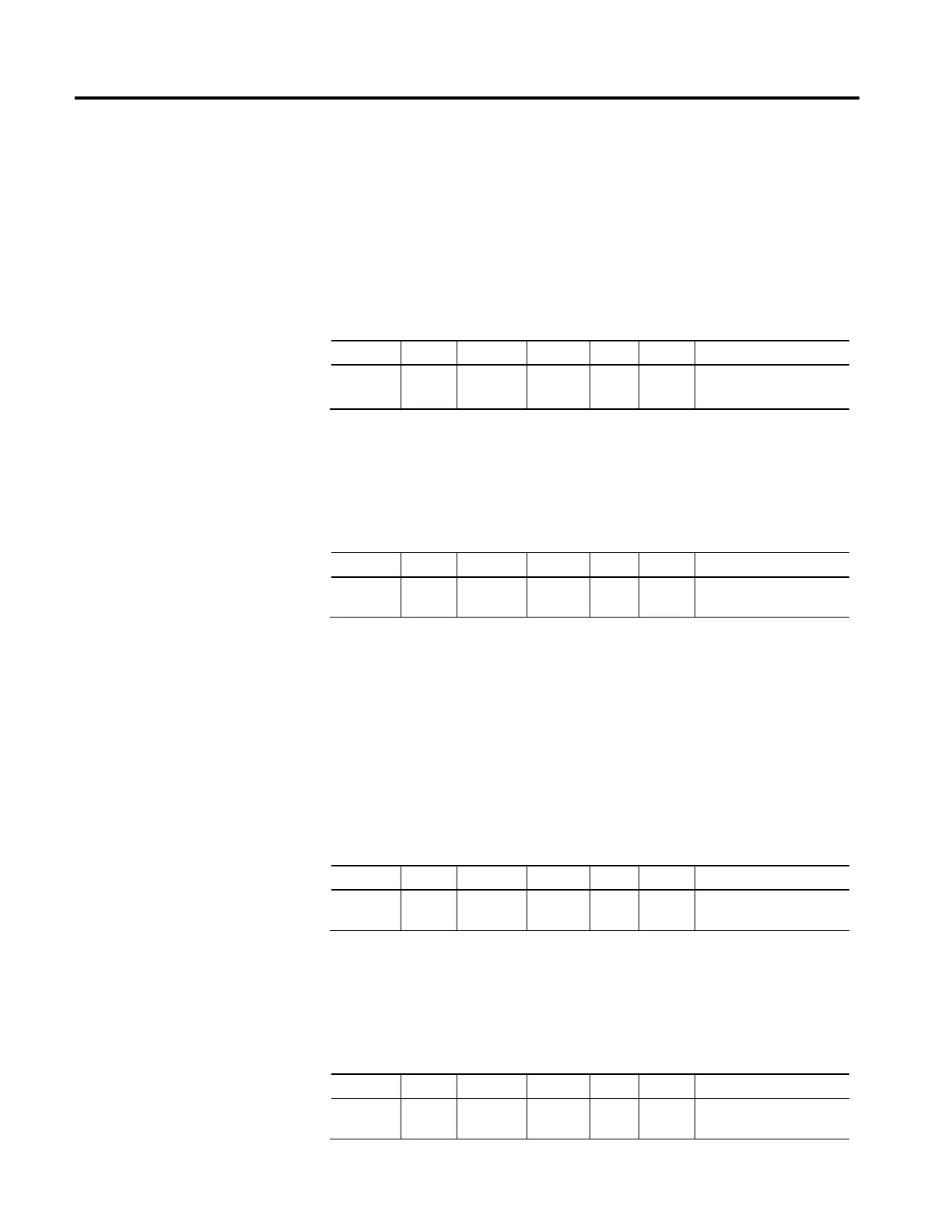Rockwell Automation Publication MOTION-RM003I-EN-P - February 2018 323
The Motion Control Interface attributes are used by the Logix Designer
application to support the interface to an axis. Interface attributes are used to
customize what choices appear on the properties pages and help you structure a
motion axis.
Tip:
Remember that the attributes that appear in the Logix Designer application are dependent on the current
Control Mode.
Axis Address
Usage Access Data Type Default Min Max Semantics of Values
Required - All Get DINT - - - Absolute Address
Absolute Address of Motion Control Axis Object data structure. The Axis
Address attribute is used to return the actual physical address in memory where
the axis instance is located.
Axis Instance
Usage Access Data Type Default Min Max Semantics of Values
Required - All
Get/
GSV
DINT - - - Instance Number
Instance Number assigned to this instance of the Motion Control Axis Object.
The Axis Instance attribute is used to return the instance number of an axis. An
example of using this attribute is responding to an axis major fault. Major fault
records contain the axis instance of the offending axis. Use this attribute to query
an axis instance and determine if the instance number matches the fault record.
The Axis Instance attribute is required when accessing an attribute using a MSG
instruction.
Group Instance
Usage Access Data Type Default Min Max Semantics of Values
Required - All
Get/
GSV
DINT - - - Instance Number
Instance Number of the Motion Group assigned to this instance of the Motion
Control Axis Object. Use the Group Instance attribute to determine what motion
group this axis is assigned to.
Map Instance
Usage Access Data Type Default Min Max Semantics of Values
Required - All
Set/
GSV
DINT - - - Instance Number
Attributes
