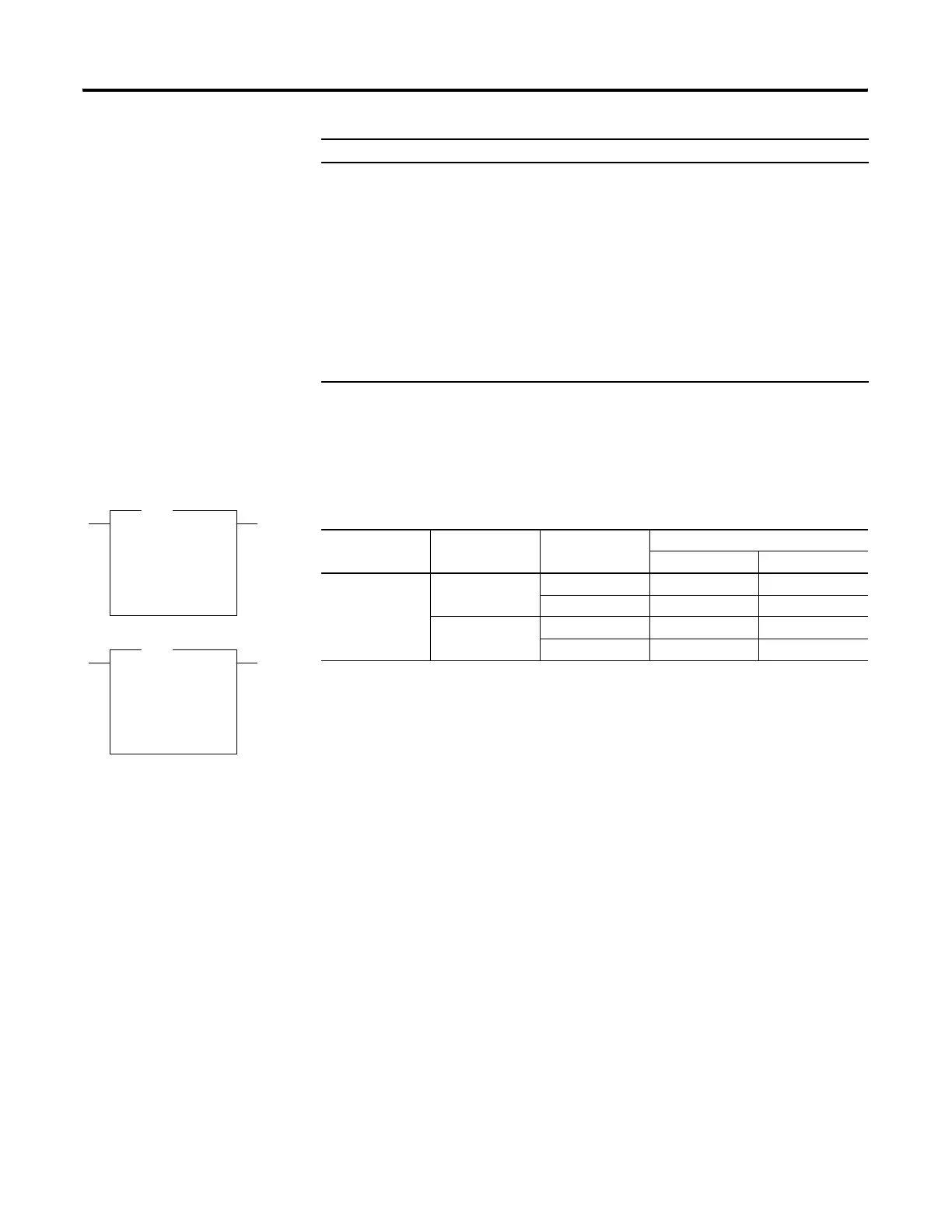Publication 1763-RM001C-EN-P - October 2009
Math Instructions 193
ADD - Add
SUB - Subtract
Instruction Type: output
Use the ADD instruction to add one value to another value (Source A +
Source B) and place the sum in the Destination.
Use the SUB instruction to subtract one value from another value (Source
A - Source B) and place the result in the Destination.
Updates to Math Status Bits:
•Carry - is reset
•Overflow - Is set if the result is infinity, NAN, or if a conversion to integer overflows;
otherwise it is reset.
•Zero - Is set if the lower 31 bits of the Floating Point Data result is all zero’s, otherwise it is
reset.
•Sign - Is set if the most significant bit of the Destination is set (bit 15 for word, bit 31 for long
word or floating point data); otherwise it is reset.
•Overflow Trap - The Math Overflow Trap Bit is only set if the Overflow bit is set. Otherwise, it
remains in its last state.
Considerations When Using Floating Point Data
ADD
Add
Source A N7:0
0<
Source B N7:1
0<
Dest N7:2
0<
ADD
SUB
Subtract
Source A N7:0
0<
Source B N7:1
0<
Dest N7:2
0<
SUB
Execution Time for the ADD and SUB Instructions
Controller Instruction Data Size When Rung Is:
True False
MicroLogix 1100 ADD word 13.44 μs 0.87 μs
long word 13.34 μs 0.87 μs
SUB word 13.31 μs 0.84 μs
long word 13.46 μs 0.84 μs
efesotomasyon.com - Allen Bradley,Rockwell,plc,servo,drive
