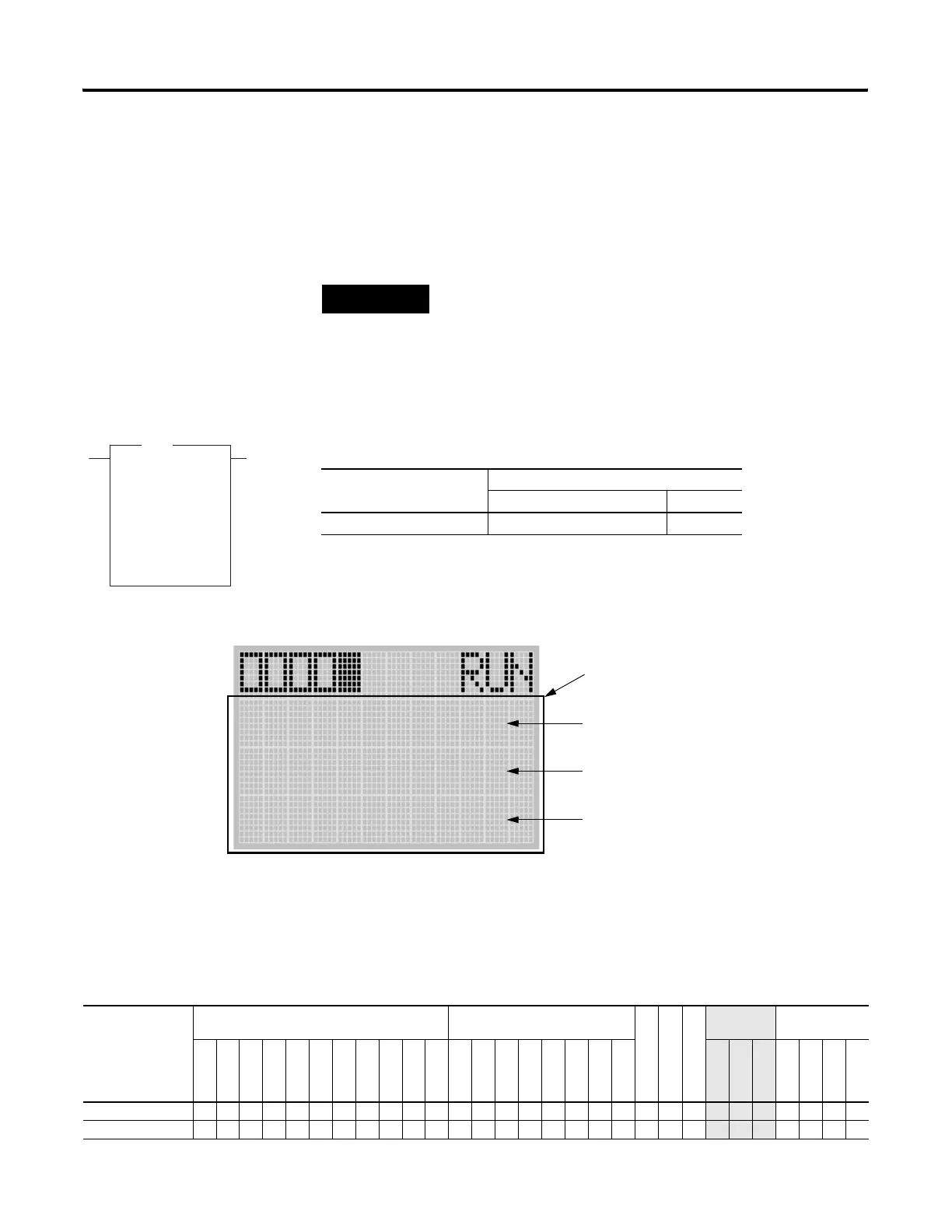Publication 1763-RM001C-EN-P - October 2009
LCD - LCD Information 453
ESC is set when ESC key is pressed. This bit should be cleared so as to get
the next key input. Because once ESC key is pressed, this bit is set and
latched until it is cleared by manually. This ESC bit is very useful for LCD
instruction. You can use this bit as any input of ladder logic when you
program with several LCD instruction.
LCD - LCD Instruction
Instruction Type: output
The LCD instruction is used to display string or number, get value with
keypad.
Addressing Modes and File Types can be used as shown in the following
table:
NOTE
ESC bit is presented for handy interface to LCD
instruction and keypad, so it is just updated in U-MSG
screen.
CTU
LCD Display
LCD
L2 Source A ST9:0
L2 Source B 0
L3 Source A ST9:1
L3 Source B 0
L4 Source A ST9:2
L4 Source B 0
Display With Input
Setup Screen
No
Execution Time for the LCD Instruction
Controller When Rung Is:
True False
MicroLogix 1100 8.06 μs 0.87 μs
Line 2 (Operand 1 + Operand 2)
display area on the LCD
Line 3 (Operand 3 + Operand 4)
Line 4 (Operand 5 + Operand 6)
LCD Instruction Valid Addressing Modes and File Types
For definitions of the terms used in this table see Using the Instruction Descriptions on page 82.
Parameter
Data Files Function Files
CS - Comms
IOS - I/O
DLS - Data Log
Address
Mode
Address Level
O
I
S
B
T, C, R
N
F
ST
L
MG, PD
PLS
RTC
HSC
PTO, PWM
STI
EII
BHI
MMI
LCD
Immediate
Direct
Indirect
Bit
Word
Long Word
Element
Line 2 Source A • • • • • ••• •
Line 2 Source B • • •
• • ••• •
efesotomasyon.com - Allen Bradley,Rockwell,plc,servo,drive
