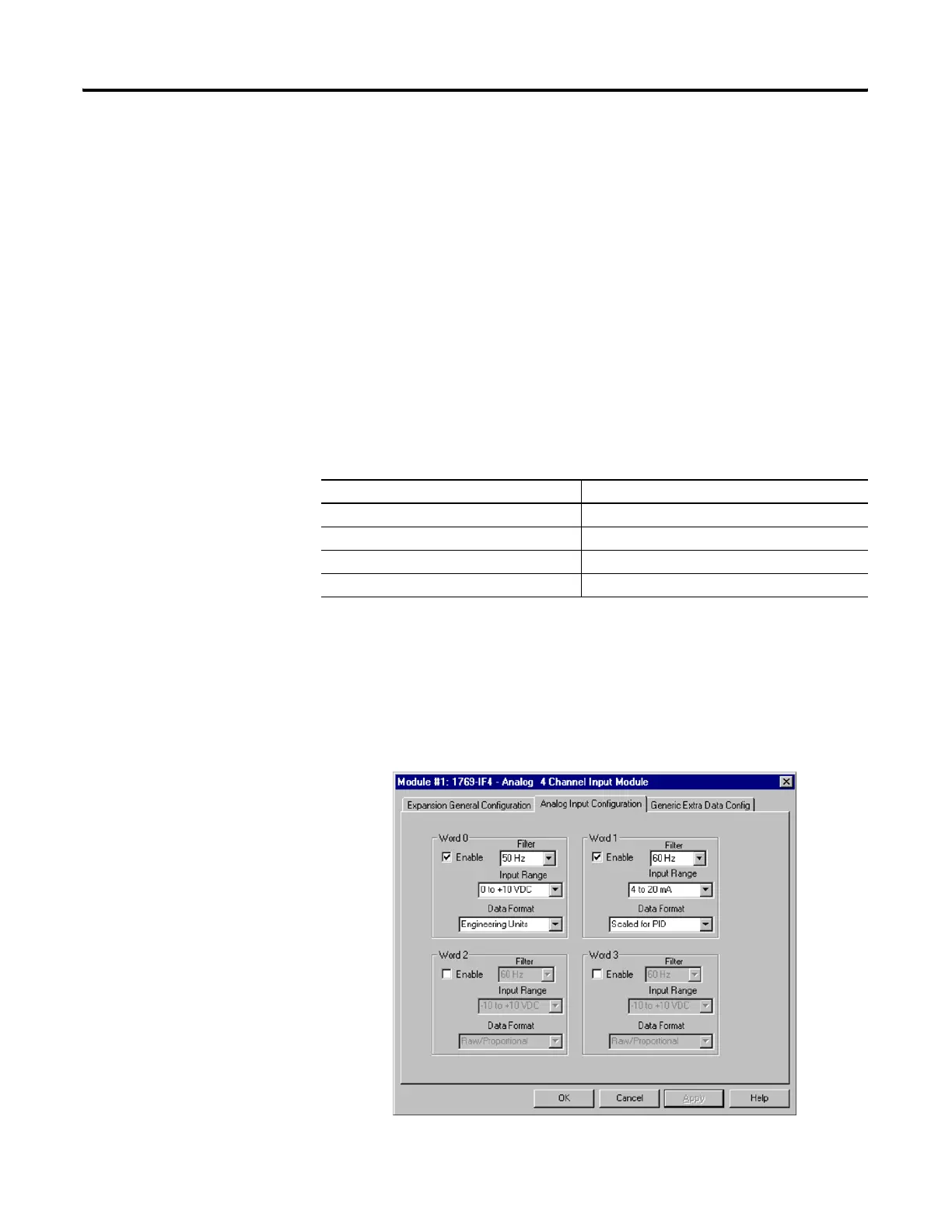Publication 1763-RM001C-EN-P - October 2009
Process Control Instruction 299
Analog I/O Scaling
To configure an analog input for use in a PID instruction, the analog data
must be scaled to match the PID instruction parameters. In the MicroLogix
1100, the process variable (PV) in the PID instruction is designed to work
with a data range of 0 to 16,383. The 1769 Compact I/O analog modules
(1769-IF4 and 1769-OF2) are capable of on-board scaling. Scaling data is
required to match the range of the analog input to the input range of the
PID instruction. The ability to perform scaling in the
I/O modules reduces the amount of programming required in the system
and makes PID setup much easier.
The example shows a 1769-IF4 module. The IF4 has 4 inputs, which are
individually configurable. In this example, analog input 0 is configured for
0 to 10V and is scaled in engineering units. Word 0 is not being used in a
PID instruction. Input 1 (word 1) is configured for 4 to 20 mA operation
with scaling configured for a PID instruction. This configures the analog
data for the PID instruction.
The analog configuration screen is accessed from within RSLogix 500.
Simply double click on the I/O configuration item in the “Controller”
folder, and then double click on the specific I/O module.
The configuration for the analog output is virtually identical. Simply
address the PID control variable (CV) to the analog output address and
configure the analog output to “Scaled for PID” behavior.
Field Device Input Signal Analog Register Scaled Data
> 20.0 mA 16,384 to 17,406
20.0 mA 16,383
4.0 mA 0
< 4.0 mA -819 to -1
efesotomasyon.com - Allen Bradley,Rockwell,plc,servo,drive
