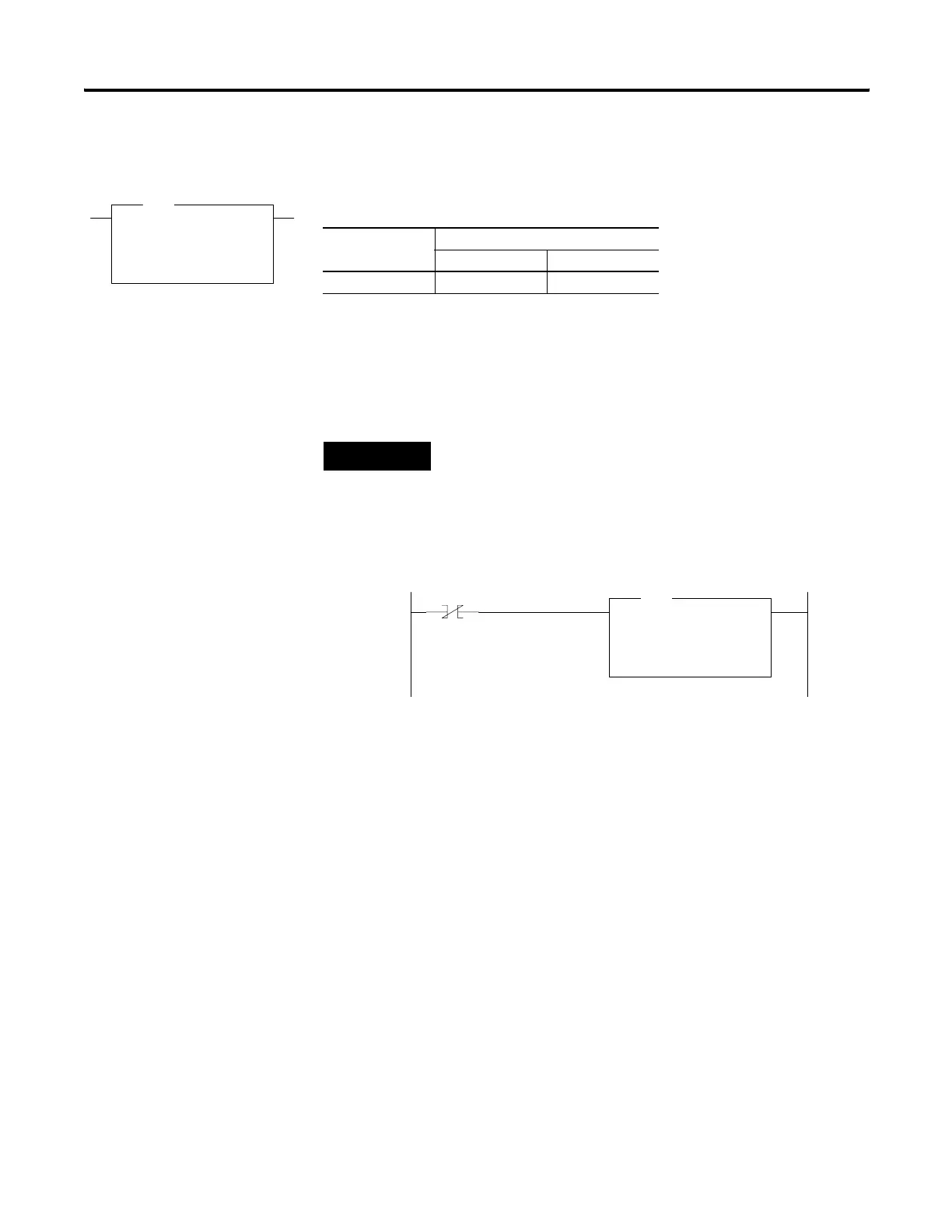Publication 1763-RM001C-EN-P - October 2009
282 Process Control Instruction
PID - Proportional
Integral Derivative
Instruction Type: output
It is recommended that you place the PID instruction on a rung without
any conditional logic. If conditional logic exists, the Control Variable
output remains at its last value, and the CVP CV% term and integral term
are both cleared when the rung is false.
The example below shows a PID instruction on a rung with RSLogix 500
programming software.
When programming, the setup screen provides access to the PID
instruction configuration parameters. The illustration below shows the
RSLogix 500 setup screen.
PID
PID
PID File PD8:0
Process Variable N7:0
Control Variable N7:1
Setup Screen
PID
Execution Time for the PID Instruction
Controller When Rung Is:
True False
MicroLogix 1100 39.34 μs 36.93 μs
TIP
In order to stop and restart the PID instruction, you need
to create a false-to-true rung transition.
0047
B3:0
0
PID
PID
PID File PD8:0
Process Variable N7:0
Control Variable N7:1
Setup Screen
PID
efesotomasyon.com - Allen Bradley,Rockwell,plc,servo,drive
