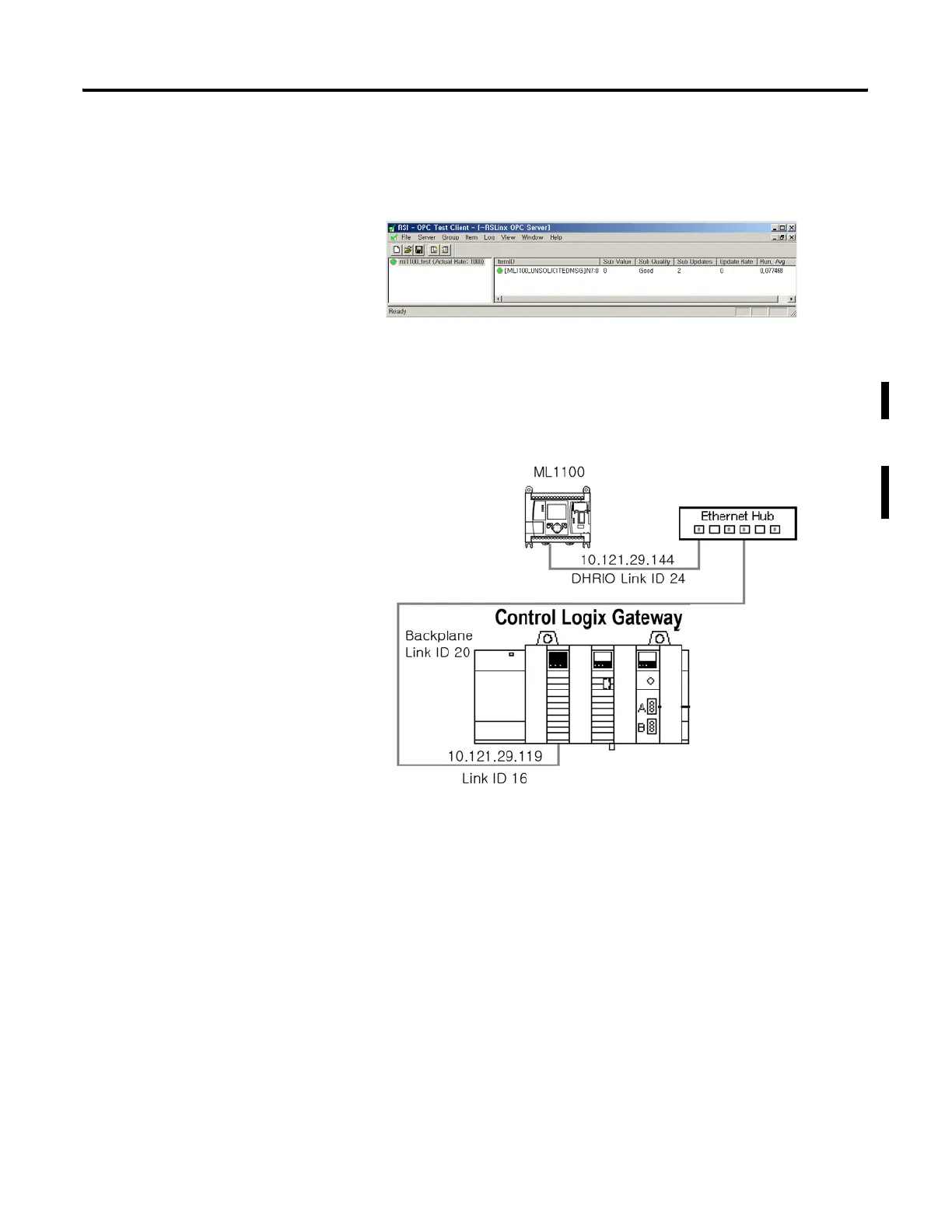Publication 1763-RM001B-EN-P - April 2007
Communications Instructions 409
Trigger MSG instruction. It should complete done, and OPC Test
Client should display the N7:0 data, as well as “Good” Sub Quality:
Configuring a
MicroLogix 1100 CIP
Generic Message via
Ethernet (OS Series B
FRN 4 or later)
The MicroLogix 1100 OS Series B only supports CIP Generic messages
over ethernet port. This section describes how to configure a CIP Generic
message when you are use Ethernet communication channel 1 of the
MicroLogix 1100. The Network Configuration is shown below.
The RSLogix Message Setup Screen is shown below. This screen is used to
setup “This Controller”, “Target Device”, and “Control Bits”. Descriptions
of each of the elements follow.
efesotomasyon.com - Allen Bradley,Rockwell,plc,servo,drive
