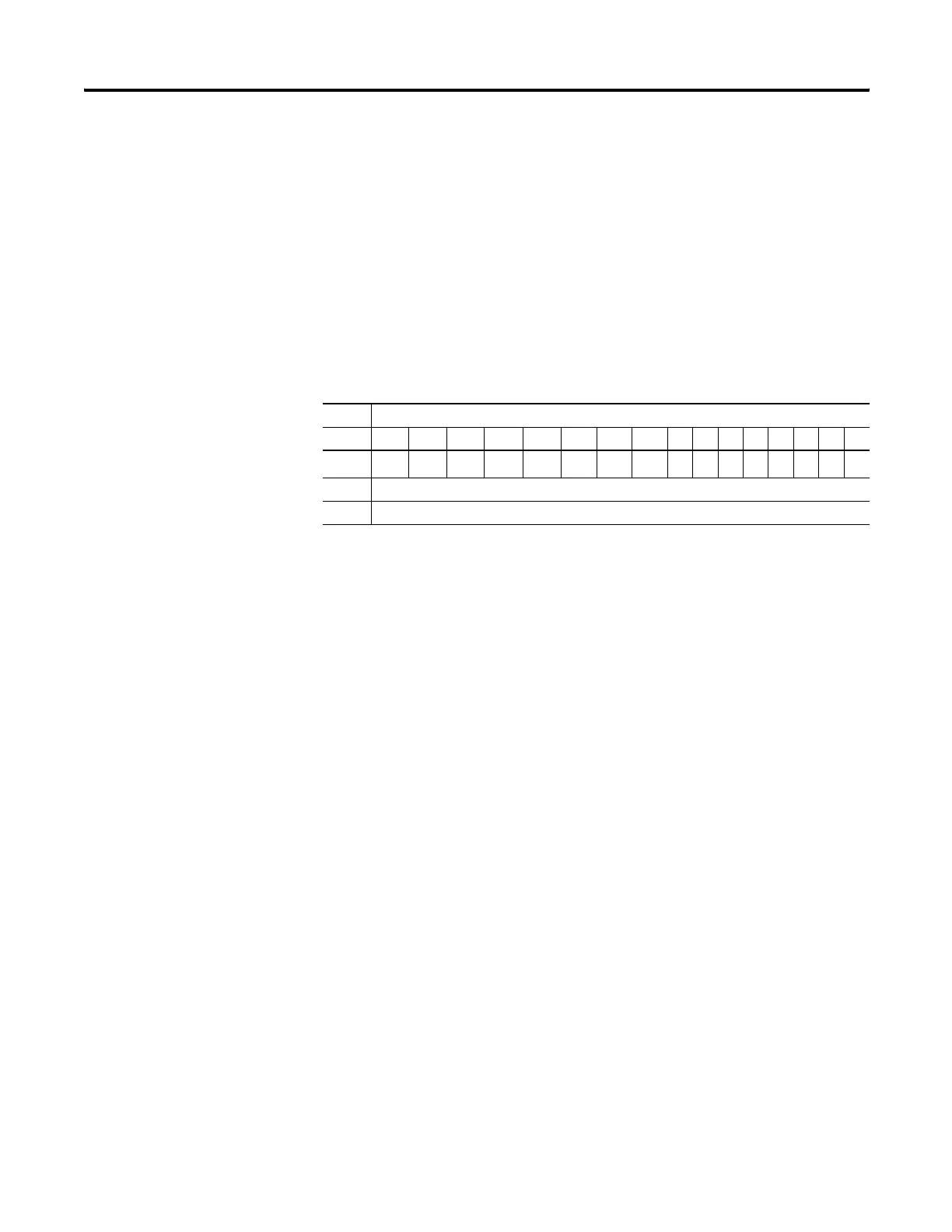Publication 1763-RM001C-EN-P - October 2009
440 Recipe and Data Logging
Data Log Status File
There is a Data Log Status (DLS) file element for each Data Log Queue.
The DLS file does not exist until a data log queue has been configured.
The Data Log Status file has 3-word elements. Word 0 is addressable by
bit only through ladder logic. Words 1 and 2 are addressable by word
and/or bit through ladder logic.
The number of DLS file elements depends upon the number of queues
specified in the application. The status bits and words are described
below.
Data Logging Enable (EN)
When the DLG instruction rung is true, the Data Logging Enable (EN) is
set (1) and the DLG instruction records the defined data set. To address
this bit in ladder logic, use the format: DLS0:Q/EN, where Q is the queue
number.
Data Logging Done (DN)
The Data Logging Done (DN) bit is used to indicate when the associated
queue is full. This bit is set (1) by the DLG instruction when the queue
becomes full. This bit is cleared when a record is retrieved from the
queue. To address this bit in ladder logic, use the format: DLS0:Q/DN,
were Q is the queue number.
Data Logging Overflow (OV)
The Data Logging Overflow (OV) bit is used to indicate when a record
gets overwritten in the associated queue. This bit is set (1) by the DLG
instruction when a record is overwritten. Once set, the OV bit remains set
until you clear (0) it. To address this bit in ladder logic, use the format:
DLS0:Q/OV, where Q is the queue number.
Data Log Status (DLS) File Elements
Control Element
Word 15 14 13 12 11 10 09 08 07 06 05 04 03 02 01 00
0
EN
(1)
(1) EN = Enable Bit
0
DN
(2)
(2) DN = Done Bit
OV
(3)
(3) OV = Overflow Bit
0 0 0 0 00000000
1 FSZ = File Size (number of records allocated)
2 RST = Records Stored (number of records recorded)
efesotomasyon.com - Allen Bradley,Rockwell,plc,servo,drive
