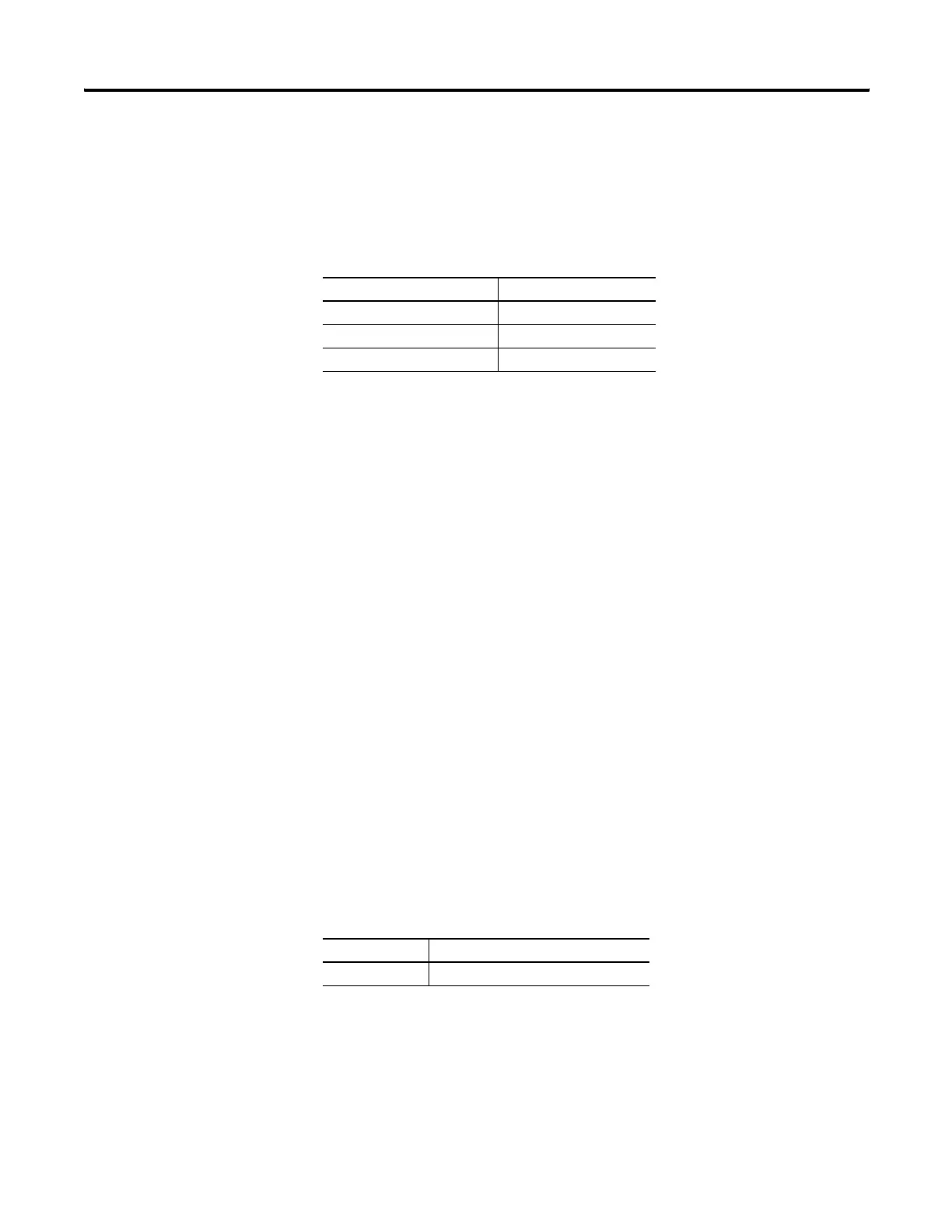Publication 1763-RM001C-EN-P - October 2009
28 I/O Configuration
The following table shows sample Analog Signal and Data Word values
using the nominal transfer function formula:
N=Vin x 1023/10 where Vin (analog signal) is in volts (V)
Converting Analog Input Data
Analog inputs convert voltage signals into 10-bit values. To determine an
approximate voltage that an input value represents, use the equations
shown below.
For example, if an input value of 300 is in the input image, the calculated
value is:
Latching Inputs
The MicroLogix 1100 controller provides the ability to individually
configure inputs to be latching inputs (sometimes referred to as pulse
catching inputs). A latching input is an input that captures a very fast
pulse and holds it for a single controller scan. The pulse width that can be
captured is dependent upon the input filtering selected for that input.
The following inputs can be configured as latching inputs:
You enable this feature with RSLogix 500 programming software. With an
open project:
1. Open the “Controller” folder.
2. Open the “I/O Configuration” folder.
Analog Signal Data Word
0V 0
5V 512
10V 1023
10V
1023
----------- -
inputvalue× inputvoltage V()=
10V
1023
----------- -
300× 2.9326 V()=
Controller MicroLogix 1100
DC Inputs 0 through 3
efesotomasyon.com - Allen Bradley,Rockwell,plc,servo,drive
