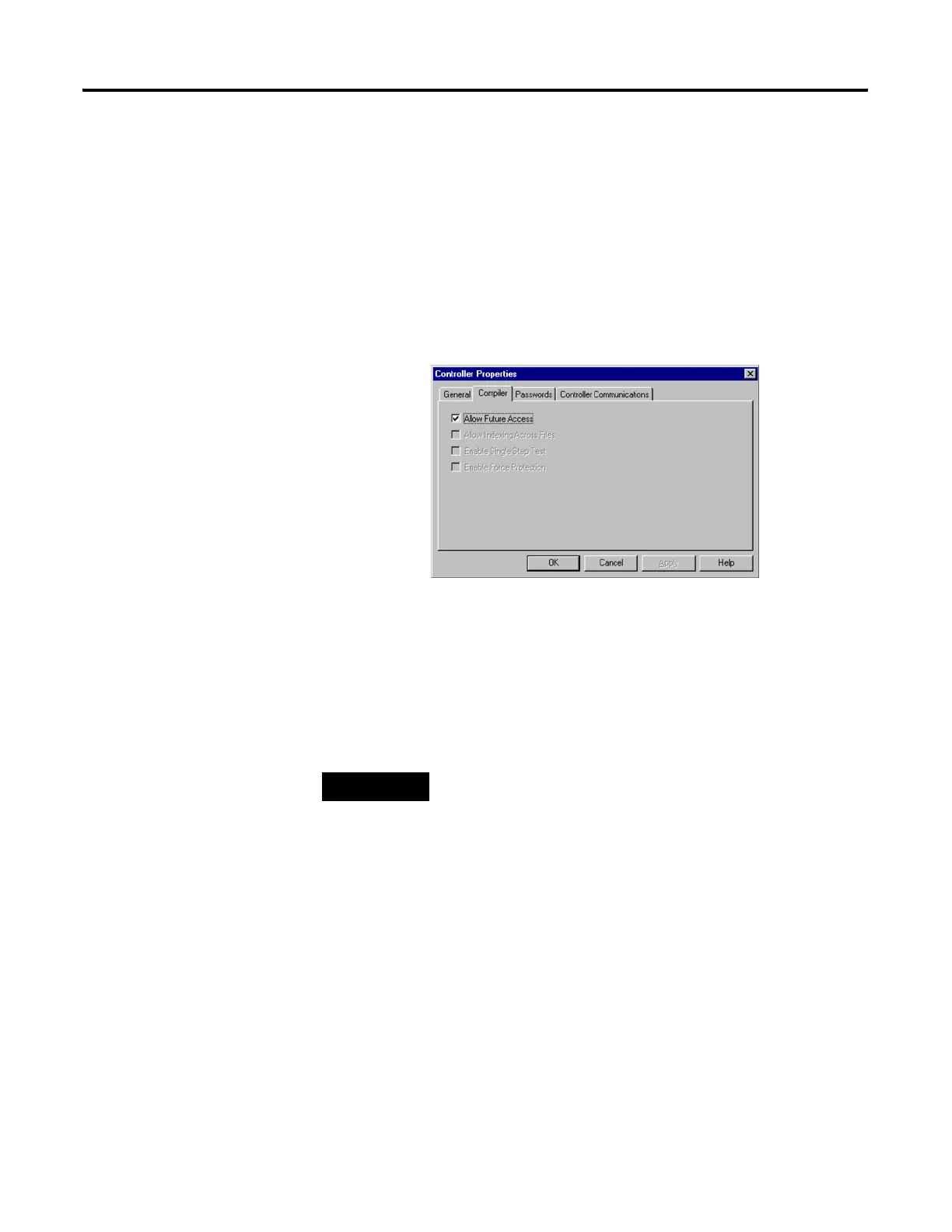Publication 1763-RM001C-EN-P - October 2009
Controller Memory and File Types 47
Allow Future Access
Setting (OEM Lock)
The controller supports a feature which allows you to select if future
access to the User Program should be allowed or disallowed after it has
been transferred to the controller. This type of protection is particularly
useful to an OEM (original equipment manufacturer) who develops an
application and then distributes the application via a memory module or
within a controller.
The Allow Future Access setting is found in the Controller Properties
window as shown below.
When Allow Future Access is deselected, the controller requires that the
User Program in the controller is the same as the one in the programming
device. If the programming device does not have a matching copy of the
User Program, access to the User Program in the controller is denied. To
access the User Program, clear controller memory and reload the
program.
Web View Disable (OS
Series B FRN 4 or later)
This allows selective disabling individual Data Files from Web View.
TIP
Functions such as change mode, clear memory, restore
program, and transfer memory module are allowed
regardless of this selection.
Controller passwords are not associated with the Allow
Future Access setting.
efesotomasyon.com - Allen Bradley,Rockwell,plc,servo,drive
