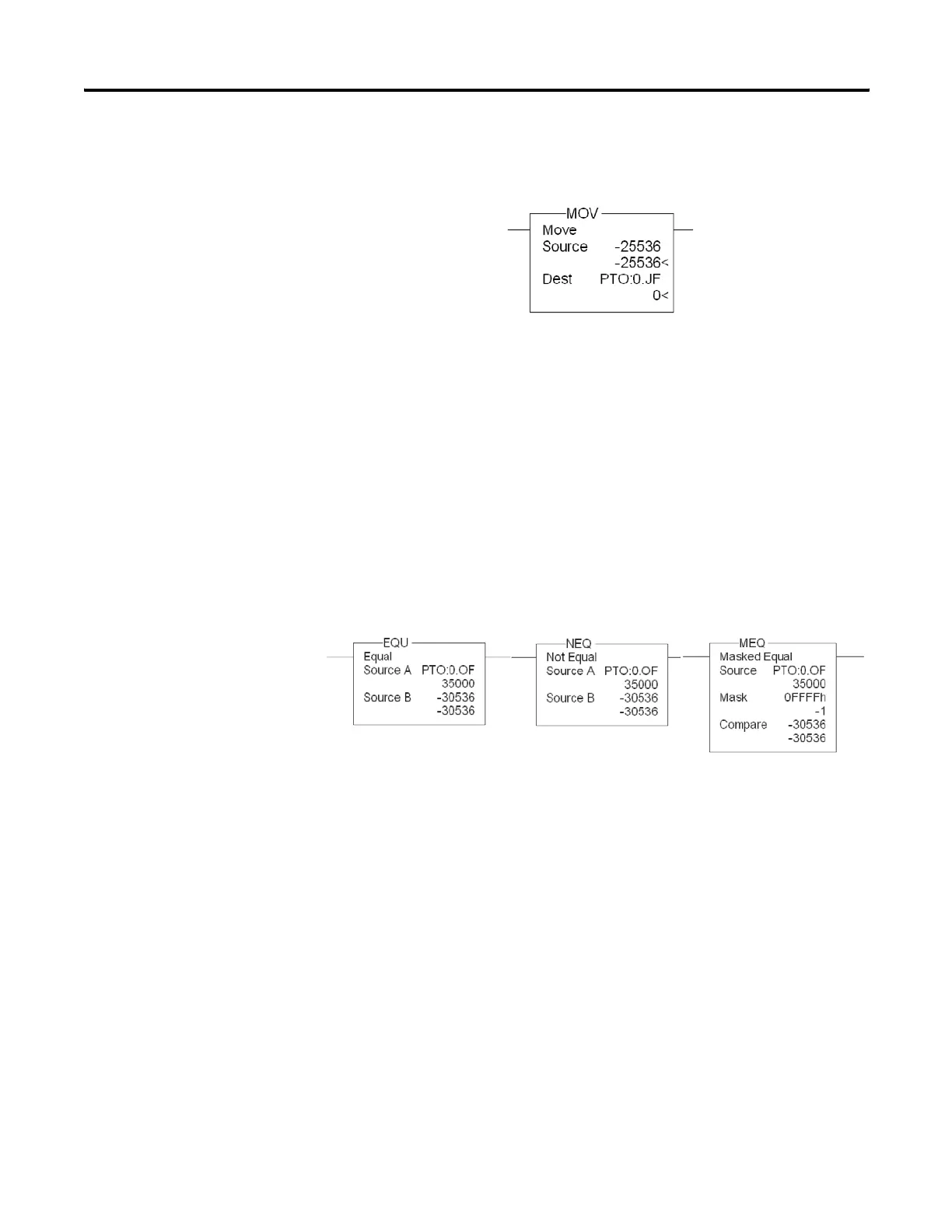Publication 1763-RM001C-EN-P - October 2009
572 How to Use 40kHz PTO/PWM of MicroLogix 1100 Series B Controller
wants to set the PTO:0.JF to 40000, then put 2’s complement of 40000
(-25536) or 9C40h (hexadecimal value) to source operand as shown
below.
• EQU/NEQ/MEQ Instruction
When comparing the JF, OF, OFS of PTO/PWM with a specific value
using the EQU, NEQ or MEQ instruction, a user can not put the specific
value over 32767 because these variables are unsigned 16-bit value in this
instruction. To solve this issue, 2’s complement notation or hexadecimal
value should be used.
For example, when a user wants to check if the PTO:0.OF is equal(EQU)
35000 or not equal(NEQ), a user should put 2’s complement of 35000
(-30536) or 88B8h (hexadecimal value) as a specific value as shown
below.
efesotomasyon.com - Allen Bradley,Rockwell,plc,servo,drive
