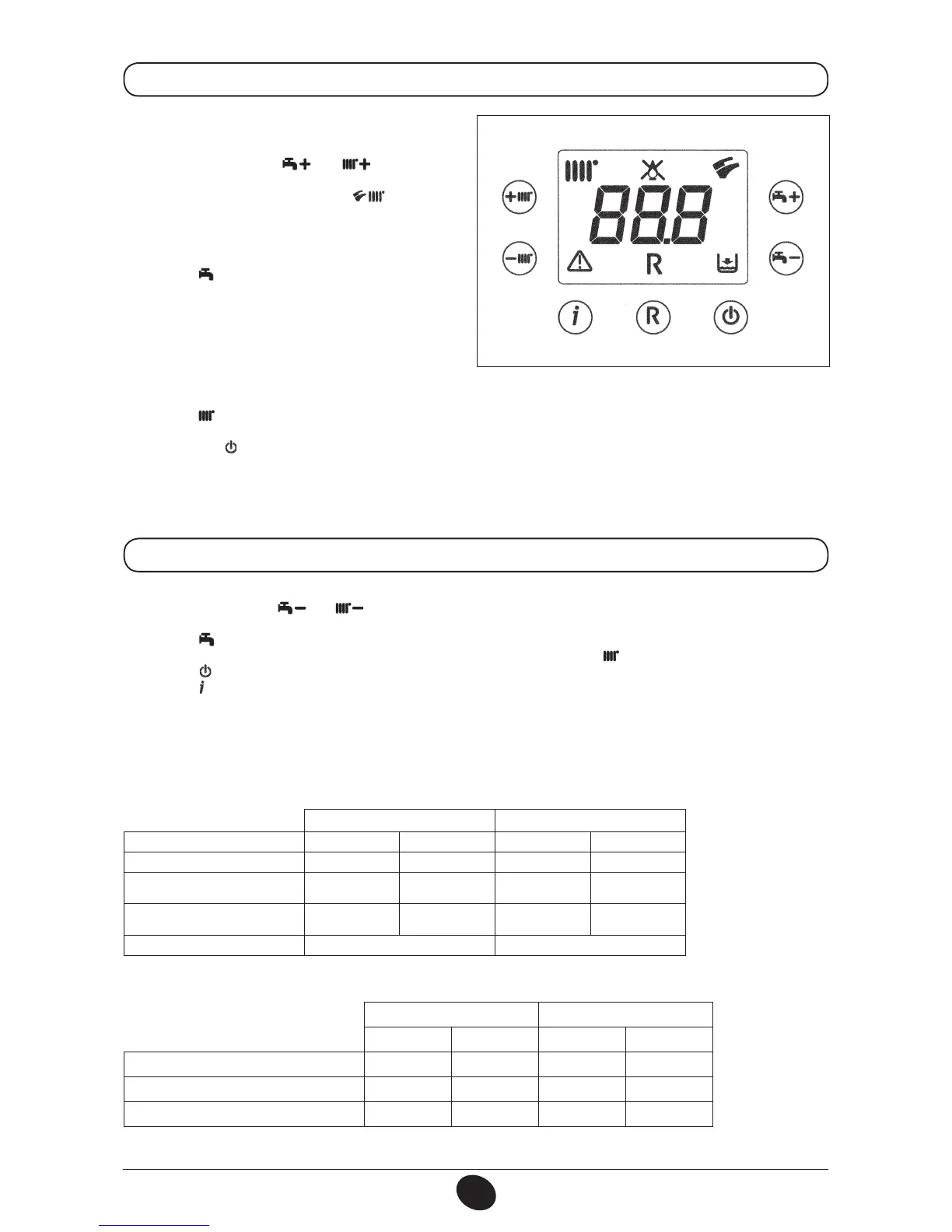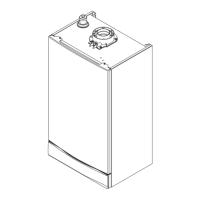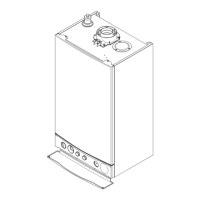40
71.07144.01 - EN
INSTRUCTIONS FOR FITTERS
19.2 PARAMETERS SETTING
The procedure to access the list of parameters is the following:
1) hold down the buttons and together for about 6 seconds until the display shows “F01” alternating with the
set value;
2) press +/- to scroll through the parameters list;
3) to increase or decrease the value of the selected parameter, press buttons +/- respectively;
4) press the button to save the programming of the set parameters (the display shows for some seconds “MEM”).
5) press the button to leave the programming mode without saving (the display shows for some seconds “ESC”).
WARNING
For the gas conversion from G20 to G31, modify parameters F02, F08, F09, F10, and F16, as shown in the table in
paragraph 21. Attach the additional plate supplied with the transformer, specifying the type of gas and the cali-
bration performed
Consumption 15°C-1013 mbar
24 24 F
G20 G31 G20 G31
Rated power 2,78 m
3
/h 2,04 kg/h 2,73 m
3
/h 2,00 kg/h
Reduced power 1,12 m
3
/h 0,82 kg/h 1,12 m
3
/h 0,82 kg/h
p.c.i. 34,02 MJ/m
3
46,34 MJ/kg 34,02 MJ/m
3
46,34 MJ/kg
Table 2
19.1 GAS VALVE CALIBRATION FUNCTION
To simplify calibration of the gas valve, the calibration
function may be set directly on the boiler control panel
as follows:
a) hold down the buttons and together for at
least 6 seconds;
b) after about 6 seconds, the symbols ash;
c) the display shows, at intervals of one second, “100” and
the flow temperature.
In this phase, the boiler works at the maximum heating
output (100%).
d) press +/- to immediately set the power of the boiler
(100% or 0%);
e) adjust the “Pmax/Pmin” screw (gure 10) to set the
burner pressure value as described in table 1.
To adjust pressure at maximum power, turn the “Pmax”
screw (g. 10) clockwise to increase or anti-clockwise
to decrease pressure at the burner.
0905_2801
To adjust pressure at minimum power, turn the “Pmin” screw (g. 10) clockwise to increase or anti-clockwise to decrease
pressure at the burner.
f) press +/- to gradually set the desired power level (interval = 1%).
Press the button to leave the function.
Note:
The function is automatically deactivated after a period of 15 minutes, at the end of which the electronic board returns to
its operating status prior to the activation of the function or prior to reaching the set maximum temperature.