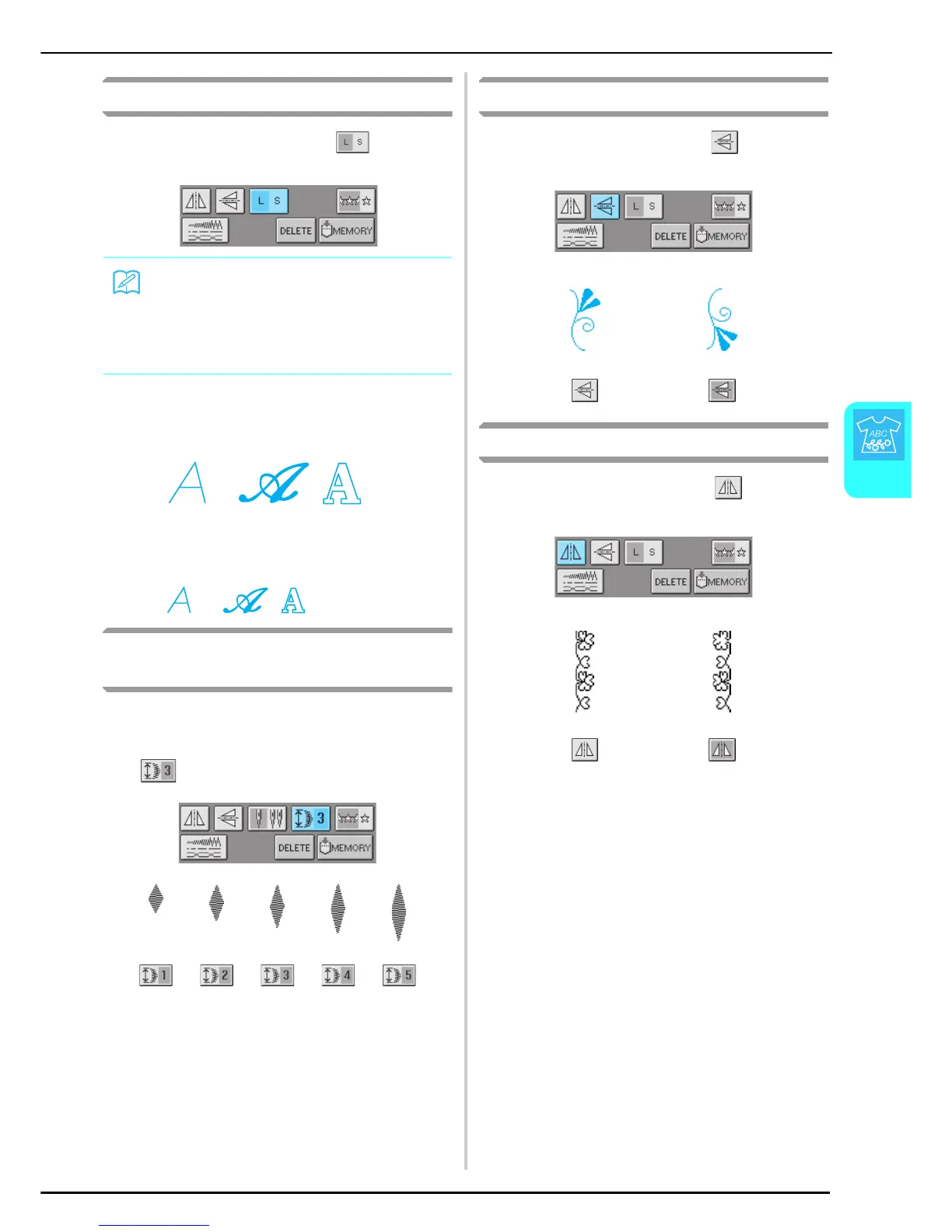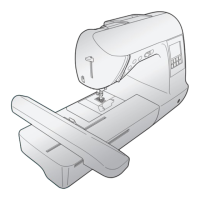EDITING STITCH PATTERNS
Character/Decorative Stitches
101
4
Changing the Pattern Size
After selecting a stitch pattern, press until the
desired size is selected.
Actual size
Changing the Pattern Length
(7 mm Satin Stitch Patterns Only)
If 7 mm satin stitch patterns are selected, the pattern
length can be changed without changing the zigzag
width or stitch length. After selecting a stitch pattern,
press to select one of the five settings available.
Creating a Vertical Mirror Image
After selecting a stitch pattern, press to flip the
pattern vertically.
Creating a Horizontal Mirror Image
After selecting a stitch pattern, press to flip the
pattern horizontally.
Memo
• Stitch patterns entered after the pattern size was
changed are added at the selected size until it is
changed again.
• You cannot change the size of stitch patterns once
they have been combined.
L
S
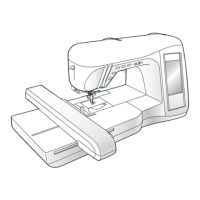