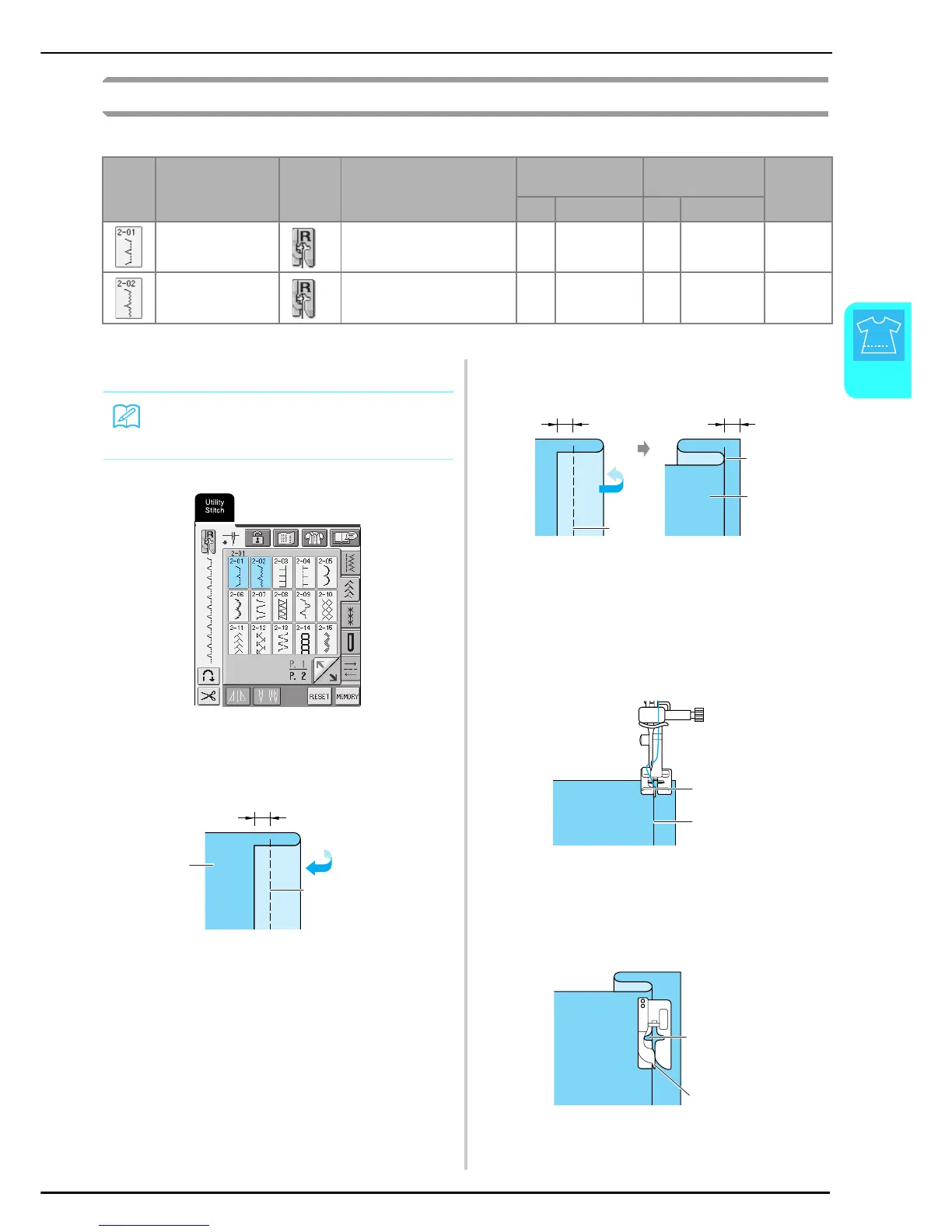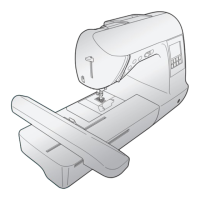SEWING THE STITCHES
Utility Stitches
71
3
Blind Hem Stitches
Select a blind hem stitch to sew the hems or cuffs of dresses, blouses, pants, or skirts.
a
Select a stitch pattern.
b
Place the fabric wrong side up, and then fold
and baste the fabric as shown.
a 5 mm
b Wrong side of fabric
c Basting
c
Fold the fabric again, as shown.
a 5 mm
b 5 mm
c Basting
d Wrong side of fabric
d
Attach presser foot “R”, and then lower the
presser foot so that the presser foot guide is
flush against the fold of the fabric.
a Presser foot guide
b Fold
e
Sew while keeping the fold in the fabric against
the presser foot guide.
a Needle position
b Presser foot guide
Stitch
Key
Stitch Name
Presser
Foot
Applications
Stitch Width
[mm (inch)]
Stitch Length
[mm (inch)]
Twin
Needle
Auto. Manual Auto. Manual
Blind hem stitch
Hemming woven fabrics
00 3← − →3
2.0
(1/16)
1.0 - 3.5
(1/16 - 1/8)
NO
Blind hem stitch
stretch
Hemming stretch fabric
00 3← − →3
2.0
(1/16)
1.0 - 3.5
(1/16 - 1/8)
NO
Memo
For best results when sewing stretch fabrics, decrease
the pressure of the presser foot.
a
b
c
ab
c
c
d
a
b
R
a
b
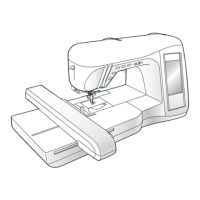