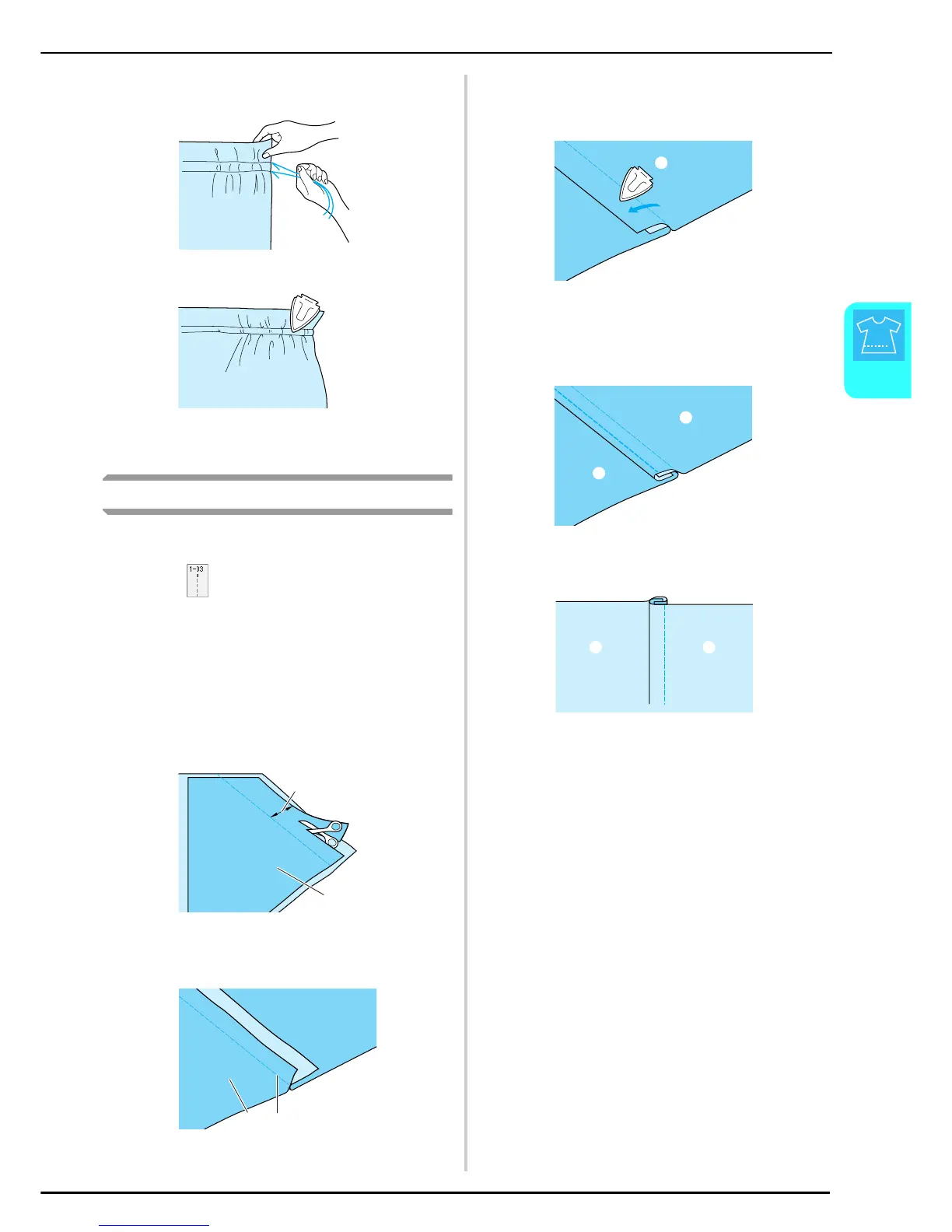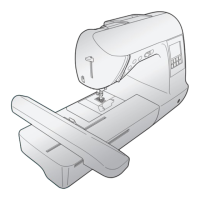SEWING THE STITCHES
Utility Stitches
59
3
e
Pull the bobbin threads to create the desired
amount of gathering, and then tie the threads.
f
Smooth the gathers by ironing them.
g
Sew along the seam line, and then remove the
basting stitch.
Flat Fell Seams
Use flat fell seams to reinforce seams and finish edges
neatly.
a
Press , and then attach presser foot “J”.
b
With the surfaces of the two pieces of fabric
facing each other, sew the seam line, and then
cut off half the seam allowance from the side
on which the flat fell seam will lie.
* If the automatic reverse/reinforcement stitching and
automatic thread cutting settings are selected before
sewing, reverse stitches will automatically be sewn
at the beginning and end of the stitching and the
thread will be cut.
a About 12 mm (approx. 1/2 inch)
b Wrong side of fabric
c
Spread out the fabric along the seam line.
a Wrong side of fabric
b Seam line
d
Lay both seam allowances on the side of the
shorter one (cut seam allowance) and iron
them flat.
a Wrong side of fabric
e
Fold the longer seam allowance around the
shorter one, and then sew along the edge of
the fold.
a Wrong side of fabric
a Surface of fabric
a
b
ba
a
a
a
aa
Finished flat fell seam
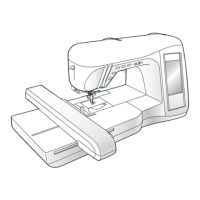