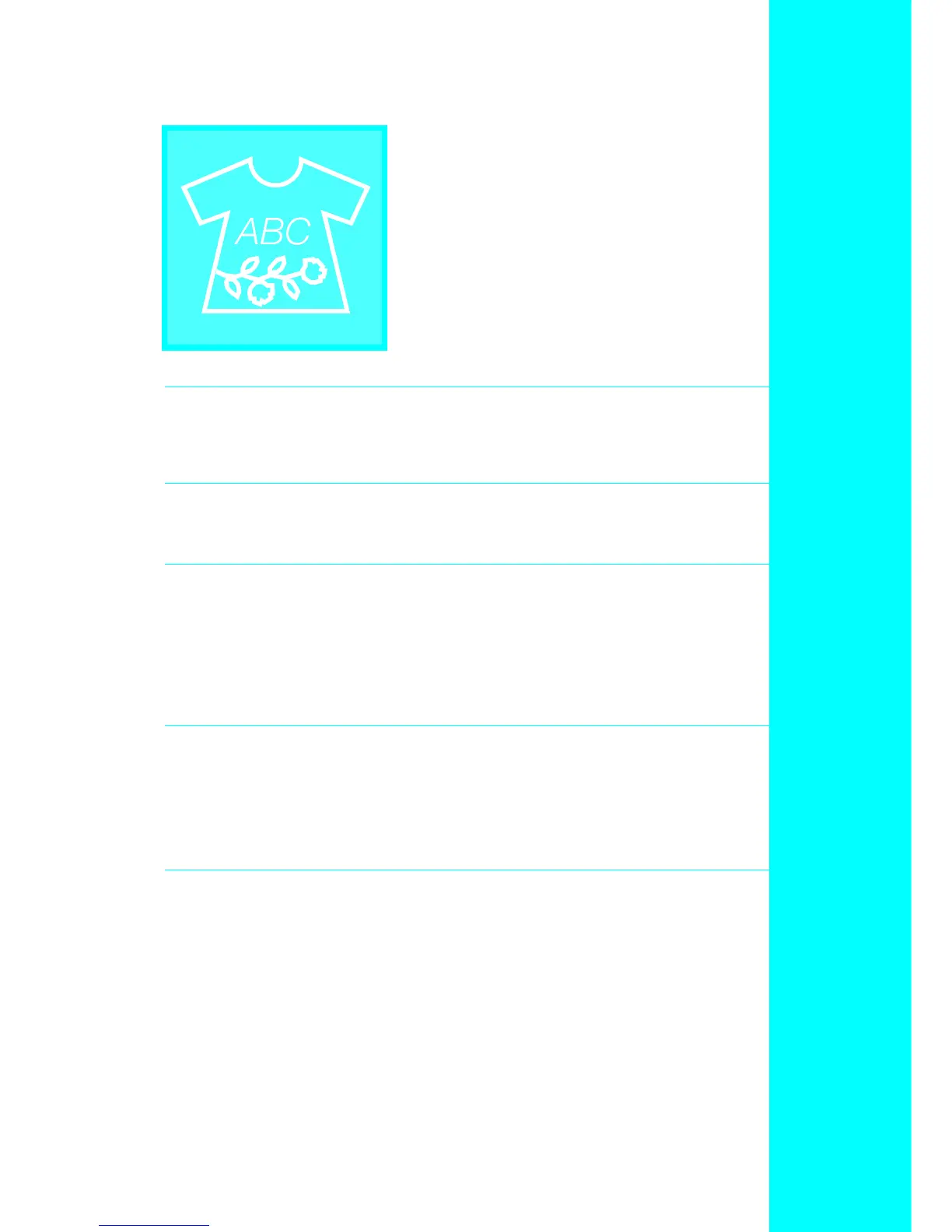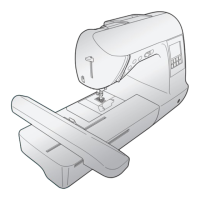Chapter 4
Character/
Decorative
Stitches
SELECTING STITCH PATTERNS...........................................................94
■ Stitch Selection Screens.......................................................................................................... 94
Selecting Decorative Stitch Patterns/7 mm Decorative Stitch Patterns/Satin Stitch Patterns/
7 mm Satin Stitch Patterns/Cross Stitch Patterns/Utility Decorative Stitch Patterns..............95
Alphabet Patterns...................................................................................................................95
SEWING STITCH PATTERNS ...............................................................97
Sewing Attractive Finishes......................................................................................................97
Basic Sewing ..........................................................................................................................97
Adjusting Patterns ..................................................................................................................98
EDITING STITCH PATTERNS.............................................................100
■ Key Functions ....................................................................................................................... 100
Changing the Pattern Size ....................................................................................................101
Changing the Pattern Length (7 mm Satin Stitch Patterns Only) ..........................................101
Creating a Vertical Mirror Image .........................................................................................101
Creating a Horizontal Mirror Image.....................................................................................101
Selecting a Single/Repeating Pattern ....................................................................................102
Changing the Thread Density (Satin Stitch Patterns Only) ...................................................102
Checking the Image..............................................................................................................103
COMBINING STITCH PATTERNS......................................................104
Before Combining Patterns ..................................................................................................104
Combining Patterns From Different Categories....................................................................104
Combining Stitch Patterns of Different Sizes........................................................................106
Combining Stitch Patterns of Different Orientations............................................................106
Combining Stitch Patterns of Different Lengths ...................................................................107
Creating Step Patterns (7 mm Satin Stitch Patterns Only) ....................................................108
■ Examples of Pattern Combinations ....................................................................................... 109
USING THE MEMORY FUNCTION ...................................................110
Stitch Data Precautions........................................................................................................110
■ Types of Stitch Data that can be Used.................................................................................. 110
■ Types of USB Devices/Media that can be Used .................................................................... 110
■ Computers and Operating Systems with the Following Specifications can be Used ............. 110
■ Precautions on Using the Computer to Create and Save Data .............................................. 111
■ Trademarks........................................................................................................................... 111
Saving Stitch Patterns in the Machine’s Memory..................................................................112
■ If the Memory Is Full ............................................................................................................ 112
Saving Stitch Patterns to USB Media (Commercially Available) ...........................................113
Saving Stitch Patterns to the Computer................................................................................114
Retrieving Stitch Patterns from the Machine’s Memory .......................................................115
Retrieving stitch patterns from USB Media ..........................................................................116
Retrieving Stitch Patterns from the Computer......................................................................117
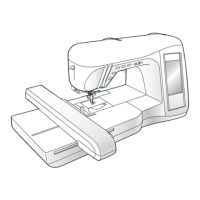