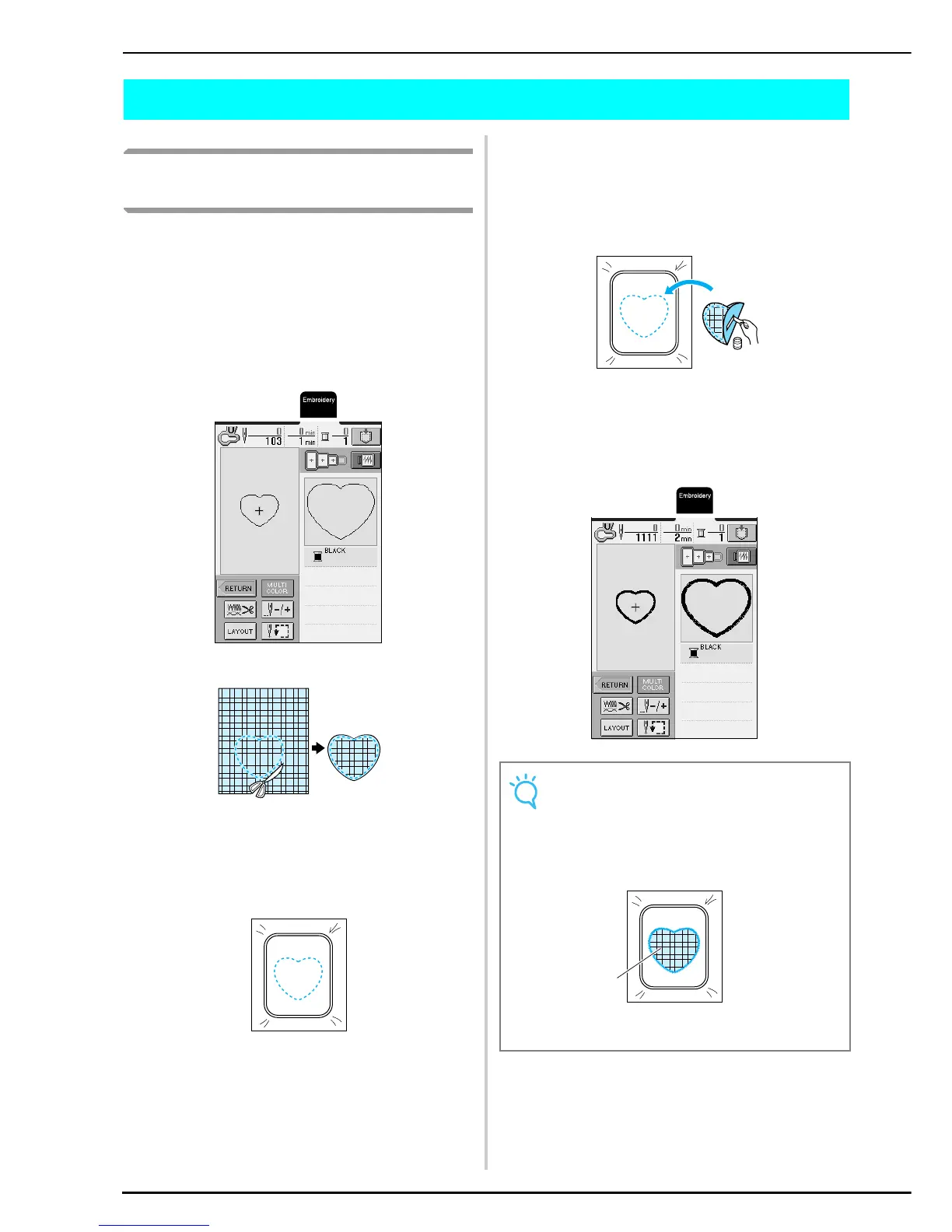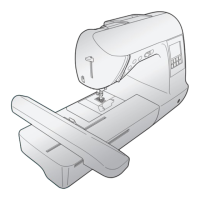EMBROIDERY APPLICATIONS
162
EMBROIDERY APPLICATIONS
Using a Frame Pattern to Make an
Appliqué (1)
You can use frame patterns of the same size and shape
to create an appliqué. Embroider one pattern with a
straight stitch and the other pattern with a satin stitch.
a
Select a straight stitch frame pattern,
embroider the pattern onto the appliqué
fabric, and then neatly cut around the outside
of the stitching.
b
Embroider the same pattern on the base
fabric.
c
Apply a thin layer of fabric glue or temporary
spray adhesive to the back of the appliqué
piece cut out in step
a, and then attach the
appliqué to the base fabric within the outline.
d
Select the satin stitch frame pattern of the
same shape, and then embroider over the
appliqué and base fabric from step
c.
Note
If the size or embroidering position of the straight stitch
frame pattern was changed, be sure to change the
size or embroidering position of the satin stitch frame
pattern in the same way.
a Appliqué fabric
a
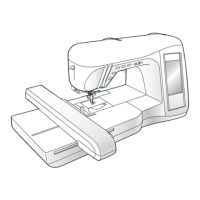