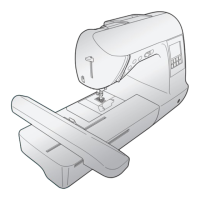BEFORE EMBROIDERING
120
BEFORE EMBROIDERING
The embroidering procedures are listed below.
Step # Operation Page
1 Attach embroidery foot “U”. 121
2 Insert a 75/11 home sewing machine needle.* 35
3 Attach the embroidery unit. 122
4 Wind the bobbin with embroidery bobbin thread, and then set the bobbin. 24, 27
5 Attach stabilizer material to the fabric, and then hoop it in the embroidery frame. 129
6 Turn on the machine, and then select the embroidery pattern. 124
7 Attach the embroidery frame to the embroidery unit. 133
8 Check and adjust the size and position of the embroidery pattern. 139
9 Set up embroidery thread according to the pattern (upper threading). 29
* It is recommended that a 90/14 needle should be used when embroidering on heavy weight fabrics or stabilizing products (for example;
denim, puffy foam, etc.).
6, 8
1, 2
9
5
4
7
3
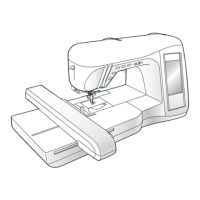
