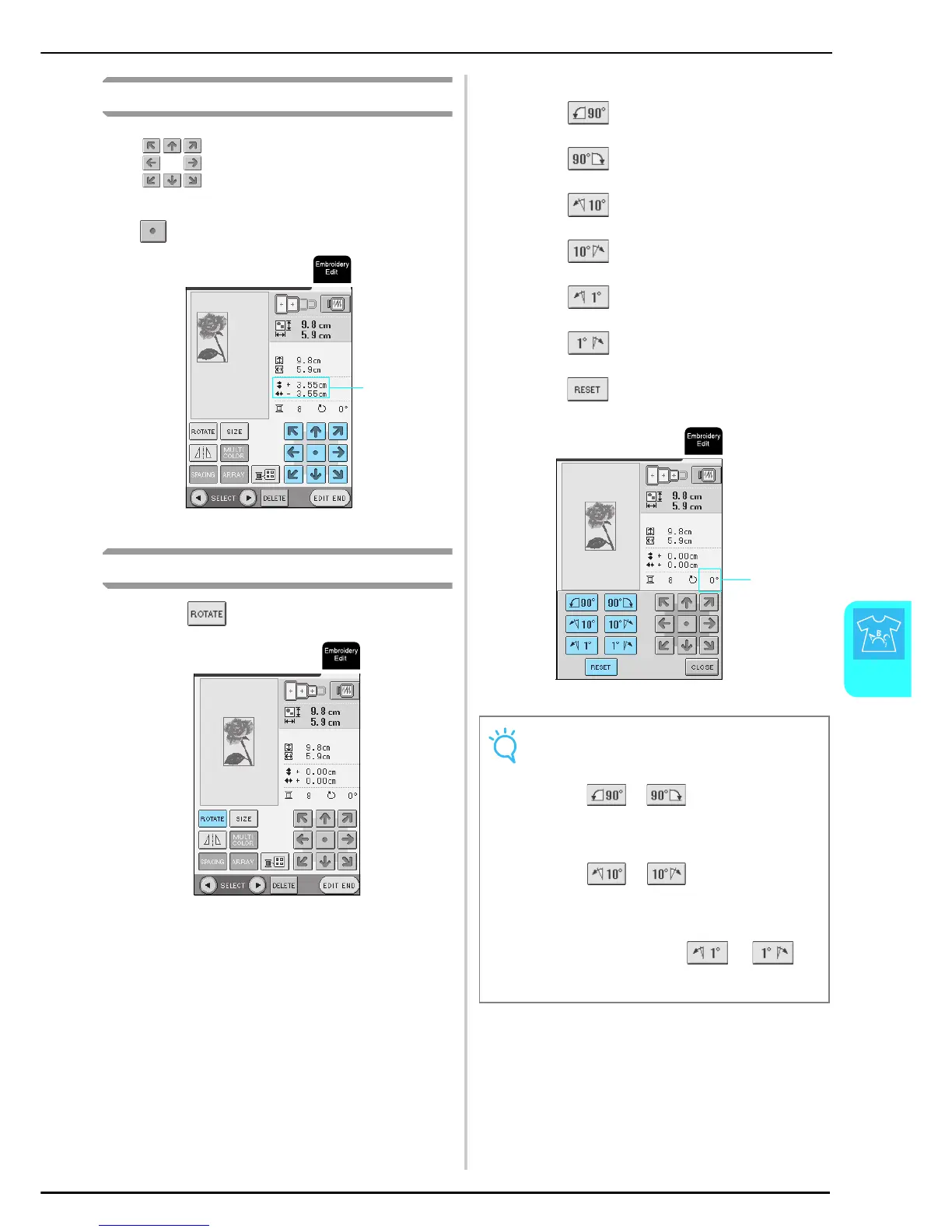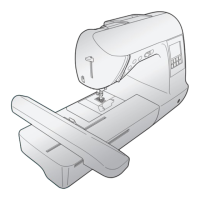EDITING PATTERNS
Embroidery Edit
171
6
Moving the Pattern
Press to move the pattern in the direction
shown on the key.
Press to center the pattern.
a Distance from the center
Rotating the Pattern
a
Press .
b
Select the angle that the pattern is rotated.
* Press to rotate the pattern 90 degrees to the
left.
* Press to rotate the pattern 90 degrees to the
right.
* Press to rotate the pattern 10 degrees to the
left.
* Press to rotate the pattern 10 degrees to the
right.
* Press to rotate the pattern 1 degree to the
left.
* Press to rotate the pattern 1 degree to the
right.
* Press to return the pattern to its original
position.
a
Degree of rotation
a
Note
• With large patterns that extend out of the extra-large
embroidery frame when rotated 90 degrees, each
press of or rotates the pattern 180
degrees.
• With large patterns that extend out of the extra-large
embroidery frame when rotated 10 degrees, each
press of or rotates the pattern so
that it fits entirely within the embroidery frame.
• With large patterns that extend out of the extra-large
embroidery frame when rotated at 1 degree
increments, each press of or
rotates the pattern so that it fits entirely within the
embroidery frame.
a
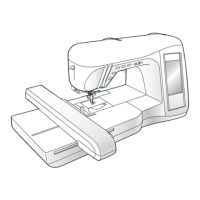