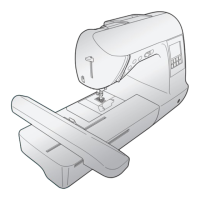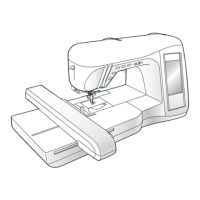
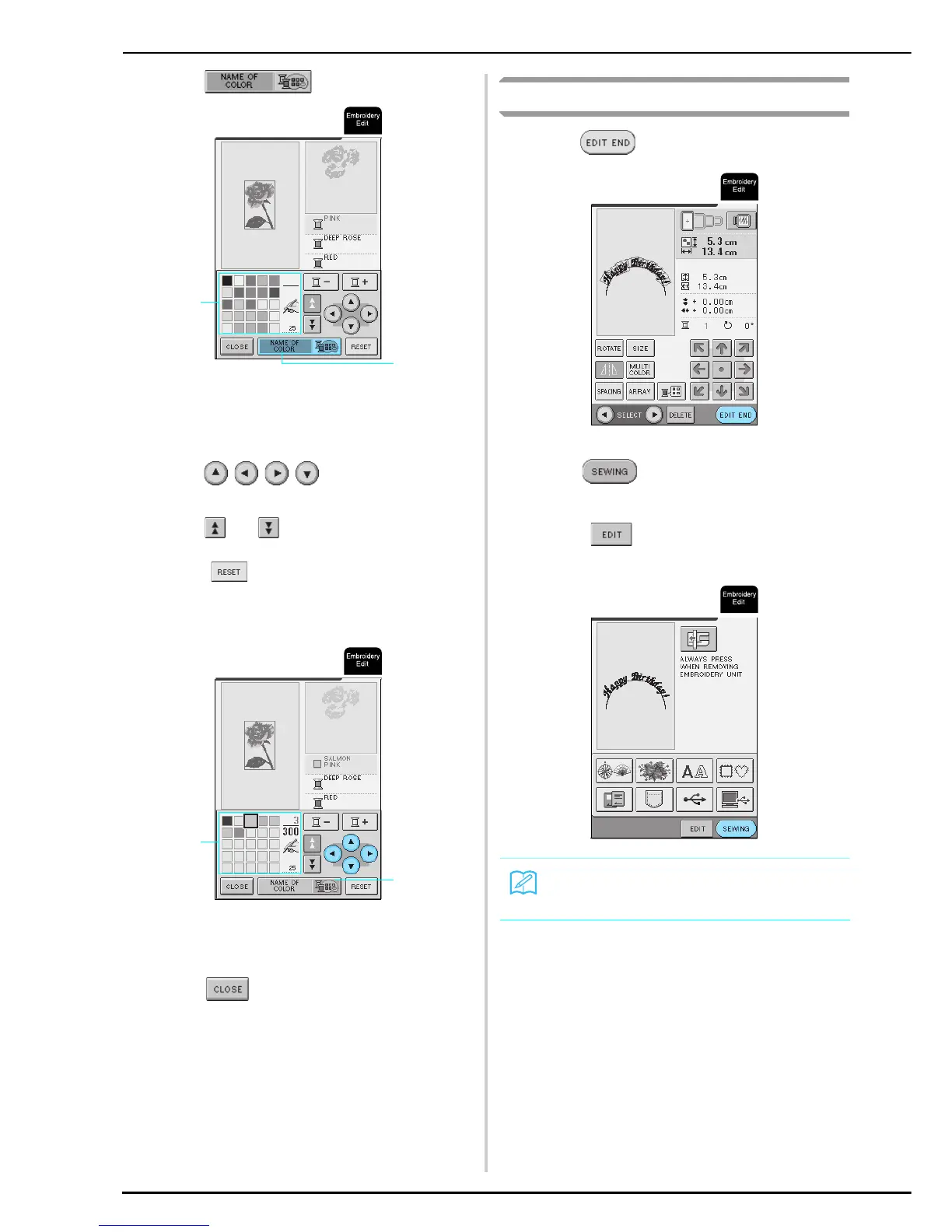 Loading...
Loading...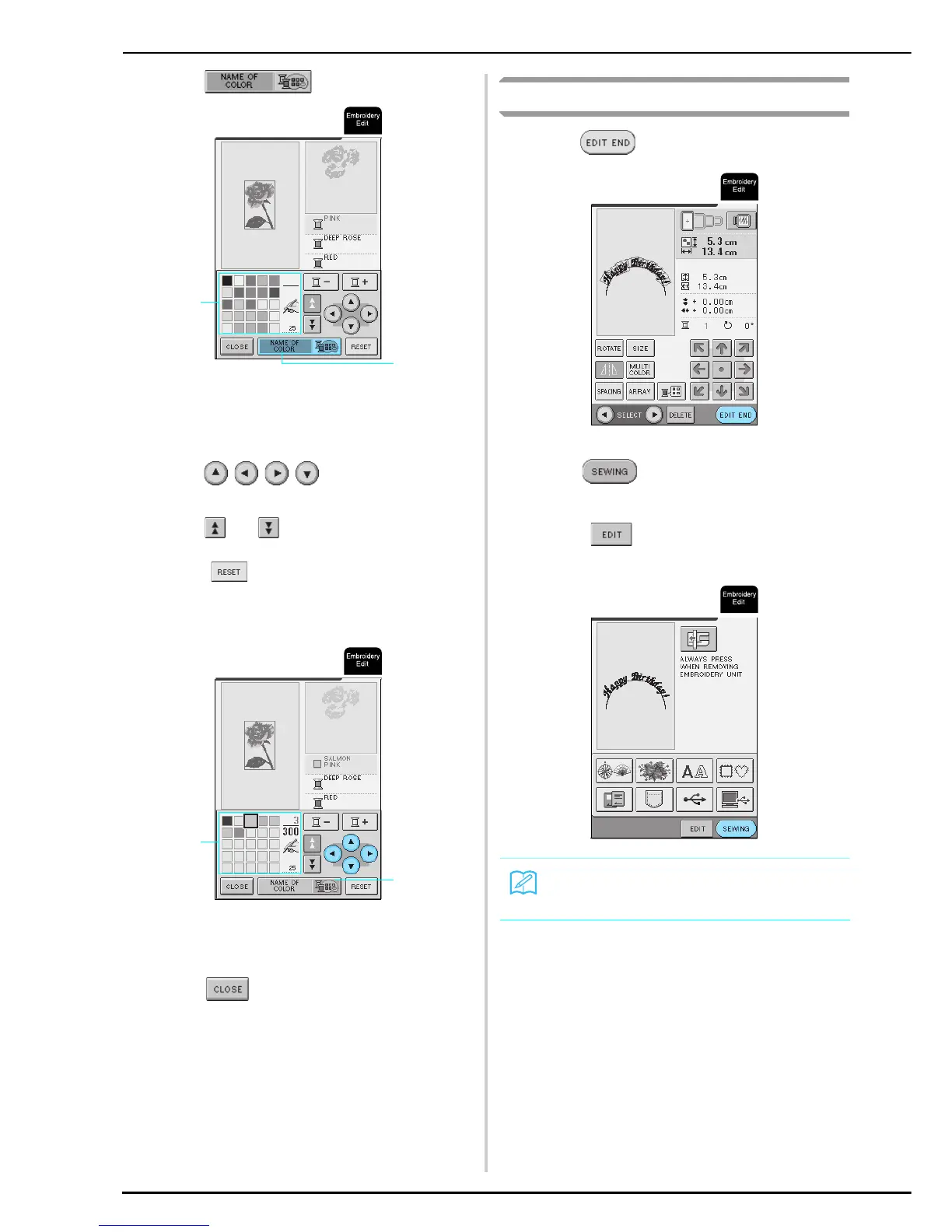
Do you have a question about the Brother Innov-is 2500D and is the answer not in the manual?
| Built-in Embroidery Designs | 136 |
|---|---|
| Automatic Needle Threader | Yes |
| Thread Cutter | Automatic |
| USB Port | Yes |
| Maximum Sewing Speed | 850 stitches per minute |
| Type | Sewing and Embroidery |
| LCD Screen | Yes |
| Bobbin Winding System | Automatic |