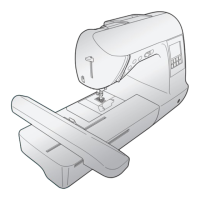SELECTING EMBROIDERY PATTERNS
126
c
Press to display a selection
screen of characters, and then select a
character to be embroidered.
* To change the size, press until the desired
size is selected.
* If a wrong character was selected, press to
erase the character.
* Press to display all entered characters.
d
Press .
* Press to view an image of the embroidery
pattern.
→
The sewing screen appears.
e
Continue with “VIEWING THE SEWING
SCREEN” on page 128.
* To select a different character, press .
(After a confirmation message to delete the selected
pattern appears, the pattern selection screen
appears.)
Frame Patterns
a
Press .
b
In the top part of the screen, select a frame
shape. In the bottom part of the screen, select
a frame pattern.
a Frame shapes
b Frame patterns
Memo
• The next character that is selected will have the new
character size.
• You cannot change the size of characters once they
have been combined.
a
b
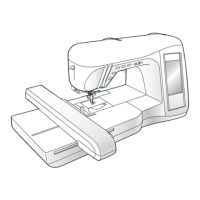
