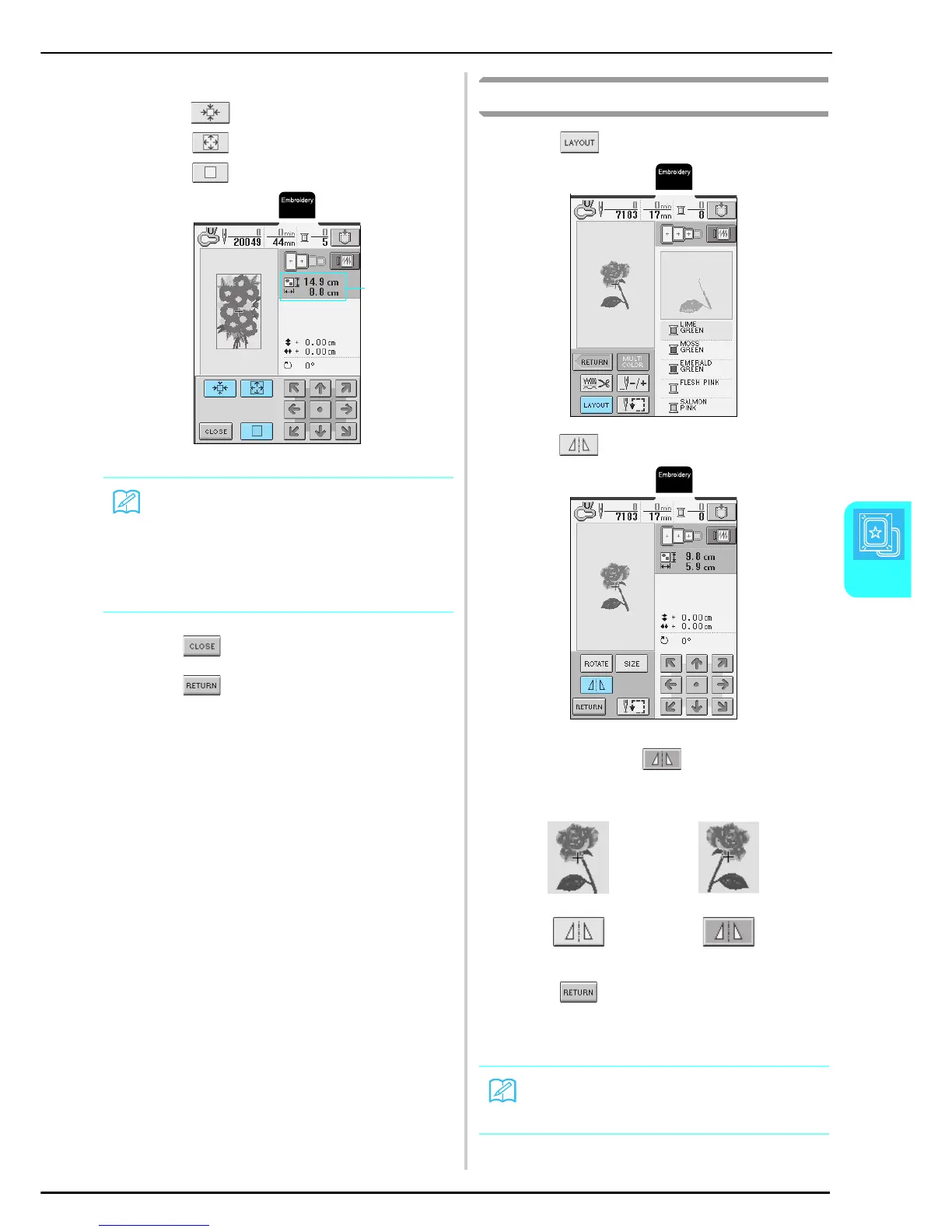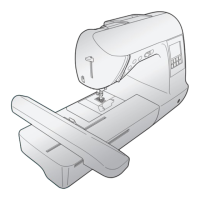EDITING THE PATTERN
Embroidery
137
5
c
Change the size of the pattern.
* Press to reduce the size of the pattern.
* Press to enlarge the size of the pattern.
* Press to return the pattern to its original size.
a Size of the pattern
d
Press .
e
Press .
→
The sewing screen appears.
Creating a Horizontal Mirror Image
a
Press .
b
Press .
→
The key appears as .
c
Press .
→
The sewing screen appears.
Memo
• Some patterns or characters can be enlarged more
than others.
• Some patterns or characters can be enlarged to a
greater degree if they are rotated 90 degrees.
• Some licence/copyright patterns cannot be enlarged
or reduced.
a
Memo
A horizontal mirror image cannot be created from
some licensed/copyrighted patterns.
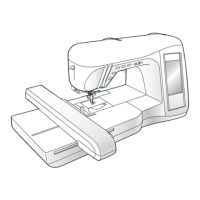