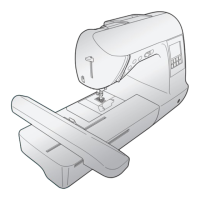USING THE MEMORY FUNCTION
Character/Decorative Stitches
111
4
■ Precautions on Using the Computer to Create and Save Data
• If the file name of stitch data cannot be identified, for example, because the name contains special characters,
the file is not displayed. If this occurs, change the name of the file. We recommend using the 26 letters of the
alphabet (uppercase and lowercase), the numbers 0 through 9, “-”, and “_”.
• Stitch data in a folder created in USB media can be retrieved.
• Do not create folders in “Removable Disk” on a computer. If stitch data is stored in a folder in “Removable
Disk”, that stitch data cannot be retrieved by the machine.
■ Trademarks
• Secure Digital (SD) Card is a registered trademark or a trademark of SD Card Association.
• CompactFlash is a registered trademark or a trademark of Sandisk Corporation.
• Memory Stick is a registered trademark or a trademark of Sony Corporation.
• Smart Media is a registered trademark or a trademark of Toshiba Corporation.
• Multi Media Card (MMC) is a registered trademark or a trademark of Infineon Technologies AG.
• xD-Picture Card is a registered trademark or a trademark of Fuji Photo Film Co. Ltd.
• IBM is a registered trademark or a trademark of International Business Machines Corporation.
• Microsoft and Windows are registered trademarks or trademarks of Microsoft Corporation.
Each company whose software title is mentioned in this manual has a Software License Agreement specific to its
proprietary programs.
All other brands and product names mentioned in this manual are registered trademarks of their respective
companies. However, the explanations for markings such as ® and ™ are not clearly described within the text.
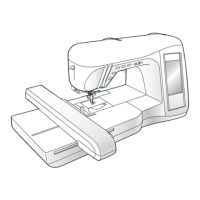
