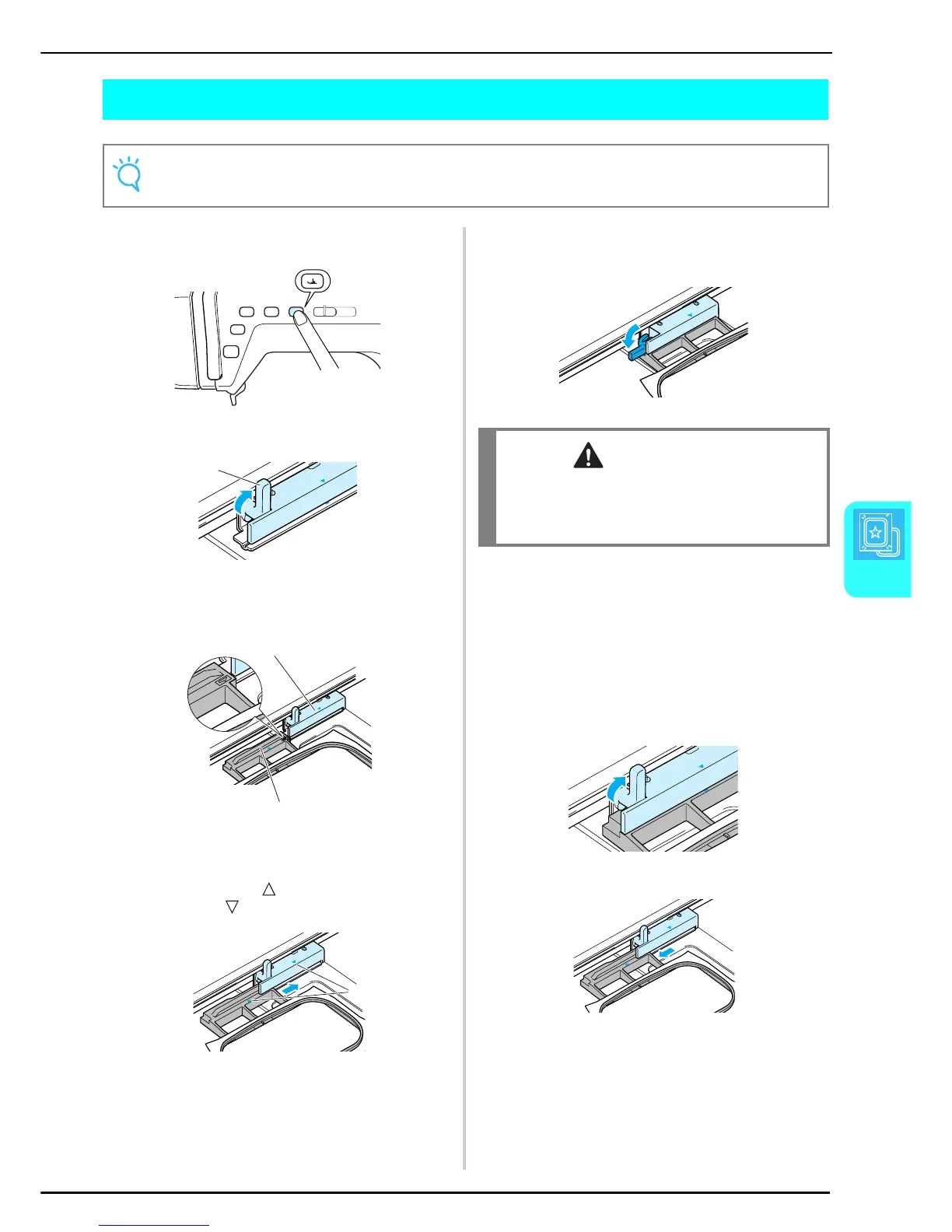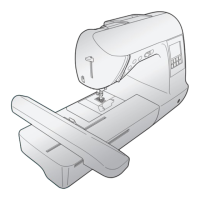ATTACHING THE EMBROIDERY FRAME
Embroidery
133
5
ATTACHING THE EMBROIDERY FRAME
a
Press the “Presser Foot Lifter” button to raise
the presser foot.
b
Raise the frame-securing lever.
a Frame-securing lever
c
Align the embroidery frame guide with the
right edge of the embroidery frame holder.
a Embroidery frame holder
b Embroidery frame guide
d
Slide the embroidery frame into the holder,
making sure that on the embroidery frame
aligns with on the holder.
a Arrows
e
Lower the frame-securing lever so that it is level
with the frame to secure the embroidery frame
in the embroidery frame holder.
f
After the embroidery frame is attached, press
the “Presser Foot Lifter” button again to
lower the presser foot.
■ Removing the Embroidery Frame
a
Press the “Presser Foot Lifter” button to raise
the presser foot.
b
Raise the frame-securing lever.
c
Pull off the embroidery frame toward you.
Note
Before attaching the embroidery frame, set the bobbin.
a
a
b
a
CAUTION
• If the frame-securing lever is not lowered, the
embroidery pattern may not sew out correctly or the
presser foot may strike the embroidery frame and
cause injury.
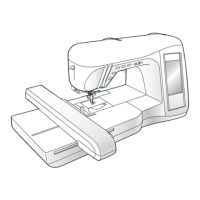