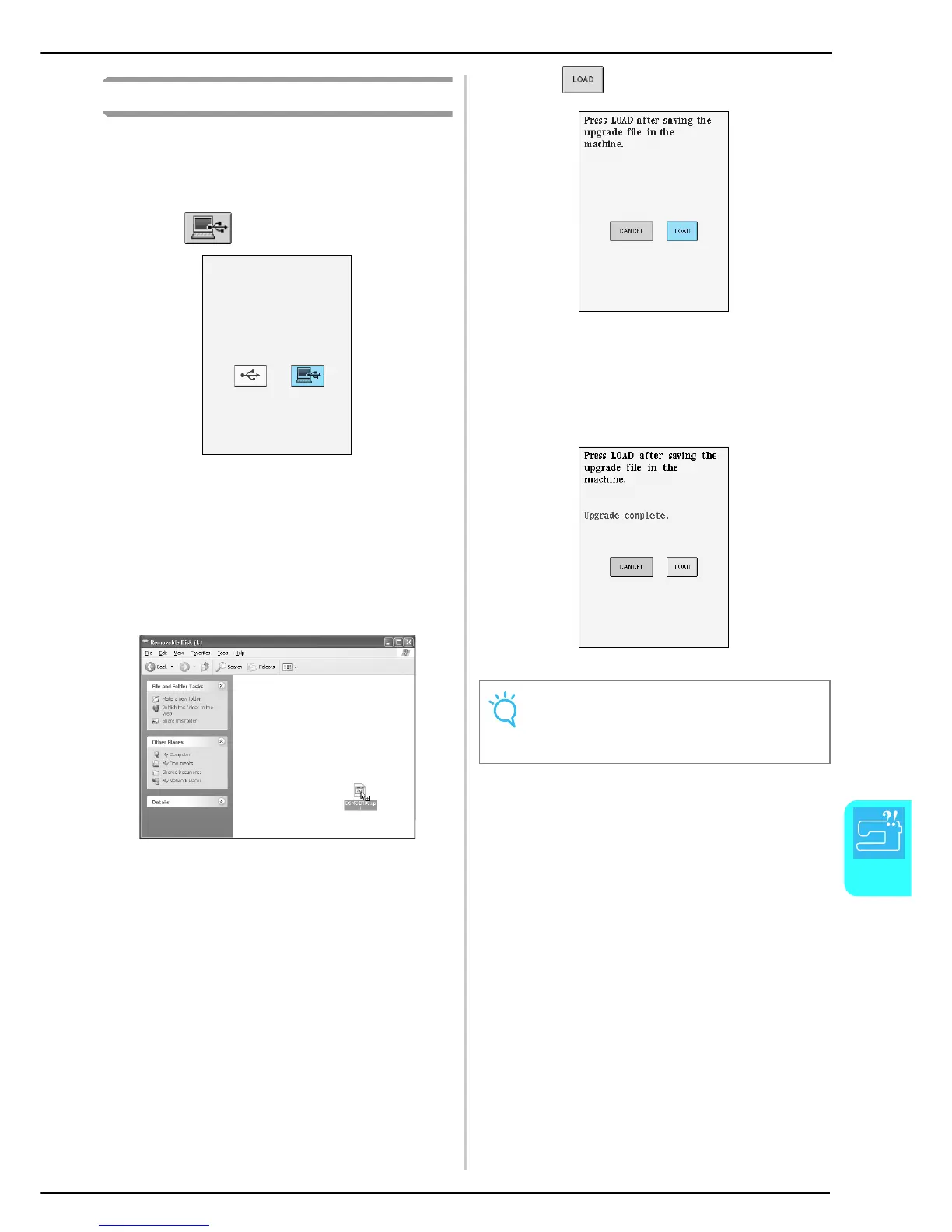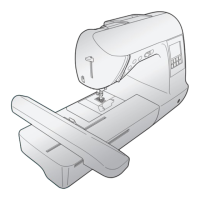UPGRADING YOUR MACHINE’S SOFTWARE
Appendix
209
8
Upgrade Procedure Using Computer
a
While holding the “Presser Foot Lifter” button
pressed, turn on the machine.
→ The following screen appears.
b
Press .
c
Plug the USB cable connectors into the
corresponding USB port connectors on the
computer and on the machine.
→ The “Removable Disk” icon appears in “My
Computer” on the computer.
d
Copy the upgrade file to “Removable Disk”.
→ The message “Connected to PC. Do not disconnect
the USB cable.” will appear.
e
Press .
→ The message “Saving the upgrade file. Do not turn
main power to OFF.” will appear.
f
When the following screen appears,
upgrading is completed.
g
Disconnect the USB cable, and turn the
machine off, then on again.
Note
If an error occurred, an error message appears in red.
At this time, turn the machine off, and then start the
procedure again from step a.
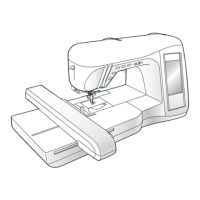