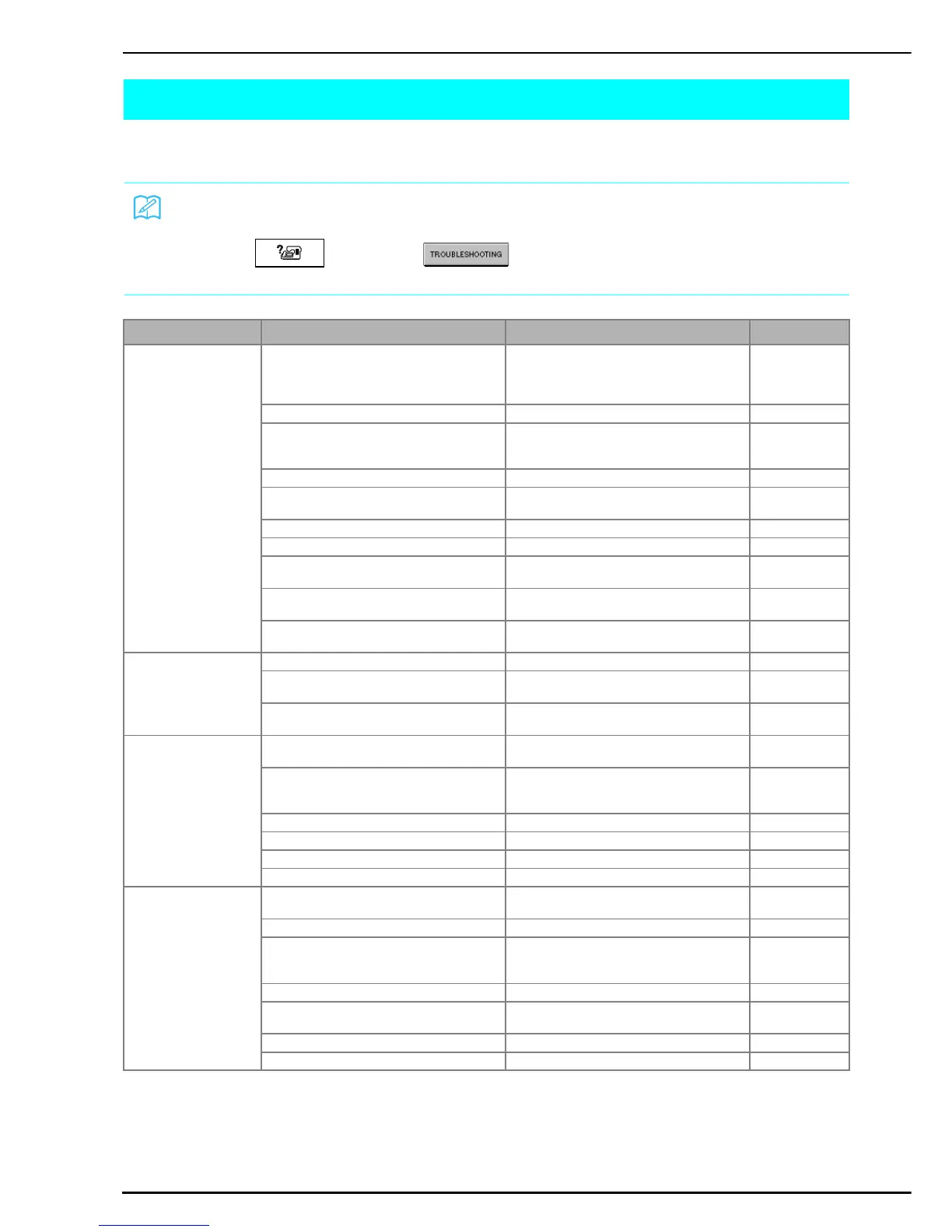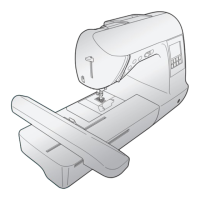TROUBLESHOOTING
198
TROUBLESHOOTING
If you have a minor problem with your sewing machine, check the following solutions. If the solutions suggested do
not correct the problem, contact your authorized dealer.
Memo
This machine is equipped with a simple troubleshooting feature that can be used in case minor problems occur during
sewing. Press , and then press to display a list of problems. Press the key for the
appropriate problem, and then check for the causes that are displayed.
Problem Cause Solution Page
Upper thread breaks The machine was threaded incorrectly (the spool
is installed incorrectly, the wrong spool cap was
used, the needle bar thread guide did not catch
the thread, etc.).
Rethread the machine correctly. 29
The thread is knotted or tangled. Remove the knots and tangles. −
The thread is too thick for the needle. Check the table of fabric, thread and needle
combinations, and select the appropriate
combination.
37
The upper thread tension is too strong. Adjust the thread tension. 45
The thread is tangled. Use scissors, etc., to cut the tangled thread and
remove it from the race (bobbin case), etc.
−
The needle is bent or blunt. Replace the needle with a new one. 35
The needle is installed incorrectly. Reinstall the needle correctly. 35
There are scratches around the hole in the
needle plate.
Replace the needle plate, or consult your
authorized dealer.
−
There are scratches around the hole in the
presser foot.
Replace the presser foot, or consult your
authorized dealer.
−
There are scratches on the race (bobbin case). Replace the race (bobbin case), or consult your
authorized dealer.
−
Bobbin thread breaks Bobbin is set incorrectly. Reset the bobbin correctly. 27
There are scratches on the bobbin or it doesn’t
rotate properly.
Replace the bobbin. −
The thread is tangled. Use scissors etc., to cut the tangled thread and
remove it from the race (bobbin case), etc.
−
Skipped stitches The machine is threaded incorrectly. Check the procedure for threading the machine
and rethread it correctly.
29
The thread or needle is not suitable for the type
of fabric being sewn.
Check the table of fabric, thread and needle
combinations, and select the appropriate
combination.
37
The needle is bent or blunt. Replace the needle with a new one. 35
The needle is installed incorrectly. Reinstall the needle correctly. 35
The needle is defective. Replace the needle. 35
Dust or lint has collected under the needle plate. Remove the dust or lint with the brush. 194
Fabric puckers The upper or bobbin threading is incorrect. Check the procedure for threading the machine
and rethread it correctly.
27, 29
The spool is installed incorrectly. Reinstall the spool correctly. 29
The thread or needle is not suitable for the type
of fabric being sewn.
Check the table of fabric, thread and needle
combinations, and select the appropriate
combination.
37
The needle is bent or blunt. Replace the needle with a new one. 35
The stitches are too long for sewing lightweight
fabrics.
Shorten the stitch length. 44
The thread tension is set incorrectly. Adjust the thread tension. 45
The wrong presser foot was used. Attach the correct presser foot. 211
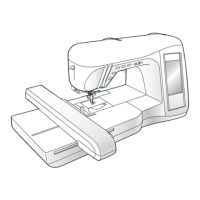