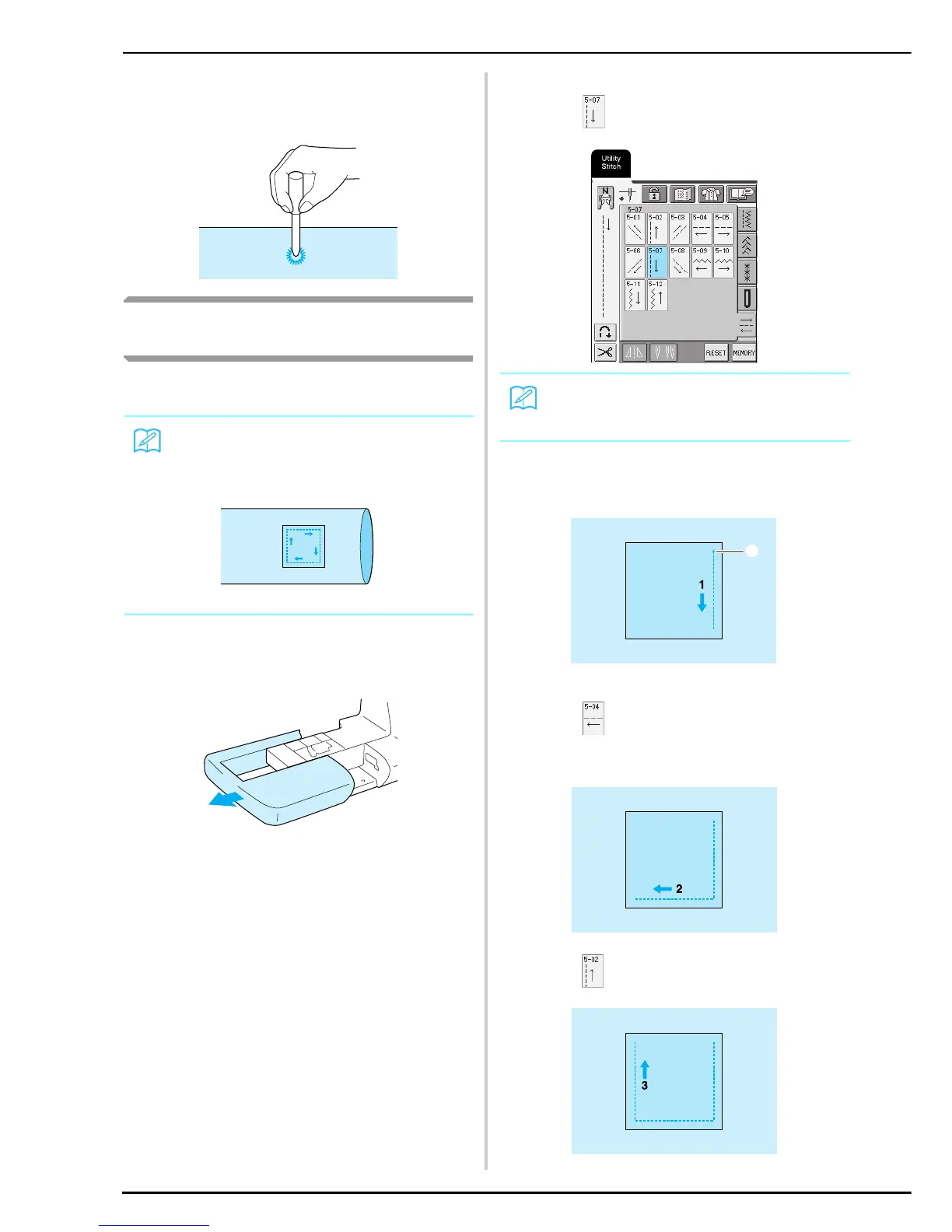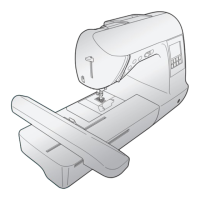SEWING THE STITCHES
88
d
Use the eyelet punch to cut a hole in the
center of the stitching.
Multi-Directional Sewing (Straight
Stitch and Zigzag Stitch)
Use these stitch patterns to attach patches or emblems
to pant legs, shirt sleeves, etc.
a
Remove the flat bed attachment to enable
free-arm sewing.
b
Pass the free arm through the fabric.
c
Press , and then attach presser foot “N”.
d
Insert the needle into the fabric at the starting
point of the stitching, and then sew seam 1.
a Starting point of stitching
e
Press , and then sew seam 2.
* The fabric will move sideways, so guide the fabric
with your hands to sew straight.
f
Press , and then sew seam 3.
Memo
Pass the free arm through the tubular piece of fabric,
and then sew in the order shown in the illustration.
13
4
2
Memo
For details on the stitch patterns, refer to the “STITCH
SETTING CHART” at the end of this manual.
a
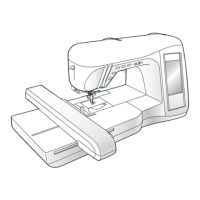