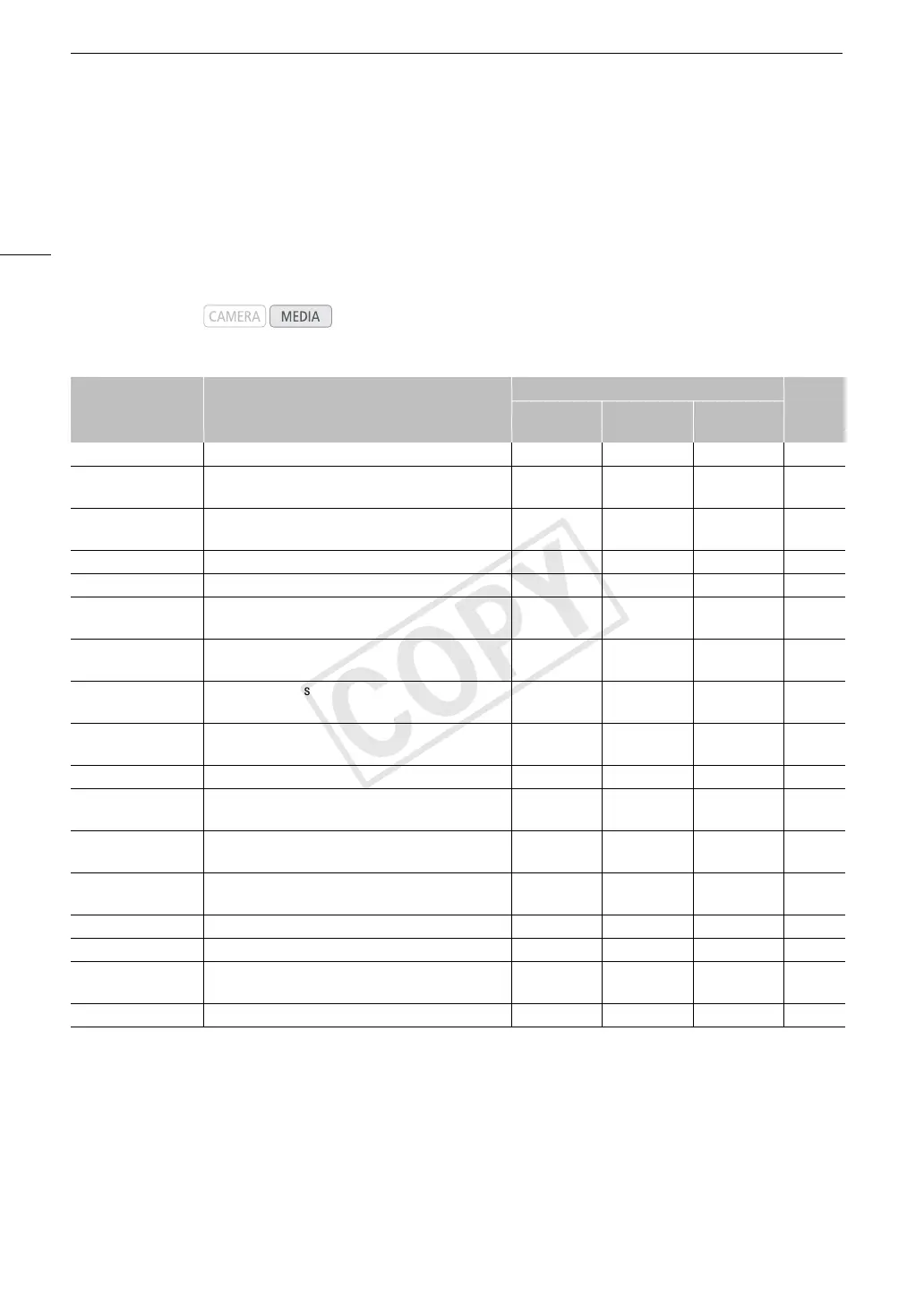Clip Operations
130
Clip Operations
Besides playing back a clip, you can perform other operations such as deleting a clip or displaying clip
information. This is done through the clip menu, which contains different functions depending on the index
screen. You can use the functions in the [w Other Functions] menu to perform some of the operations on all the
clips. Refer to the following table for available functions and refer to the following pages for more details of the
functions.
Clip Menu Functions
1
Includes also the [Shot Mark 1] and [Shot Mark 2] index screens.
2
[$ Mark] index screen only.
3
[% Mark] index screen only.
4
[Expand Clip] index screen only.
Operating modes:
Menu item Description
Index screen
A
Clip
[$ Mark]/
[% Mark]
[Shot Mark]
1
/
[Expand Clip]
[Display Clip Info] Displays various information about a clip. Ü Ü – 131
[Add $ Mark]/
[Delete $ Mark]
Adds or deletes an $ mark. Ü Ü
2
– 132
[Add % Mark]/
[Delete % Mark]
Adds or deletes a % mark. Ü Ü
3
– 132
[Copy Clip] Copies a clip from one CF card to the other. Ü Ü
2
– 133
[Delete Clip] Deletes a clip. Ü Ü
3
– 134
[Shot Mark]
Displays an index screen of all the frames of a clip that
have either shot mark.
Ü Ü – 135
[Shot Mark 1]
Displays an index screen of all the frames of a clip that
have the " mark.
Ü Ü – 135
[Shot Mark 2]
Displays an index screen of all the frames of a clip that
have the # mark.
Ü Ü – 135
[Expand Clip]
Displays an index screen that shows frames of a clip at
a fixed interval.
Ü Ü – 136
[Delete User Memo] Deletes the user memo and GPS information of a clip. Ü Ü – 134
[Copy / File]
Copies the custom picture file from a clip to the
camcorder.
Ü Ü – 134
[Add Shot Mark 1]/
[Del. Shot Mark 1]
Adds or deletes a " mark. – – Ü 136
[Add Shot Mark 2]/
[Del. Shot Mark 2]
Adds or deletes a # mark. – – Ü 136
[Fewer Index Pics] Decreases the number of thumbnails that are displayed. – – Ü
4
136
[More Index Pics] Increases the number of thumbnails that are displayed. – – Ü
4
136
[Pause]
Switches to playback of a clip with playback paused on
the selected frame.
– – Ü –
[Set Index Picture] Sets the thumbnail used in the clip index screen. – – Ü 137
