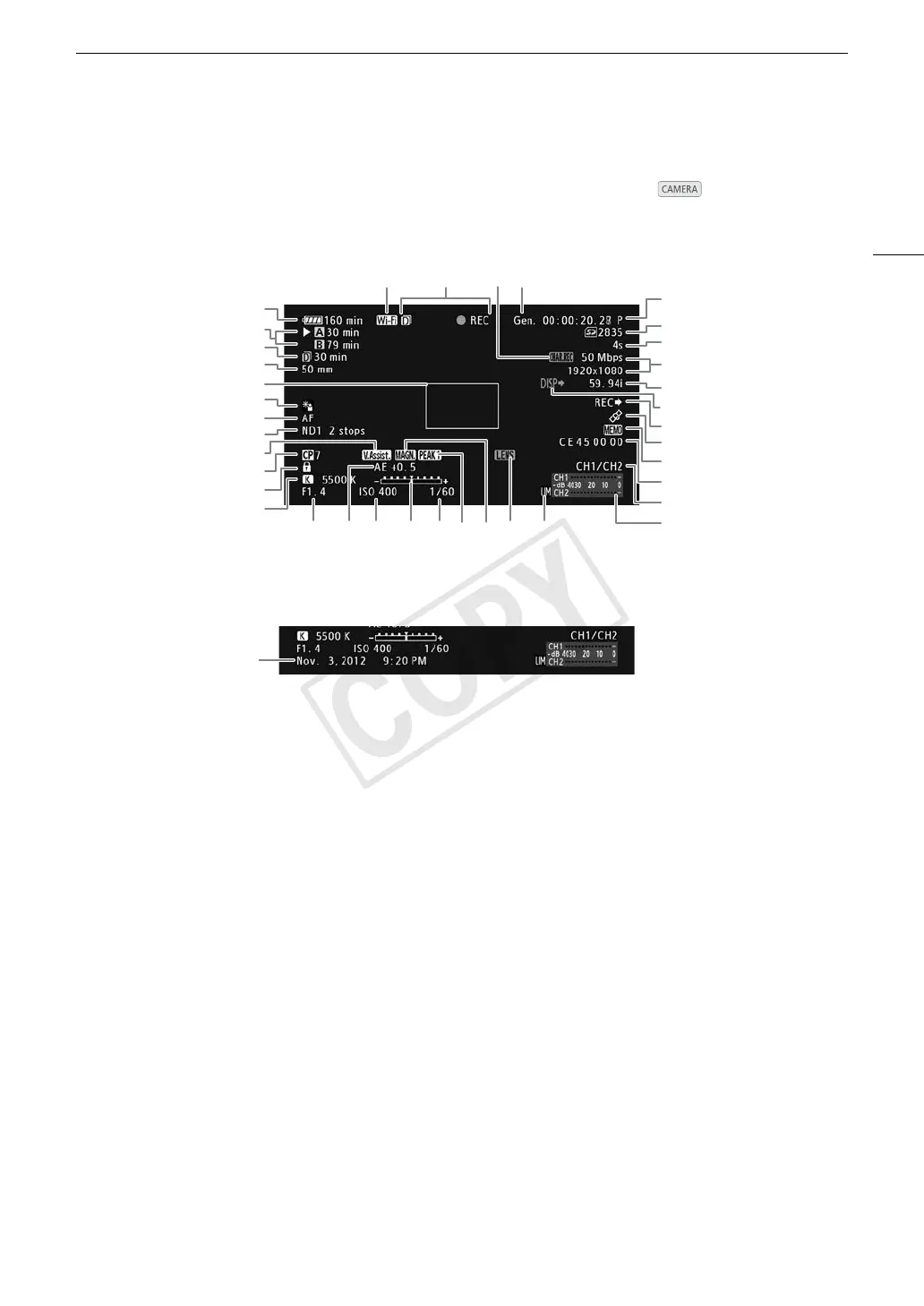55
Recording Video
Onscreen Displays
Refer to this section for an explanation of the various screen displays that appear in mode. You can use
the custom display function (
A 123) to turn off individual onscreen displays if they are not required.
When displaying the date and time (A 28):
1
The displayed value is an estimate.
2
Only when an optional WFT-E6 Wireless File Transmitter is connected to the camcorder.
3
During slow & fast motion recording mode, this indicates the shooting frame rate.
4
Only when an optional GP-E1 GPS Receiver is attached to the camcorder.
13 14 15 16
18
17
21
23
25
24
26
27
28
22
19
20
1
2
29 3130 373632 33 34 35
5
6
3
4
7
8
9
10
11
12
38
1 Remaining battery time (A 56)
2 CF card status/available recording time (A 56)
3 Remaining recording time for double slot
recording (A 46)
4 # Current focal length of an attached EF lens
1
5 # One-shot AF’s autofocus frame (A 79)
6 # Light metering (A 73)
7 # Focus mode (A 77)
8ND filter (A 68)
9 View assistance (A 58)
10 Custom picture (A 114)
11 Key lock (A 53)
12 White balance (A 74)
13 Wi-Fi
2
(A 49) white - connected to a Wi-Fi
network; yellow - connecting to or disconnecting
from a Wi-Fi network.
14 Recording operation (A 56)
15 Character recording (A 123)
16 Genlock (A 88)
17 Time code (A 84)
18 SD card status
19 Interval counter (A 106)
20 Bit rate/Resolution (A 59)
21 Frame rate
3
(A 59)
22 Output displays (A 142)
23 SDI recording command (A 168)
24 GPS signal
4
(A 103). Continuously on - satellite
signal acquired; blinking - satellite signal not
acquired.
25 User memo (A 96)
26 User bit (A 87)
27 Audio output channel (A 95)
28 Audio level meter (A 93, 94)
29 # Aperture value (A 69)
30 # AE shift (A 72)
31 ISO speed/Gain (A 65)
32 # Exposure bar (A 72)
33 Shutter speed (A 62)
34 Peaking (A 78)
35 Magnification (A 79)
36 # Lens error warning (A 179)
37 Audio peak limiter (A 93)
38 Date/time (A 28)
