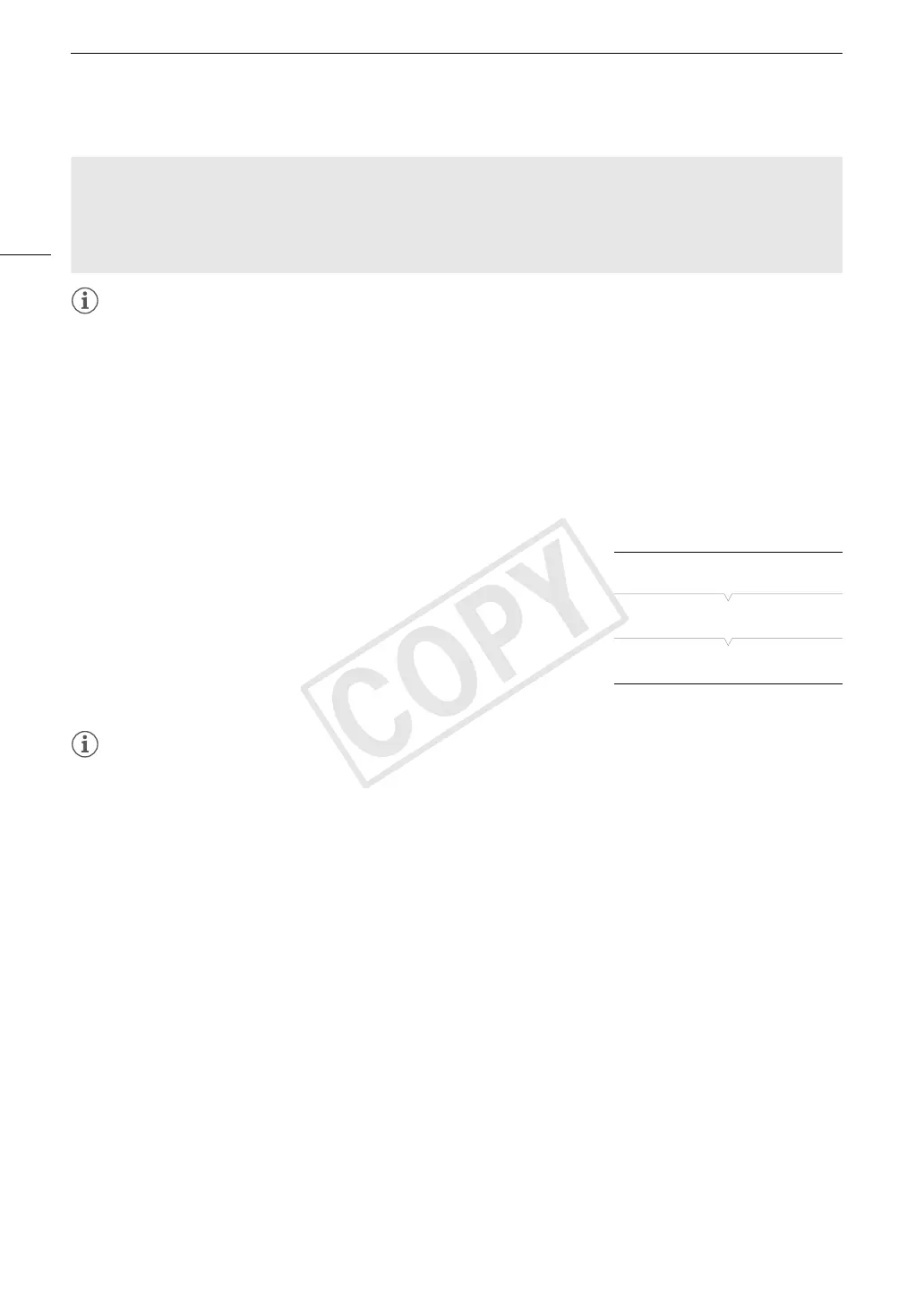Shutter Speed
64
NOTES
• Closing down the aperture when recording under bright conditions may cause the picture to appear soft or out
of focus. To avoid the loss of sharpness due to diffraction, use a faster shutter speed, a denser ND filter
(A 68) or open up the aperture.
• When the shutter speed mode is set to [Slow], bright red, green or blue dots may appear on the screen. In
such case, use a faster shutter speed or select a lower ISO speed or gain value (A 65).
• Even when using the [C7: EOS Std.] preset custom picture file, if you set the camcorder to a certain shutter
speed, you may not get the exactly the same image brightness as you would on an EOS digital SLR camera
set to the same shutter speed.
Flicker Reduction
You can perform the following procedure to have the camcorder
automatically detect and reduce flicker.
1 Open the [Flicker Reduction] submenu.
[~ Camera Setup] > [Flicker Reduction]
2 Select [Automatic] and then press SET.
NOTES
• When recording under artificial light sources such as fluorescent, mercury or halogen lamps, the screen may
flicker depending on the shutter speed. You may be able to avoid flicker by setting the shutter mode to
[Speed] and the shutter speed to a value matching the frequency of the local electrical system: 1/50* or 1/100
for 50 Hz systems, 1/60 or 1/120 for 60 Hz systems.
* May not be available depending on the frame rate.
Using Slow Shutter Mode
When recording in dark surroundings, you can obtain a brighter picture by using slow shutter mode. You can
also use this mode when you wish to add certain effects to your recordings, such as blurring the background
during panning shots or recording a moving subject with an afterimage trail.
• Image quality may not be as good as when using faster shutter speeds in brighter surroundings.
[~ Camera Setup]
[Flicker Reduction]
[Off]
