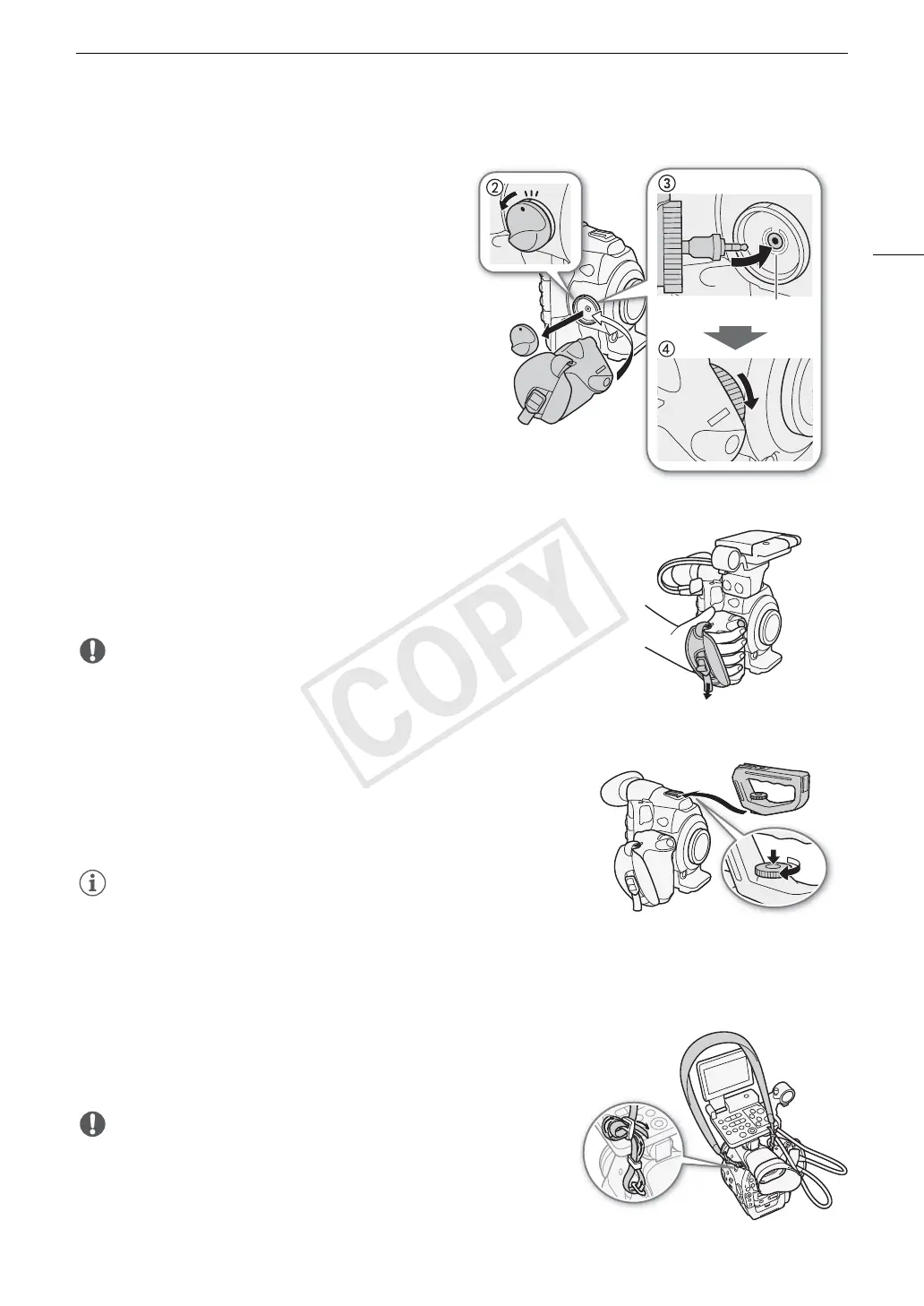41
Preparing the Camcorder
Attaching the Grip Unit
The grip unit can be attached in any of 24 positions (at
15º intervals) to give you a convenient grip angle for
high- and low-angle shooting.
1 Set the Q switch to OFF.
2 Unscrew the thumb rest and remove it from the
camcorder.
3 Firmly insert the grip unit’s plug all the way into the
grip unit connection terminal on the camcorder.
• Make sure to insert the plug all the way in, until the
white line around the terminal is not visible.
• If the plug is not correctly connected (for example, if
the white line around the terminal is partly visible), all
the controls on the camcorder may be disabled.
4 Attach the grip unit to the camcorder aligning it at the
desired angle and tighten the grip unit’s lock screw.
Adjusting the Grip Belt
Adjust the grip belt so that you can reach the START/STOP button
on the grip unit with your index finger but still have a comfortable but
secure grip.
IMPORTANT
• Be careful not to drop the camcorder when adjusting the grip belt.
Attaching the Handle Unit
1 Insert the attachment base at the bottom of the handle unit to the
camcorder’s accessory shoe.
2 Tighten the handle unit’s lock screw while gently pressing it down.
NOTES
• You can use the accessory shoe or the socket for 0.64 cm (1/4 in.)
screws on the handle unit to attach a variety of commercially available
accessories.
Attaching a Shoulder Strap
Pass the ends through the strap mount and adjust the length of
the strap.
IMPORTANT
• Be careful not to drop the camcorder when attaching or adjusting the
shoulder strap.
White line
햳
햲
