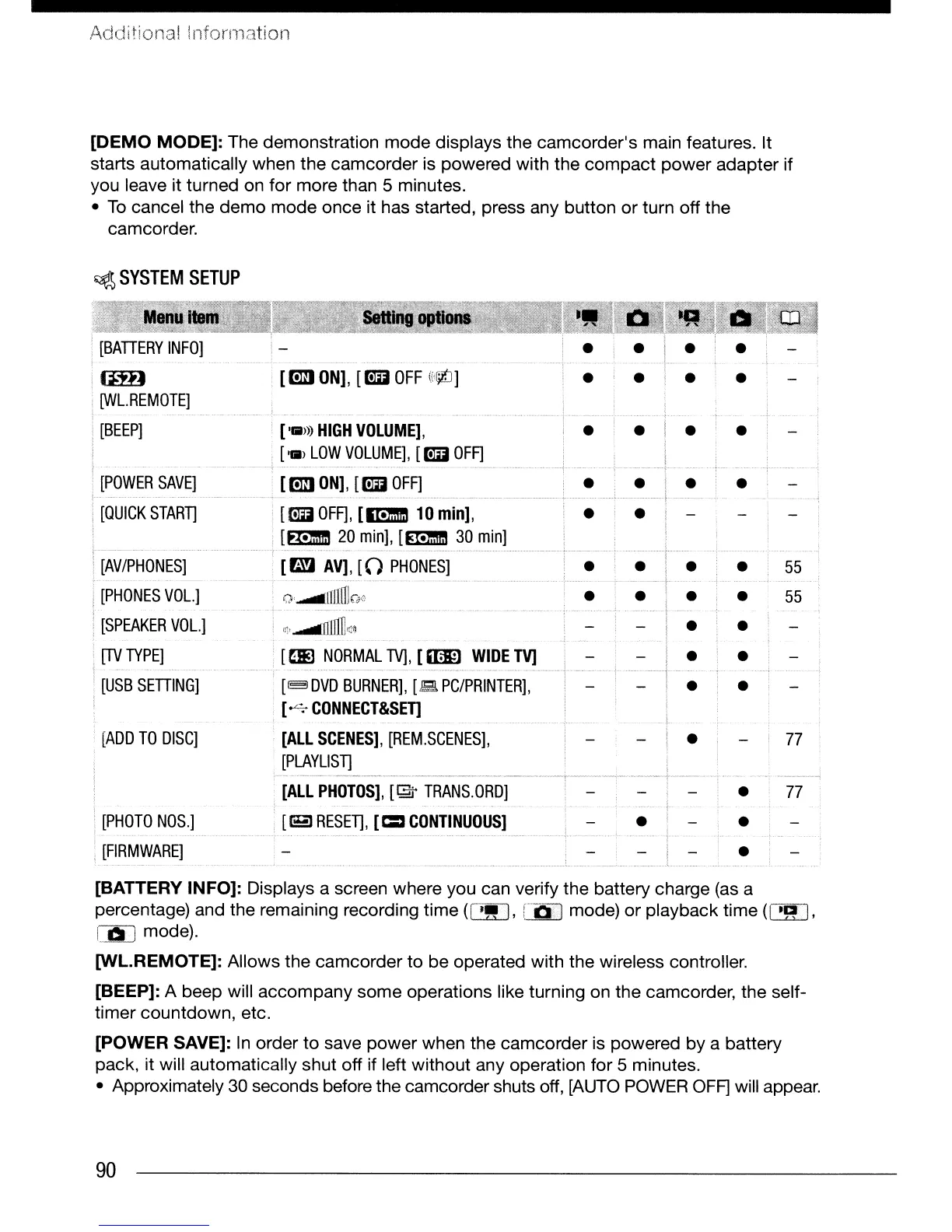Additional information
[DEMO
MODE]: The demonstration mode displays the camcorder's main features. It
starts automatically when the camcorder is powered with the
compact
power adapter if
you leave it turned on for more than 5 minutes.
•
To
cancel the demo mode once it has started, press any button or turn off the
camcorder.
~
SYSTEM
SETUP
77
55
55
•
•
•
•
•
•
•
I
~-
..
- 1 -
•
• •
•
•
•
•
•
[1mI
ON],
[g
OFF
({'[JlO]
I ['iii»)
HIGH
VOLUME],
['.>
LOW
VOLUME],
[g
OFF]
1
U!m
ON],
[g
OFF]
.
..
-
..
[6
OFF],
[mB
10 min],
[mm
20
min],
[EI;D
30
min]
.......................... ,
.............•
·
[fi.VJ
AV],
[0
PHONES]
· Q,
.......
nnillo(}
._
..
_..
~
_
_._
_ _
~ ~
1
'11'
.......
IlIJ11],,~
1
[~
NORMAL
TVl,
[mE
WIDE
TV]
..... -_
.....
_-
.
__
....
_--_.__.
_
..
_...
__
.
__
._.
__
..
-_.
_
...
_-_
..
_-_._--
--
-------_.;---
._.-
[~DVD
BURNER],
[a
PC/PRINTER],
[
~
CONNECT&SET]
:
[ALL
SCENES],
[REM.SCENES],
[PLAYLlST]
---.-.-
...
---
..
-----.---------.-
......-
..
-.------
..
---i-.--
..
-
..
----,...
----
....
+-
...
_---...
.
.-,-
·
[ALL
PHOTOS],
[t;aj
TRANS.ORD]
•
[8
RESET],
[=
CONTINUOUS]
•
[ADD
TO
DISC]
I
[PHOTO
NOS.]
;
[FIRMWARE]
i
!
[AV/PHONES]
i
[PHONES
VOL.]
i
:
[SPEAKER
VOL.]
:
[TV
TYPE]
!
[USB
SETIING]
i
i
•
[POWER
SAVE]
I····
.
:
[QUICK
START]
!
[BATIERY
INFO]
i
11m)
[WL.REMOTE]
I
[BEEP]
I
i
[BATTERY INFO]: Displays a screen where you can verify the battery charge (as a
percentage) and the remaining recording time
(PlfJ,
r-'lJ""]
mode) or playback time
(I
.~
I.
Ci5J
mode).
[WL.REMOTE]: Allows the camcorder to be operated with the wireless controller.
[BEEP]: A beep will accompany some operations like turning on the camcorder, the self-
timer countdown, etc.
[POWER SAVE]:
In
order
to
save power when the camcorder is powered by a battery
pack, it will automatically shut off if left without any operation for 5 minutes.
• Approximately
30
seconds before the camcorder shuts off, [AUTO
POWER
OFF]
will appear.
90
