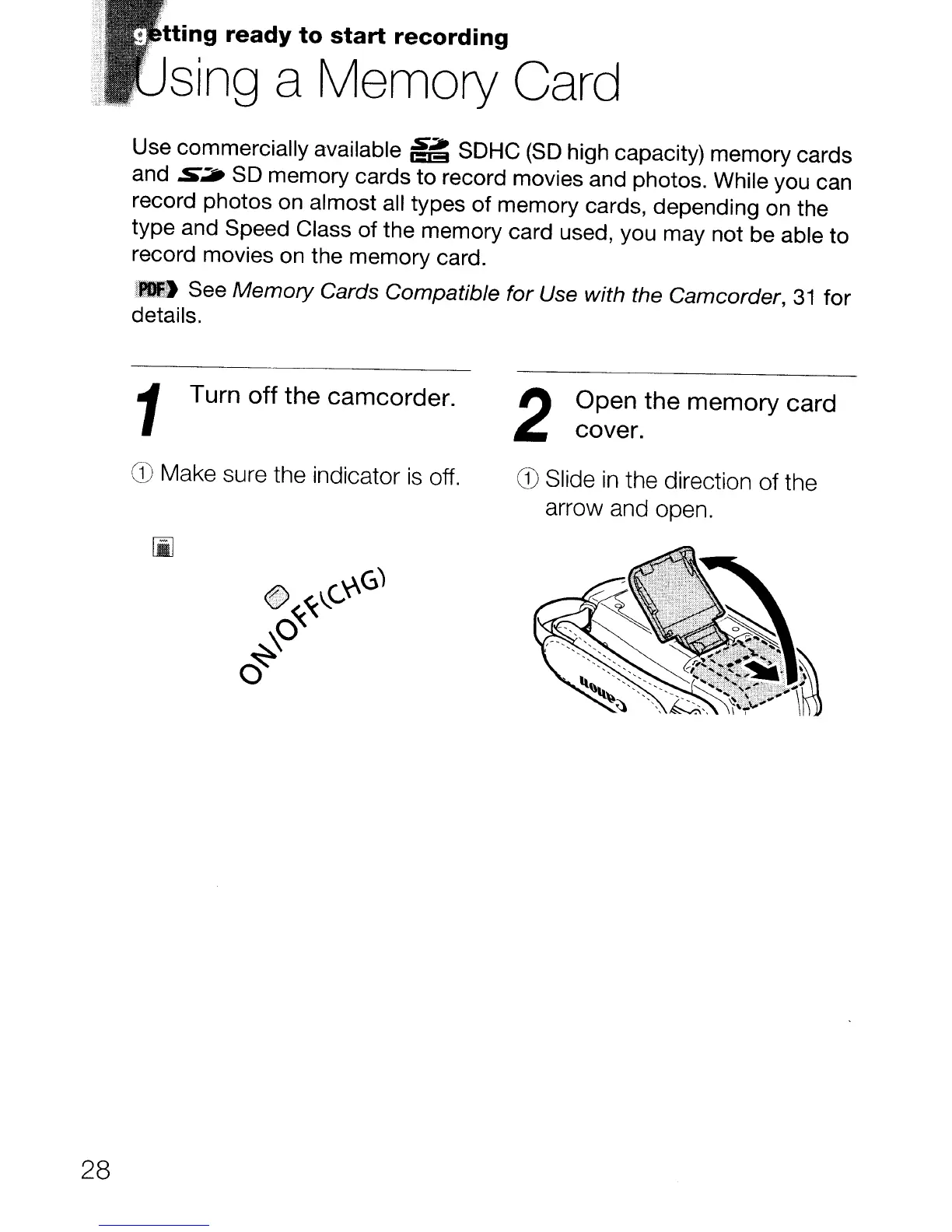•
tting
ready
to
start
recording
sing a Memory Card
Use commercially available
~
SOHC
(SO
high capacity) memory cards
and
S:'
SO
memory cards
to
record movies and photos. While you can
record photos on almost all types
of
memory cards, depending on the
type and Speed Class of the memory card used, you may not be able to
record movies on the memory card.
;181.
See
Memory
Cards Compatible for Use with the Camcorder,
31
for
details.
1
Turn off the camcorder.
2
Open the memory card
cover.
28
CD
Make sure the indicator
is
off.
CD
Slide
in
the direction of the
arrow and open.
