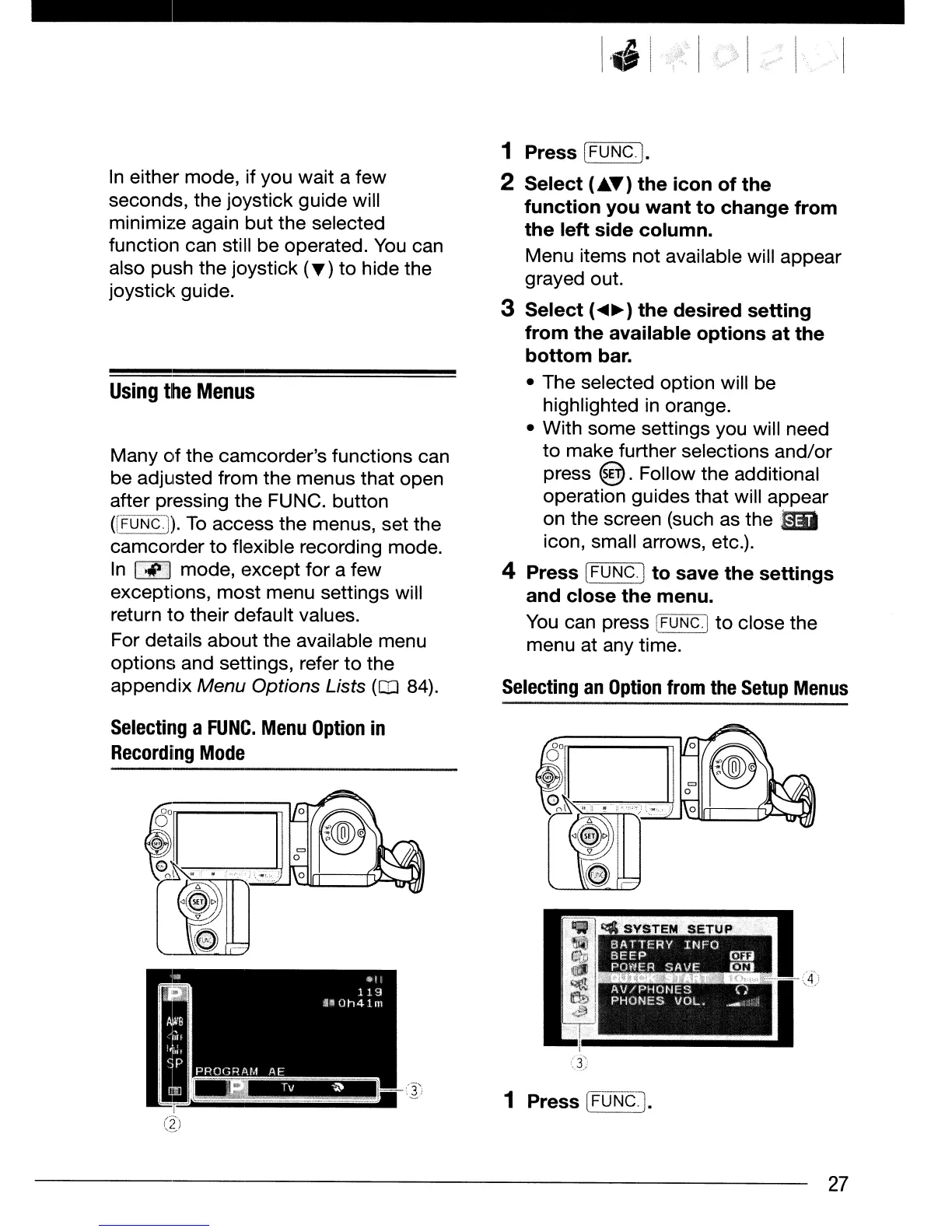.,
I
"
>,
I
In
either mode, if you wait a few
seconds, the joystick guide will
minimize again but the selected
function can still be operated.
You
can
also push the joystick ("'f)
to
hide the
joystick guide.
Using
the
Menus
Many of the camcorder's functions can
be adjusted from the menus that open
after pressing the FUNC. button
UFuriel).
To
access the menus, set the
camcorder
to
flexible recording mode.
In
l.,pi} mode, except
for
a few
exceptions,
most
menu settings will
return
to
their default values.
For details about the available menu
options and settings, refer
to
the
appendix Menu Options Lists
(0
84).
Selecting
a
FUNC.
Menu
Option
in
Recording
Mode
1 Press [FUNC.).
2 Select (£.
T)
the icon of the
function you want
to
change from
the left side column.
Menu items not available will appear
grayed out.
3 Select
(~~
) the desired setting
from the available options
at
the
bottom bar.
• The selected option will be
highlighted
in
orange.
• With some settings you will need
to
make further selections and/or
press @. Follow the additional
operation guides that will appear
on the screen (such as the mil
icon, small arrows, etc.).
4 Press [FUNC.] to save the settings
and close the menu.
You
can press [FUNC.j
to
close the
menu at any time.
Selecting
an
Option
from
the
Setup
Menus
1 Press [FUNC
).
27
