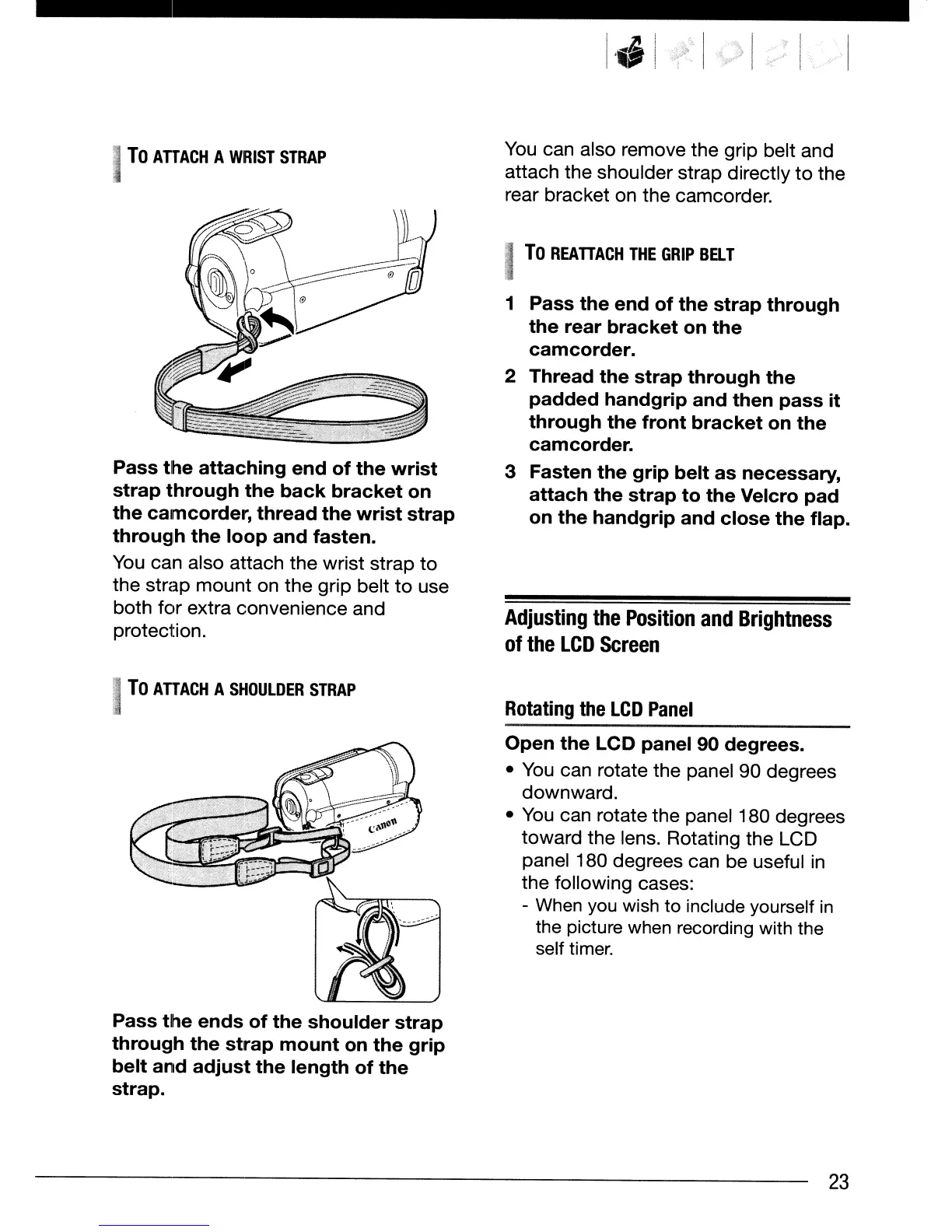I
To
ATTACH
A
WRIST
STRAP
Pass the attaching end of the wrist
strap through the back bracket
on
the camcorder, thread the wrist strap
through the loop and fasten.
You
can also attach
the
wrist strap
to
the strap
mount
on
the
grip belt
to
use
both
for
extra convenience and
protection.
I
To
ATTACH
A
SHOULDER
STRAP
Pass the ends of the shoulder strap
through the strap mount
on
the grip
belt and adjust the length of the
strap.
You
can also remove the grip belt and
attach the shoulder strap directly
to
the
rear bracket on
the
camcorder.
I
To
REATTACH
THE
GRIP
BElT
1 Pass the end of the strap through
the rear bracket
on
the
camcorder.
2 Thread the strap through the
padded handgrip and then pass it
through the front bracket on the
camcorder.
3 Fasten the grip belt as necessary,
attach the strap to the Velcro pad
on
the handgrip and close the flap.
Adjusting
the
Position
and
Brightness
of
the
LCD
Screen
Rotating
the
LCD
Panel
Open the LCD panel 90 degrees.
•
You
can rotate the panel 90 degrees
downward.
•
You
can rotate the panel 180 degrees
toward the lens. Rotating the LCD
panel 180 degrees can be useful
in
the following cases:
-
When
you
wish to include yourself
in
the picture when recording with the
self timer.
23
