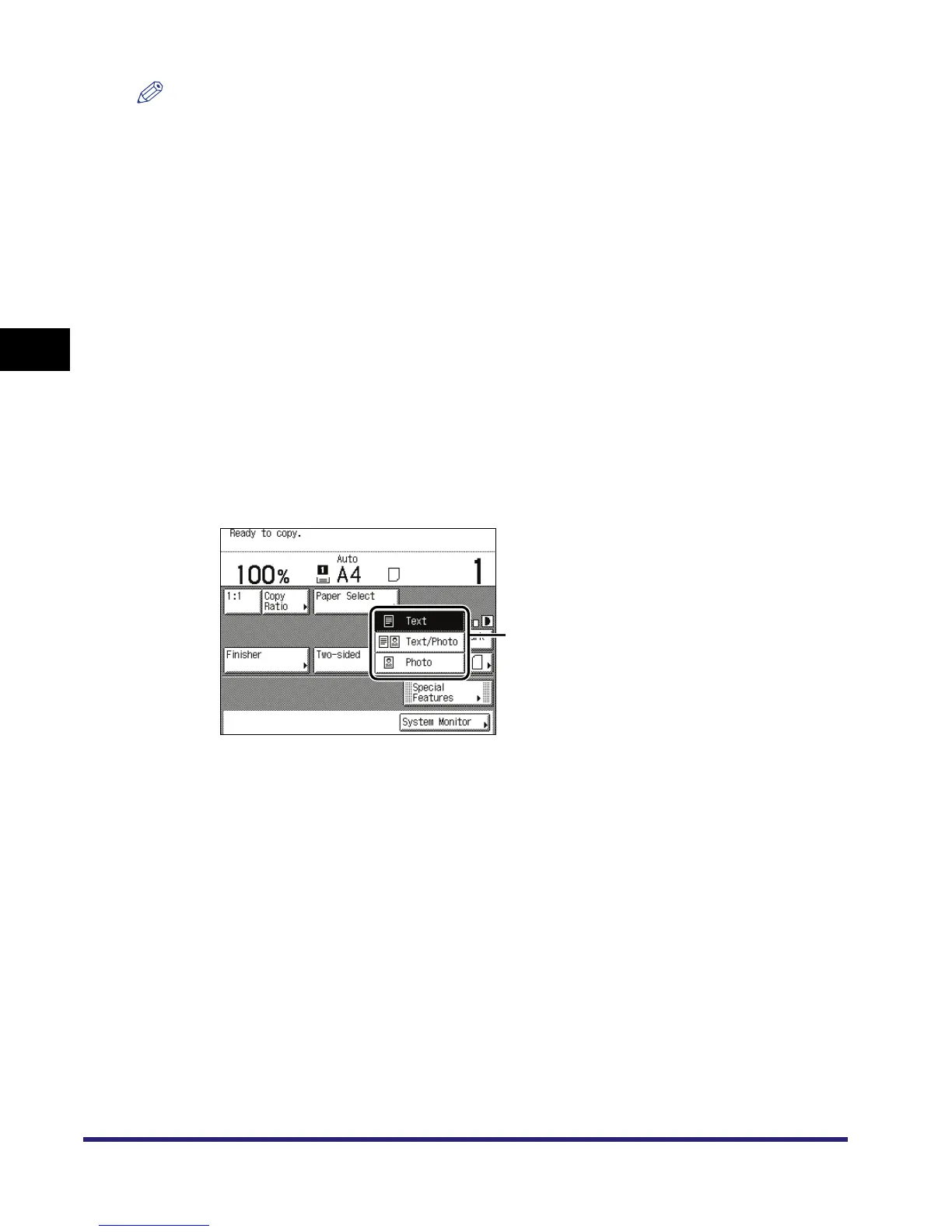Exposure and Original Type Settings
3-4
3
Basic Copying and Mail Box Features
NOTE
•
If you select the Text, Text/Photo, or Photo mode, the exposure can be adjusted only by manual
exposure control. Automatic exposure control cannot be selected.
•
If the original is a transparency, select the original type
➞
adjust the exposure to the most appropriate
level for the original.
■ Text Mode
This mode is best suited for text originals. Blueprints or pencil drawn originals can also be copied/
scanned clearly.
■ Text/Photo Mode
This mode is best suited for originals containing both text and photos.
■ Photo Mode
This mode is best suited for photos printed on photographic paper.
Copying
1
Place your originals ➞ press the original type drop-down list ➞ select
the original type ([Text], [Text/Photo], or [Photo]).
Select the Original Type
