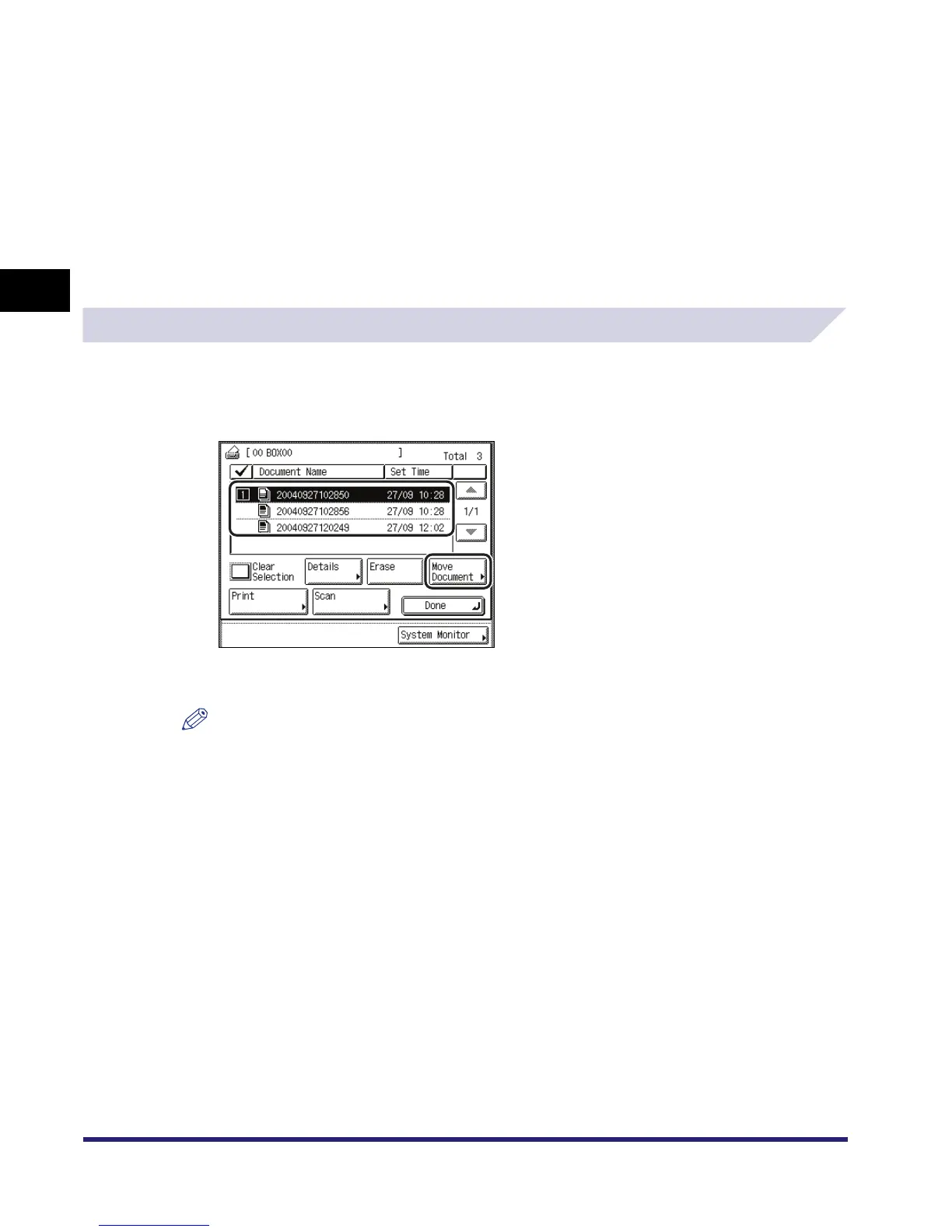Arranging Documents Stored in an Inbox
2-58
2
Introduction to the Mail Box Functions
2
Press [Yes].
To cancel erasing the document, press [No].
The message <Erased.> appears for approximately two seconds on the touch panel display.
The selected document is erased.
3
Press [Done].
The display returns to the Inbox Selection screen.
Moving a Document
1
Select the desired inbox number ➞ select the document that you want
to move ➞ press [Move Document].
To select all of the documents in the selected inbox, press [Select All]. If a document is already
selected, this key changes to [Clear Selection].
NOTE
•
You can cancel a selection by selecting the document again.
•
To cancel all documents, press [Clear Selection]. ([Clear Selection] changes to [Select All].)
