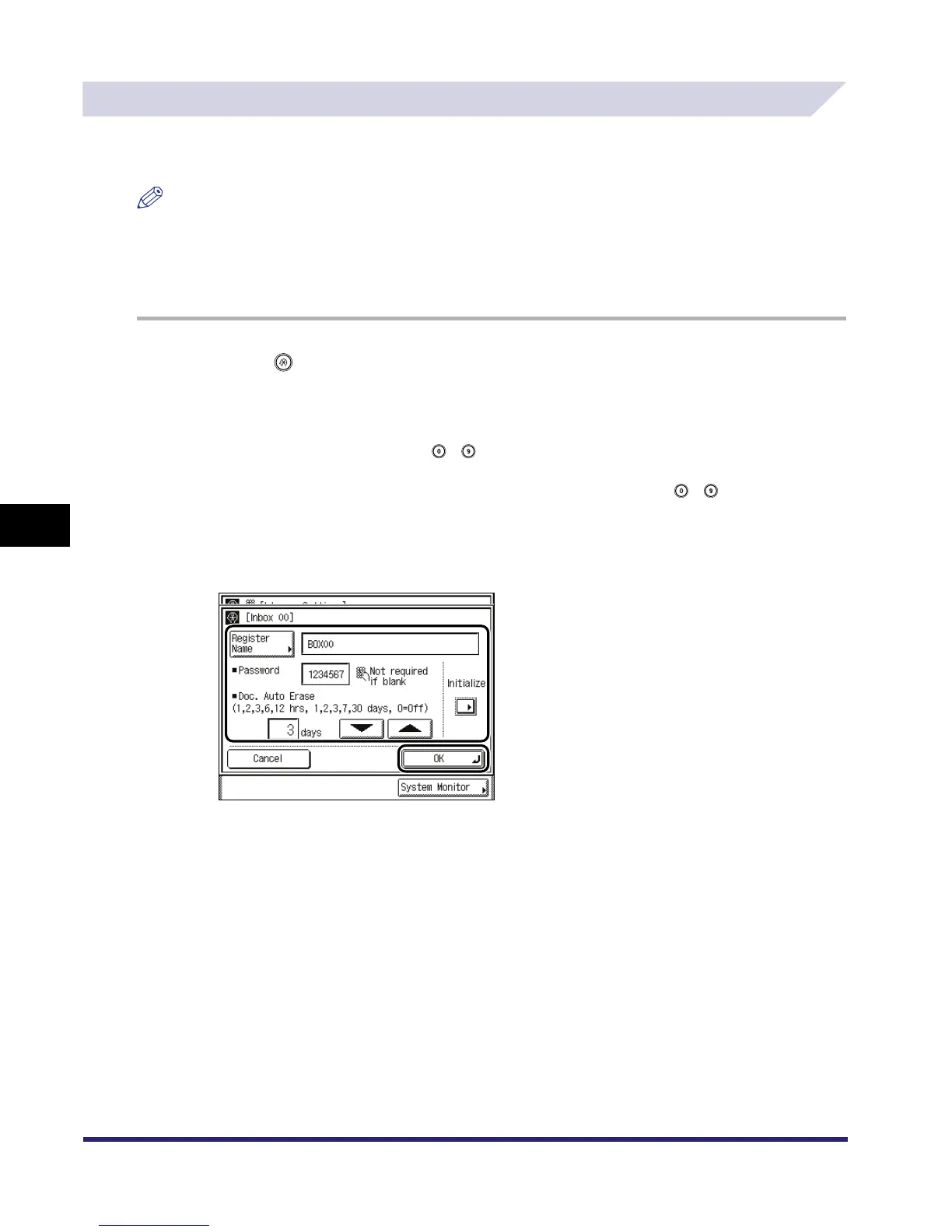Customizing Mail Box Settings
6-12
6
Customizing Settings
Setting/Storing an Inbox
You can set and store a name and password for an inbox, as well as specify the time that has to
elapse before the documents in that inbox are automatically erased.
NOTE
•
You can create up to 100 inboxes.
•
The numbers for inboxes are 00 to 99.
•
Setting a name for an inbox is optional.
•
Setting a password for an inbox is optional.
1
Press ➞ [Mail Box Settings] ➞ [Inbox Settings].
2
Select the desired inbox number.
If you enter inbox number using - (numeric keys), make sure to enter a two digit number
➞ press [OK].
If you select an inbox set with a password, enter the password using - (numeric keys) ➞
press [OK].
3
Specify each settings ➞ press [OK].
