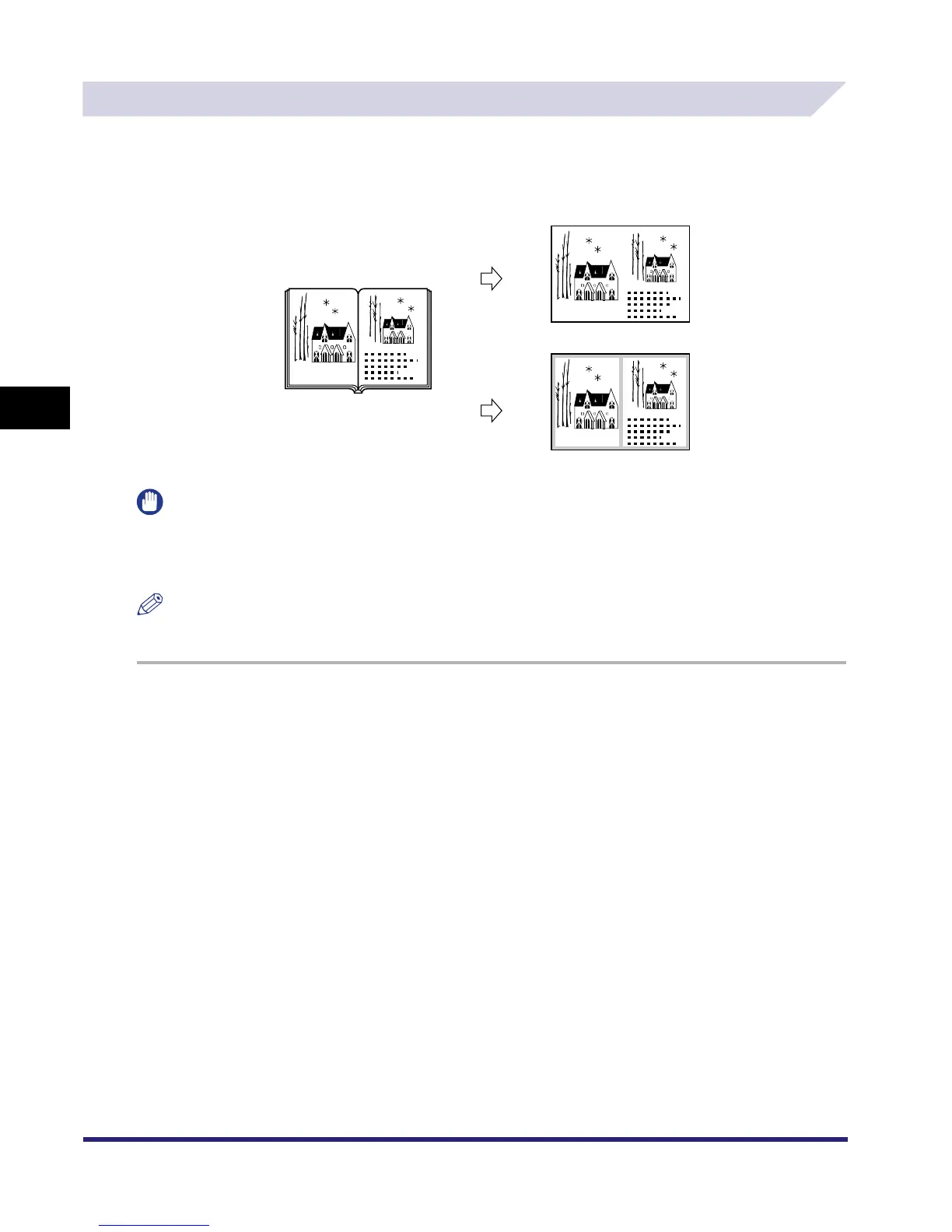Frame Erase
4-42
4
Special Copying and Mail Box Features
Book Frame Erase
This mode erases the dark border, as well as centre and contour lines that appear if you are
copying (scanning) facing pages in a book or bound original onto a single sheet of paper
(recorded page).
IMPORTANT
The Book Frame Erase mode cannot be used with the following mode(s).
- Copy: Entire Image, Image Combination, Image Repeat, Mirror Image
- Mail Box: Doc. Size Select (Auto), Different Size Originals, Image Combination
NOTE
The procedure for storing documents in an inbox is the same as for copying.
1
On the Special Features screen, press [Frame Erase].
Original
Book Frame
Erase Selected
Book Frame
Erase Not
Selected
Copy
Copy
