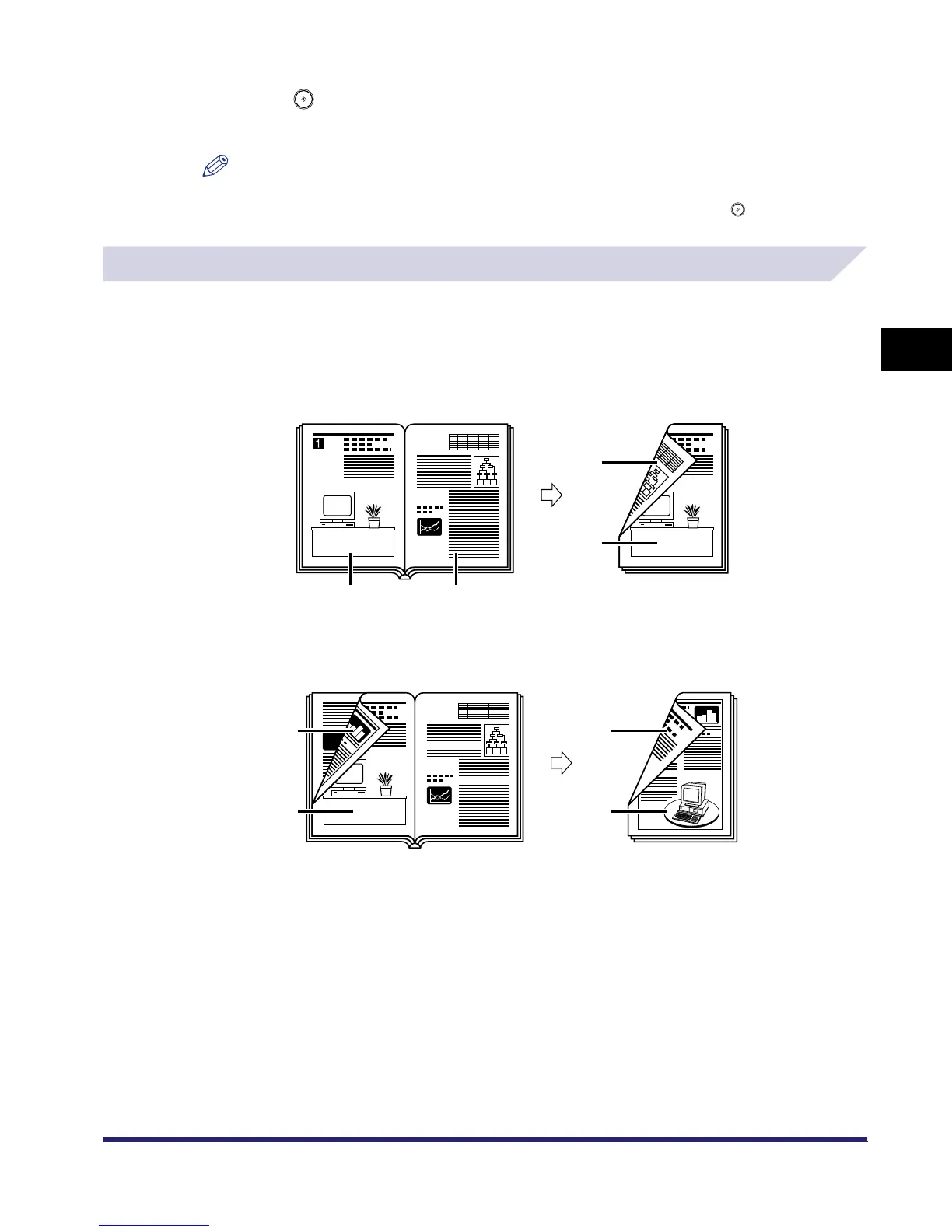Two-Sided Copying/Printing
3-53
3
Basic Copying and Mail Box Features
4
Press .
Copying starts.
NOTE
•
To cancel this setting, press [Two-sided]
➞
[Cancel].
•
To cancel all settings and return the machine to the Standard mode, press .
Book to 2-Sided
This feature enables you to make two-sided copies from facing pages, or from the front and
back sides of a page in bound originals, such as books and magazines.
• Left/Right Two-sided
This setting makes two-sided copies from facing pages.
• Front/Back Two-sided
This setting makes two-sided copies from the front and back sides of a page.
Original
Copies
2
21
1
Original Copies
2
1
2
1
