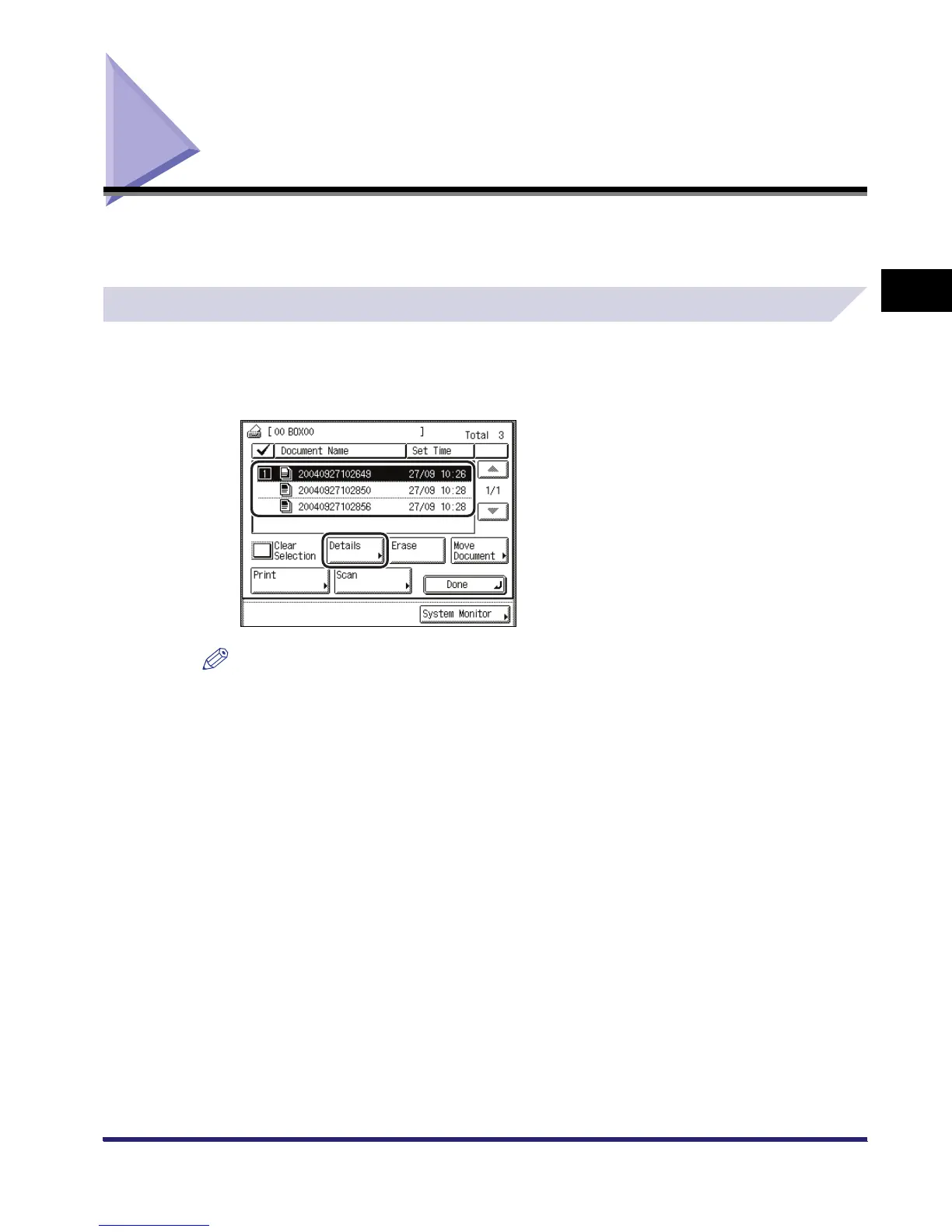Arranging Documents Stored in an Inbox
2-55
2
Introduction to the Mail Box Functions
Arranging Documents Stored in an Inbox
From the Inbox Selection screen, you can change the document's name, check a document's
detailed information, move a document, and view the contents of the inboxes.
Changing the Name of a Document
1
Select the desired inbox number ➞ select the document whose name
you want to change ➞ press [Details].
NOTE
If you select multiple documents and press [Details], only the details of the selected (highlighted)
document are displayed.
