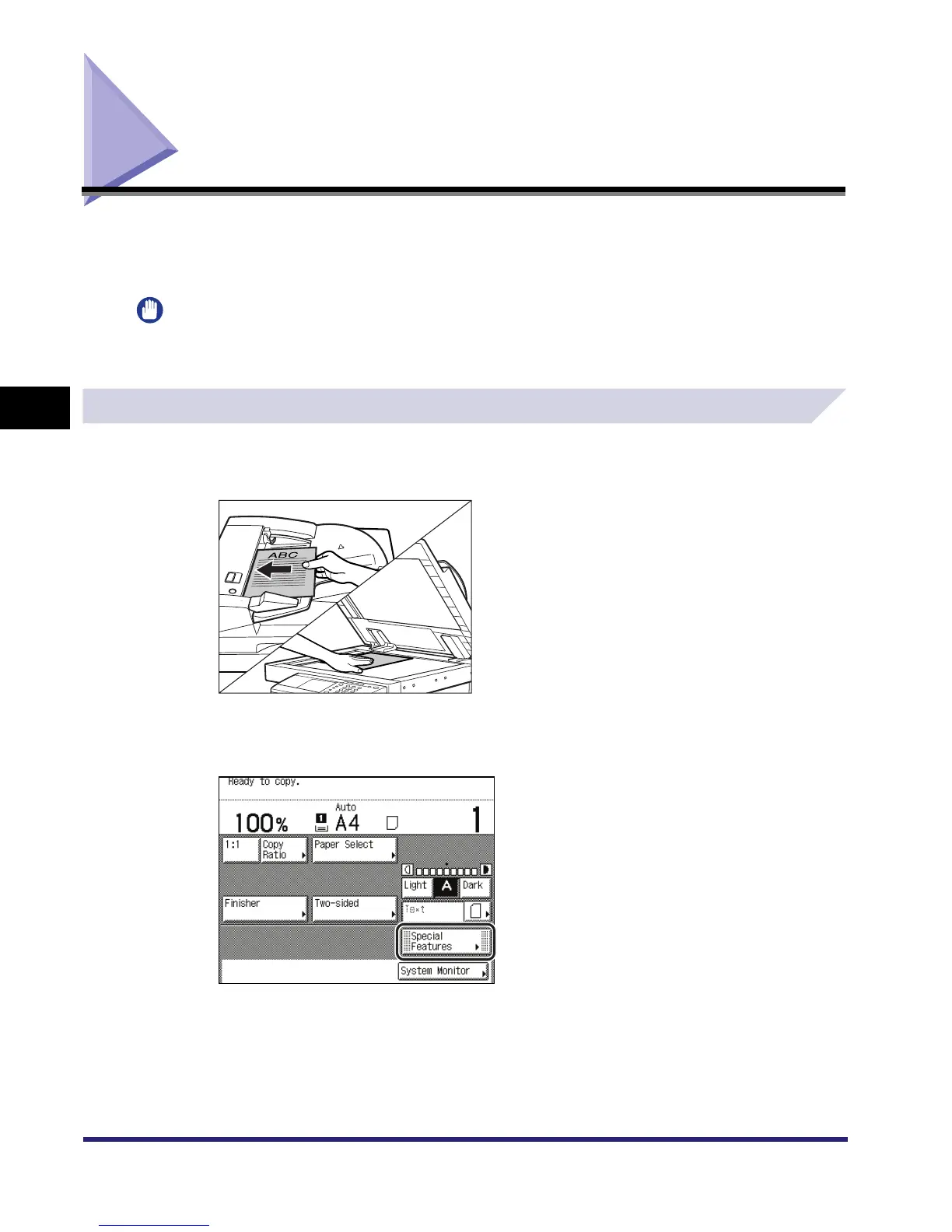What are Special Features?
4-2
4
Special Copying and Mail Box Features
What are Special Features?
Special features, such as the Image Combination and Job Build modes, are modes for
performing various kinds of editing according to your needs, when copying, printing, or storing
documents in an inbox.
IMPORTANT
Depending on the mode, some combinations of modes will not be available. See the corresponding
section on each mode.
Specifying the Special Copying Features
1
Place your originals.
2
Press [Special Features].
