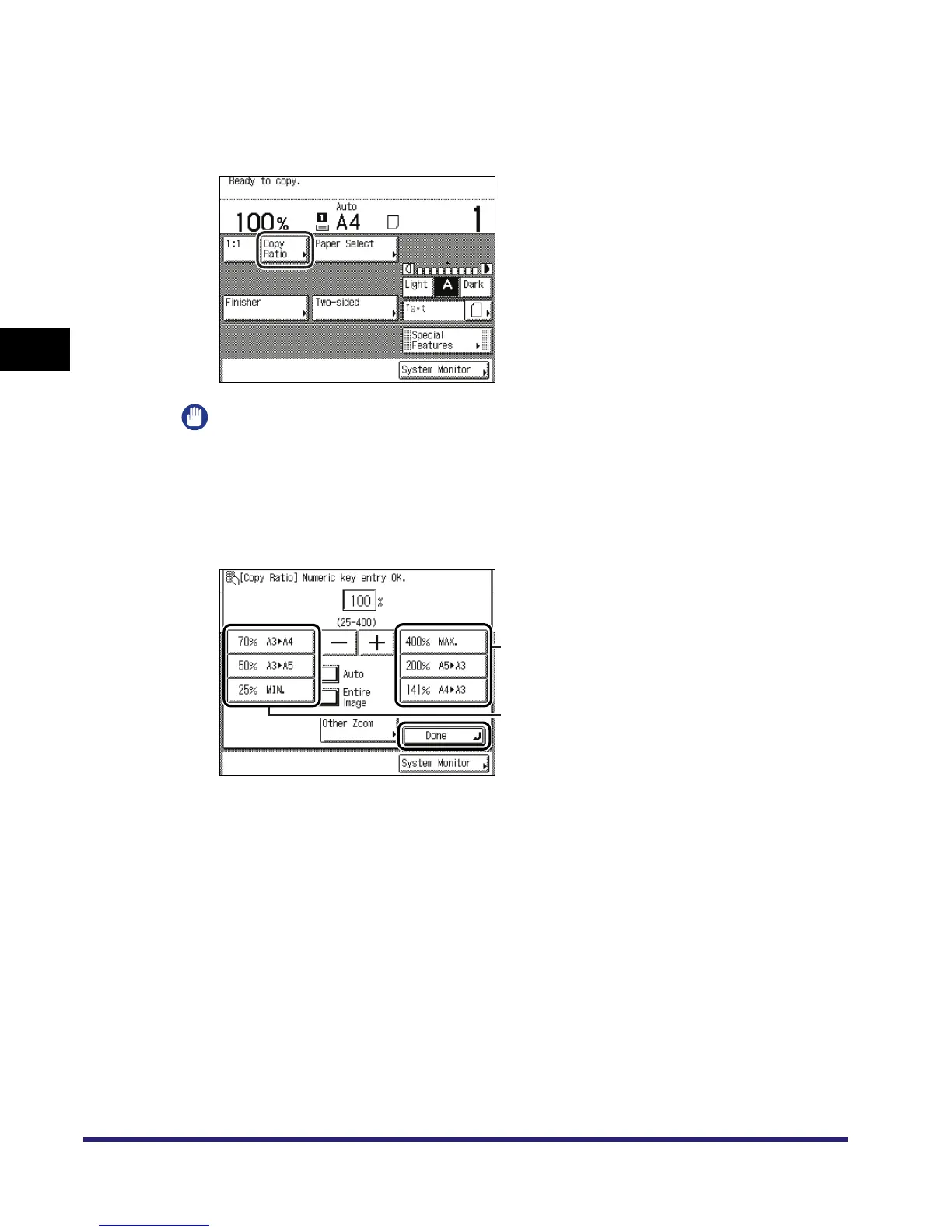Changing the Copy (Zoom) Ratio
3-10
3
Basic Copying and Mail Box Features
Copying
1
Place your originals ➞ press [Copy Ratio].
IMPORTANT
The Paper Select setting must be set to 'Auto'. To do so, press [Paper Select]
➞
[Auto]
➞
[Done].
2
To reduce the original image, select a preset reduction ratio. To
enlarge the original image, select a preset enlargement ratio.
Following your selection, press [Done].
The selected mode is set, the display returns to the Copy Basic Features screen, and the
selected copy ratio is displayed.
Enlargement Ratios
Reduction Ratios
