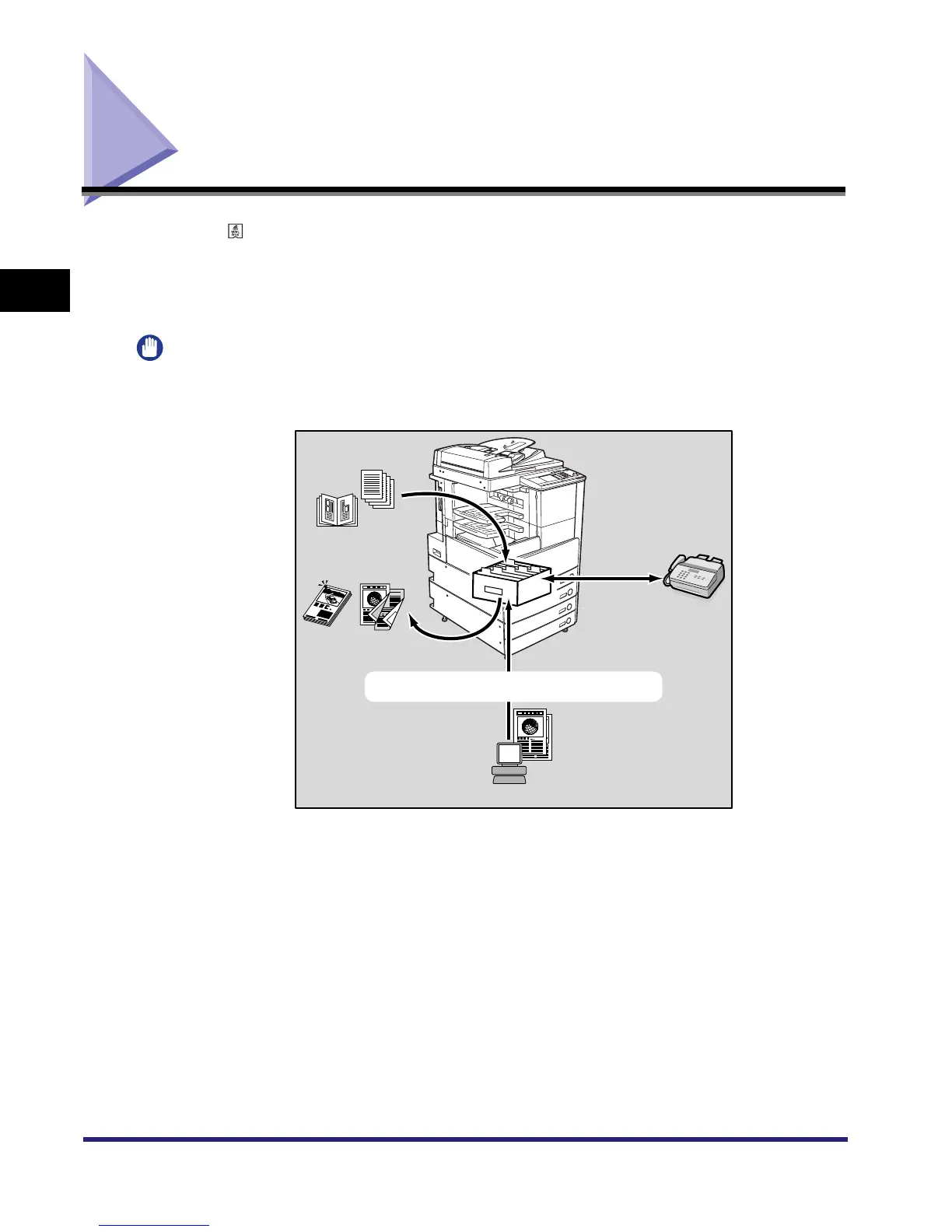Various Mail Box Functions
2-2
2
Introduction to the Mail Box Functions
Various Mail Box Functions
If you press , the Inbox Selection screen appears. The Mail Box function enables you to store
the image data which is scanned by this machine, and the data sent from a personal computer,
as if storing documents in binders. The documents (data) stored in an inbox can be kept
confidential by setting a password, and printed at any time with your desired print setting. Also,
if you select the Merge Documents mode, you can print multiple documents as one document.
IMPORTANT
The Mail Box function is available only when the optional iR System Expansion Kit is installed. For more
information on the iR System Expansion Kit, see Chapter 3, "Optional Equipment," in the Reference
Guide.
1
Fax
Phone Line
Scanning
Printing
PC
Network