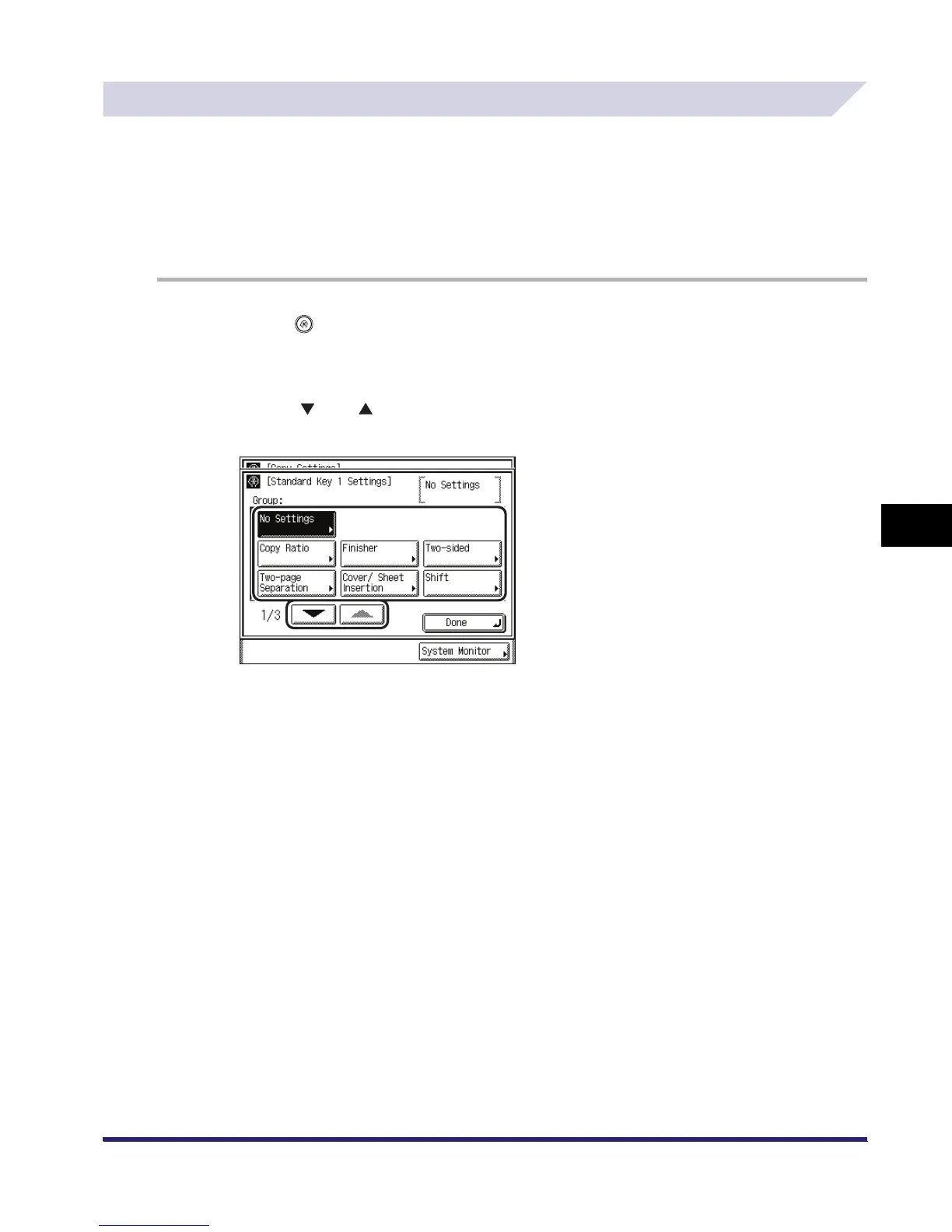Customizing Copy Settings
6-5
6
Customizing Settings
Specifying Standard Keys
You can store up to two Standard keys that contain frequently used copy settings on the Copy
Basic Features screen. The settings that can be selected include the Copy Ratio, Finisher, and
Two-sided modes on the Copy Basic Features screen, the keys on the Special Features screen,
or the memory keys containing copy settings stored in Mode Memory.
It is useful to have keys that directly access frequently used settings on the Copy Basic
Features screen because they are always displayed while the Copy function is selected.
1
Press ➞ [Copy Settings] ➞ [Standard Key 1 Settings].
To set Standard Key 2, press [Standard Key 2 Settings].
2
Press [ ] or [ ] to display the desired setting group ➞ select the
desired group.
To cancel a Standard key setting, press [No Settings] ➞ [OK] ➞ press [Done] repeatedly until
the Copy Basic Features screen appears.
