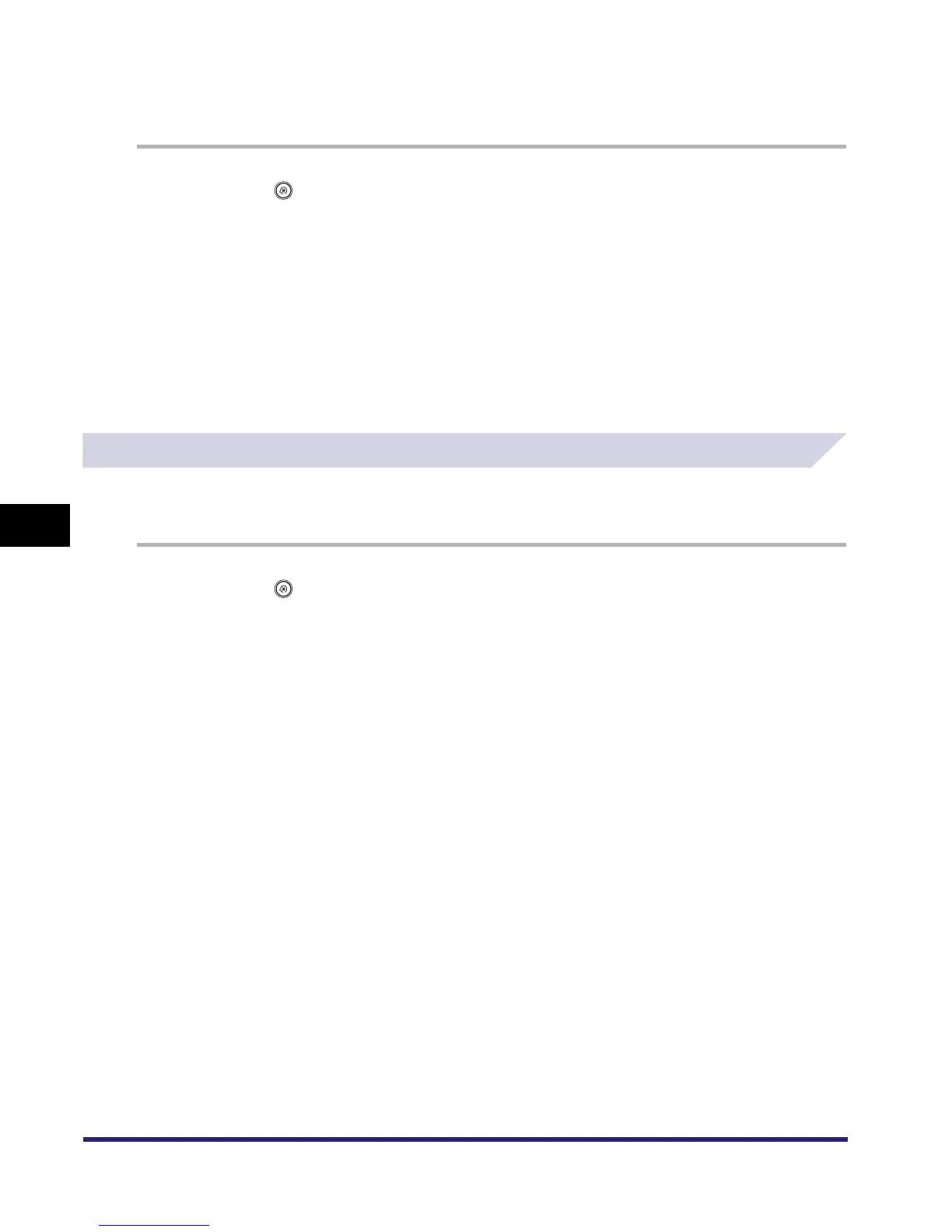Customizing Copy Settings
6-10
6
Customizing Settings
Initializing Standard Settings
You can restore the Standard Settings to their default settings.
1
Press ➞ [Copy Settings] ➞ [Standard Settings].
2
Press [Initialize].
3
Verify the settings ➞ press [Yes].
To cancel initializing the Standard Settings, press [No].
The message <Initialized.> appears for approximately two seconds on the touch panel display.
The Standard Settings are initialized.
Restoring the Default Copy Settings
Modes that have been changed in Copy Settings (from the Additional Functions screen) can be
restored to their default settings. (See "Customizing Copy Settings," on p. 6-4.)
1
Press ➞ [Copy Settings] ➞ [Initialize Copy Settings].
2
Press [Yes].
To cancel initializing the Copy Settings, press [No].
The message <Initialized.> appears for approximately two seconds on the touch panel display.
The Copy Settings are initialized.
